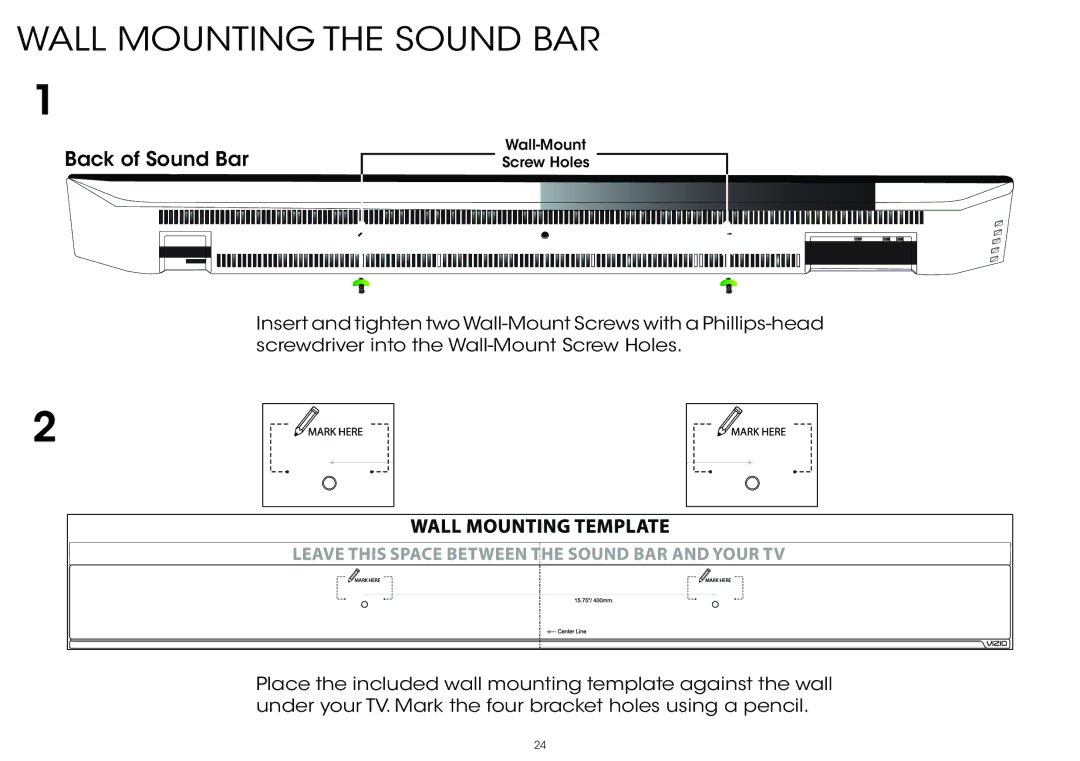S4251W-B4, S4251WB4 specifications
The Vizio S4251WB4 and S4251W-B4 are prominent models in the realm of home audio systems, designed to elevate your entertainment experience. These soundbars come equipped with advanced features that enhance both sound quality and user convenience, making them an appealing choice for home theater enthusiasts.One of the standout characteristics of the Vizio S4251 series is its 5.1 surround sound configuration. This system includes a soundbar, wireless subwoofer, and two satellite speakers, providing a fully immersive audio experience. The soundbar itself is sleek and contemporary, designed to fit seamlessly with modern televisions while delivering powerful audio output.
The technology behind the Vizio S4251 series emphasizes clarity and depth. The soundbar utilizes advanced DSP (Digital Signal Processing) technologies to ensure that dialogues are crystal clear, while sound effects are rich and immersive. This is particularly beneficial for movie buffs who crave cinematic experiences right in their living rooms. The wireless subwoofer delivers deep bass that enhances music and action scenes, making everything more engaging.
Moreover, the S4251WB4 and S4251W-B4 offer Bluetooth connectivity, allowing users to easily stream their favorite music or podcasts from smartphones, tablets, and laptops. This feature adds convenience, as it eliminates the need for cumbersome cables while providing flexibility to enjoy audio content from various devices.
The remote control adds another layer of ease, enabling users to adjust volume levels, switch inputs, and customize sound settings without leaving their seats. Additionally, the soundbar includes multiple input options such as optical, coaxial, and auxiliary, making it compatible with various devices, from DVD players to gaming consoles.
Design-wise, both models feature an elegant finish that complements any home decor. The compact satellite speakers can be placed on shelves or mounted on walls, allowing for versatile setup options depending on room layout.
In summary, the Vizio S4251WB4 and S4251W-B4 soundbar systems combine innovative audio technologies with user-friendly features. Whether you’re watching movies, playing video games, or enjoying music, these soundbars deliver a superior audio experience that is sure to impress. With their combination of style, functionality, and performance, they stand out as excellent choices for upgrading your home entertainment system.