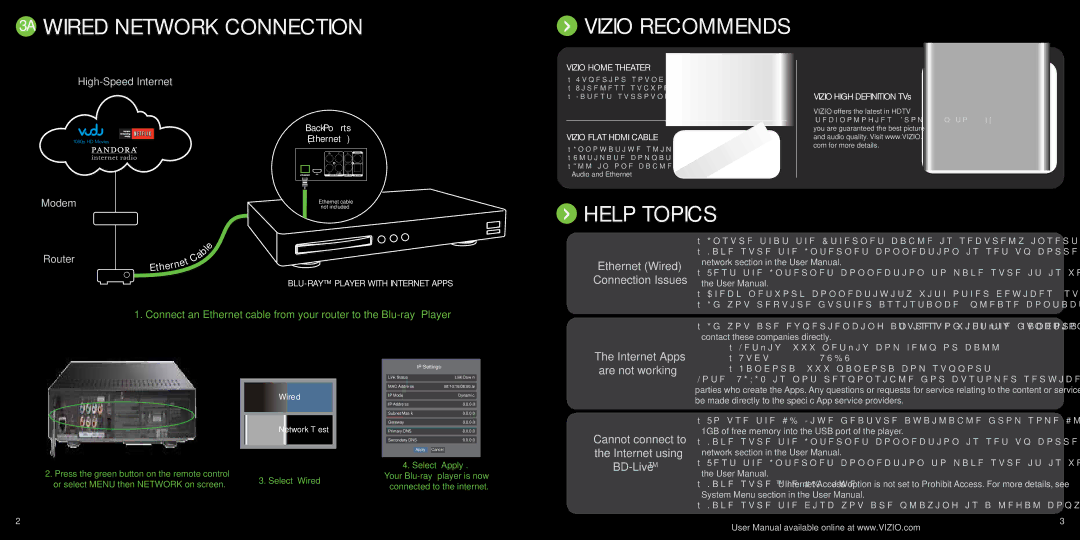3A Wired network connection
Back Ports (Ethernet)
 VIZIO RECOMMENDS
VIZIO RECOMMENDS
VIZIO Home Theater
•Superior sound quality
•Wireless subwoofer
•Latest surround sound technology
VIZIO flat HDMI cable
•Innovative slim design
•Ultimate compatibility
•
Audio and Ethernet
VIZIO High definition TVs
VIZIO offers the latest in HDTV technologies. From 1080p to 240Hz, you are guaranteed the best picture and audio quality. Visit www.VIZIO. com for more details.
Modem | Ethernet cable |
not included |
 Help topics
Help topics
|
|
|
|
| le |
|
|
|
|
| b |
Router |
|
|
|
| a |
|
|
| tC | ||
|
|
| e |
| |
|
| rn |
|
| |
| e |
|
|
| |
| Eth |
|
|
|
|
1. Connect an Ethernet cable from your router to the
Ethernet (Wired)
Connection Issues
The Internet Apps
• Insure that the Ethernet cable is securely inserted into your access point and the back of the player. |
• Make sure the Internet connection is set up correctly. For more details, see Connecting to your home |
network section in the User Manual. |
• Test the Internet connection to make sure it is working. For more details, see Network Menu section in |
the User Manual. |
• Check network connectivity with other devices (such as computer). |
• If you require further assistance, please contact your Internet Service Provider. |
• If you are experiencing an issue with the functionality or features of Netflix, Pandora, or Vudu, please |
contact these companies directly. |
• Netflix: www.netflix.com/help or call |
• Vudu: |
Wired
Network Test
2. Press the green button on the remote control | 3. Select “Wired” | |
or select MENU then NETWORK on screen. | ||
|
| IP Settings | |||
|
|
|
|
|
Link Status |
|
| Link Down | |
|
|
|
|
|
MAC Address |
| 00:10:18:08:00:ai | ||
|
|
|
|
|
IP Mode |
|
| Dynamic | |
|
|
|
|
|
IP Address | 0.0.0.0 | |||
|
|
|
|
|
Subnet Mask | 0.0.0.0 | |||
|
|
|
|
|
Gateway | 0.0.0.0 | |||
|
|
|
|
|
Primary DNS | 0.0.0.0 | |||
|
|
|
|
|
Secondary DNS | 0.0.0.0 | |||
|
|
|
|
|
| Apply |
| Cancel |
|
4. Select “Apply”.
Your
are not working
Cannot connect to the Internet using
• Pandora: www.pandora.com/support/ |
Note: VIZIO is not responsible for customer service related to content and/or services provided by the third parties who create the Apps. Any questions or requests for service relating to the content or services should be made directly to the specific App service providers.
•To use the
1GB of free memory into the USB port of the player.
•Make sure the Internet connection is set up correctly. For more details, see Connecting to your home network section in the User Manual.
•Test the Internet connection to make sure it is working. For more details, see Network Menu section in the User Manual.
•Make sure the
•Make sure the disc you are playing is a legal copy.
2
User Manual available online at www.VIZIO.com
3