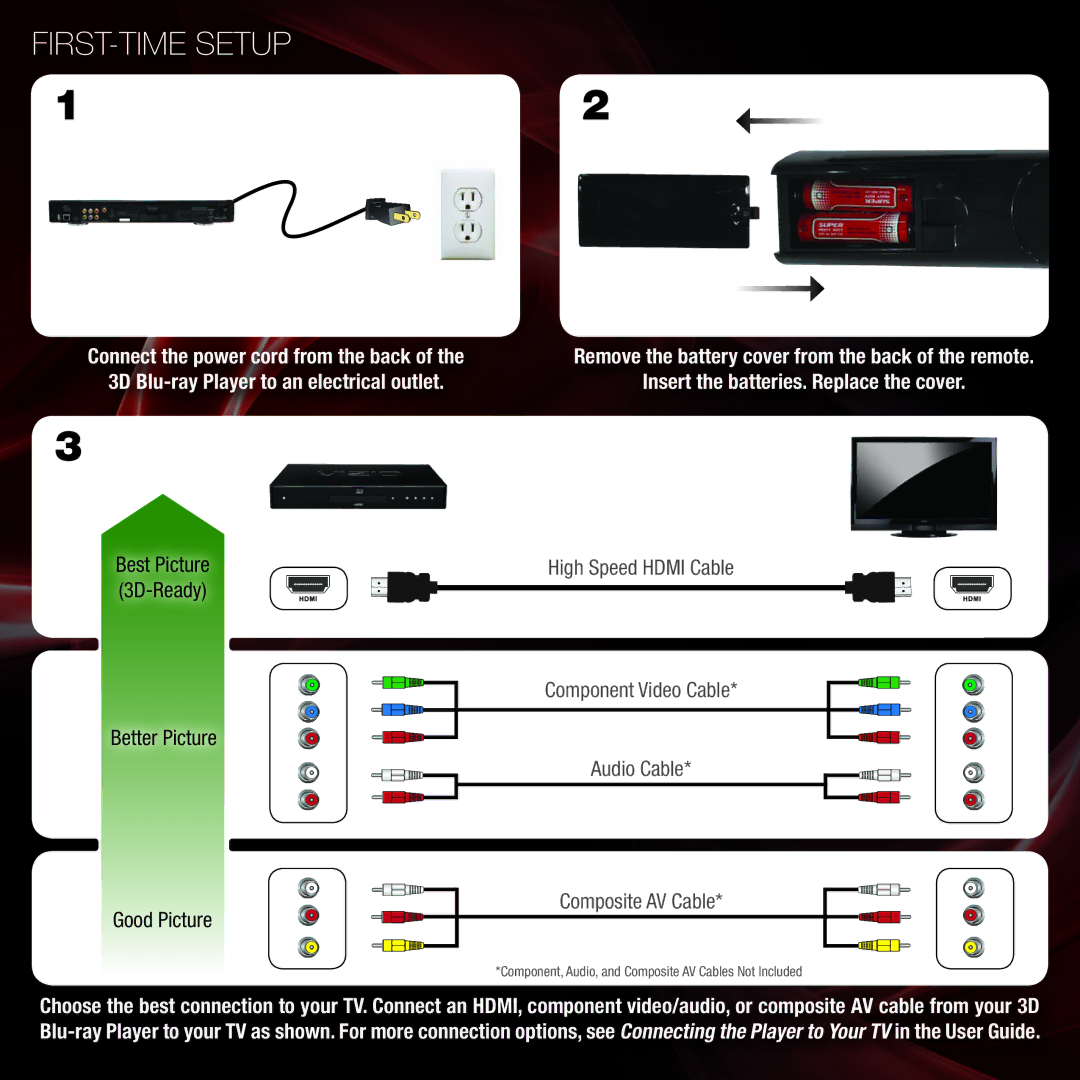FIRST-TIME SETUP
12
Connect the power cord from the back of the |
| Remove the battery cover from the back of the remote. |
3D |
| Insert the batteries. Replace the cover. |
|
|
|
3
Best Picture
Better Picture
High Speed HDMI Cable
Component Video Cable* |
Audio Cable*
Good Picture
Composite AV Cable*
*Component, Audio, and Composite AV Cables Not Included
Choose the best connection to your TV. Connect an HDMI, component video/audio, or composite AV cable from your 3D