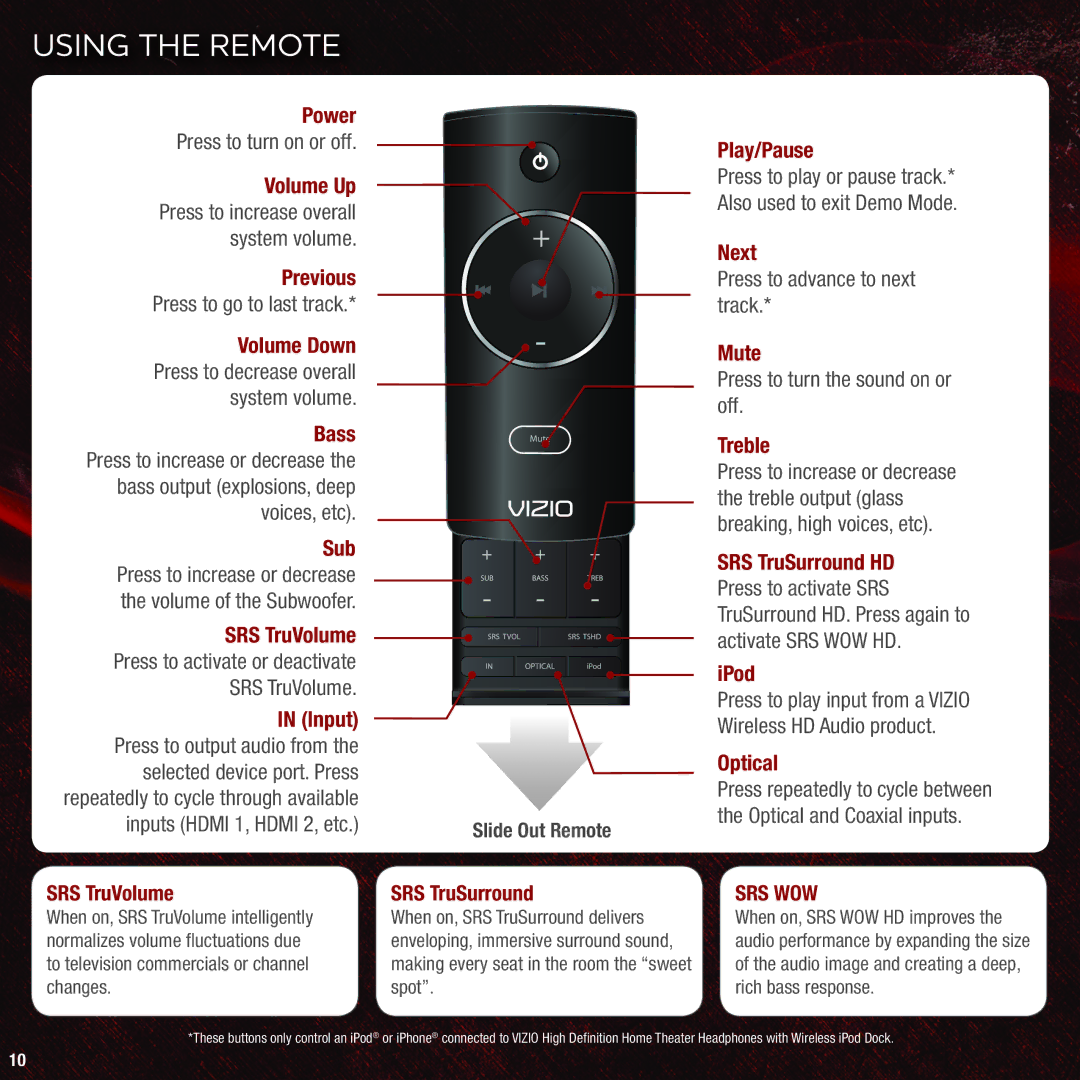USING THE REMOTE
Power
Press to turn on or off.
Volume Up Press to increase overall system volume.
Previous Press to go to last track.*
Volume Down Press to decrease overall system volume.
Bass Press to increase or decrease the bass output (explosions, deep voices, etc).
Sub Press to increase or decrease the volume of the Subwoofer.
SRS TruVolume Press to activate or deactivate SRS TruVolume.
IN (Input) Press to output audio from the selected device port. Press repeatedly to cycle through available inputs (HDMI 1, HDMI 2, etc.)
SRS TruVolume
When on, SRS TruVolume intelligently normalizes volume fluctuations due to television commercials or channel changes.
Slide Out Remote
SRS TruSurround
When on, SRS TruSurround delivers enveloping, immersive surround sound, making every seat in the room the “sweet spot”.
Play/Pause
Press to play or pause track.* Also used to exit Demo Mode.
Next
Press to advance to next track.*
Mute
Press to turn the sound on or off.
Treble
Press to increase or decrease the treble output (glass breaking, high voices, etc).
SRS TruSurround HD Press to activate SRS TruSurround HD. Press again to activate SRS WOW HD.
iPod
Press to play input from a VIZIO Wireless HD Audio product.
Optical
Press repeatedly to cycle between the Optical and Coaxial inputs.
SRS WOW
When on, SRS WOW HD improves the audio performance by expanding the size of the audio image and creating a deep, rich bass response.
*These buttons only control an iPod® or iPhone® connected to VIZIO High Definition Home Theater Headphones with Wireless iPod Dock.
10