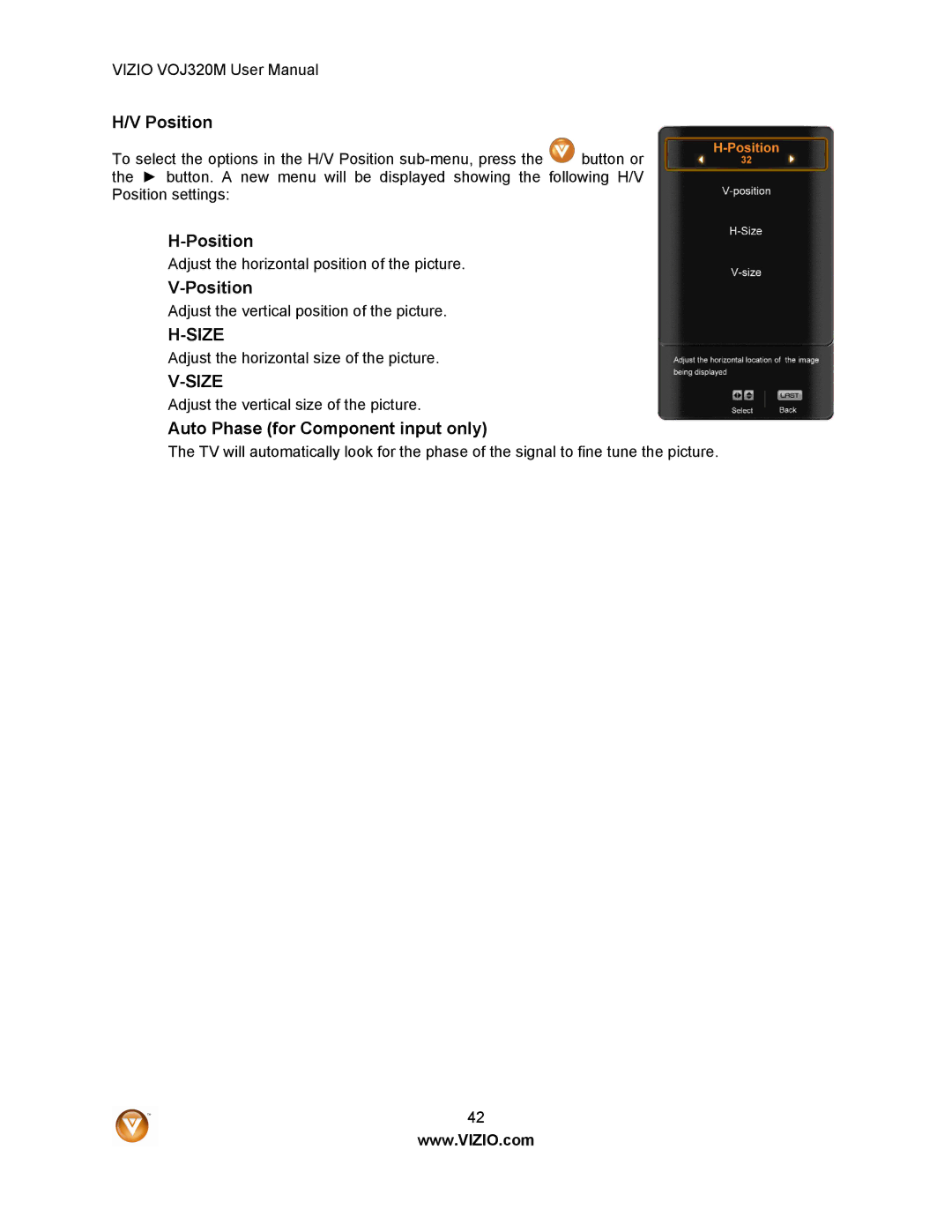VIZIO VOJ320M User Manual
H/V Position
To select the options in the H/V Position ![]() button or the ► button. A new menu will be displayed showing the following H/V Position settings:
button or the ► button. A new menu will be displayed showing the following H/V Position settings:
Adjust the horizontal position of the picture.
Adjust the vertical position of the picture.
H-SIZE
Adjust the horizontal size of the picture.
V-SIZE
Adjust the vertical size of the picture.
Auto Phase (for Component input only)
The TV will automatically look for the phase of the signal to fine tune the picture.
42
www.VIZIO.com