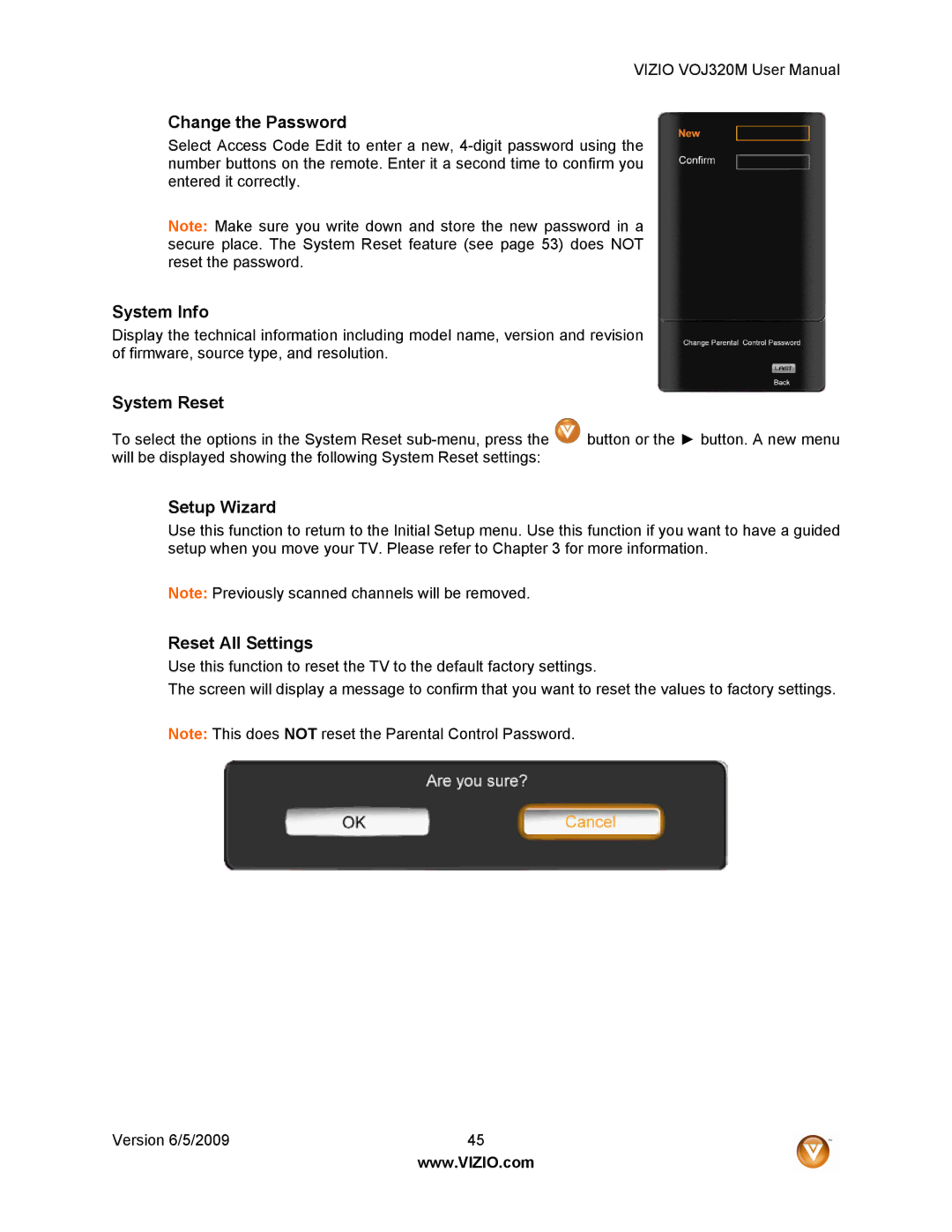VIZIO VOJ320M User Manual
Change the Password
Select Access Code Edit to enter a new,
Note: Make sure you write down and store the new password in a secure place. The System Reset feature (see page 53) does NOT reset the password.
System Info
Display the technical information including model name, version and revision of firmware, source type, and resolution.
System Reset
To select the options in the System Reset ![]() button or the ► button. A new menu will be displayed showing the following System Reset settings:
button or the ► button. A new menu will be displayed showing the following System Reset settings:
Setup Wizard
Use this function to return to the Initial Setup menu. Use this function if you want to have a guided setup when you move your TV. Please refer to Chapter 3 for more information.
Note: Previously scanned channels will be removed.
Reset All Settings
Use this function to reset the TV to the default factory settings.
The screen will display a message to confirm that you want to reset the values to factory settings.
Note: This does NOT reset the Parental Control Password.
Version 6/5/2009 | 45 |
| www.VIZIO.com |