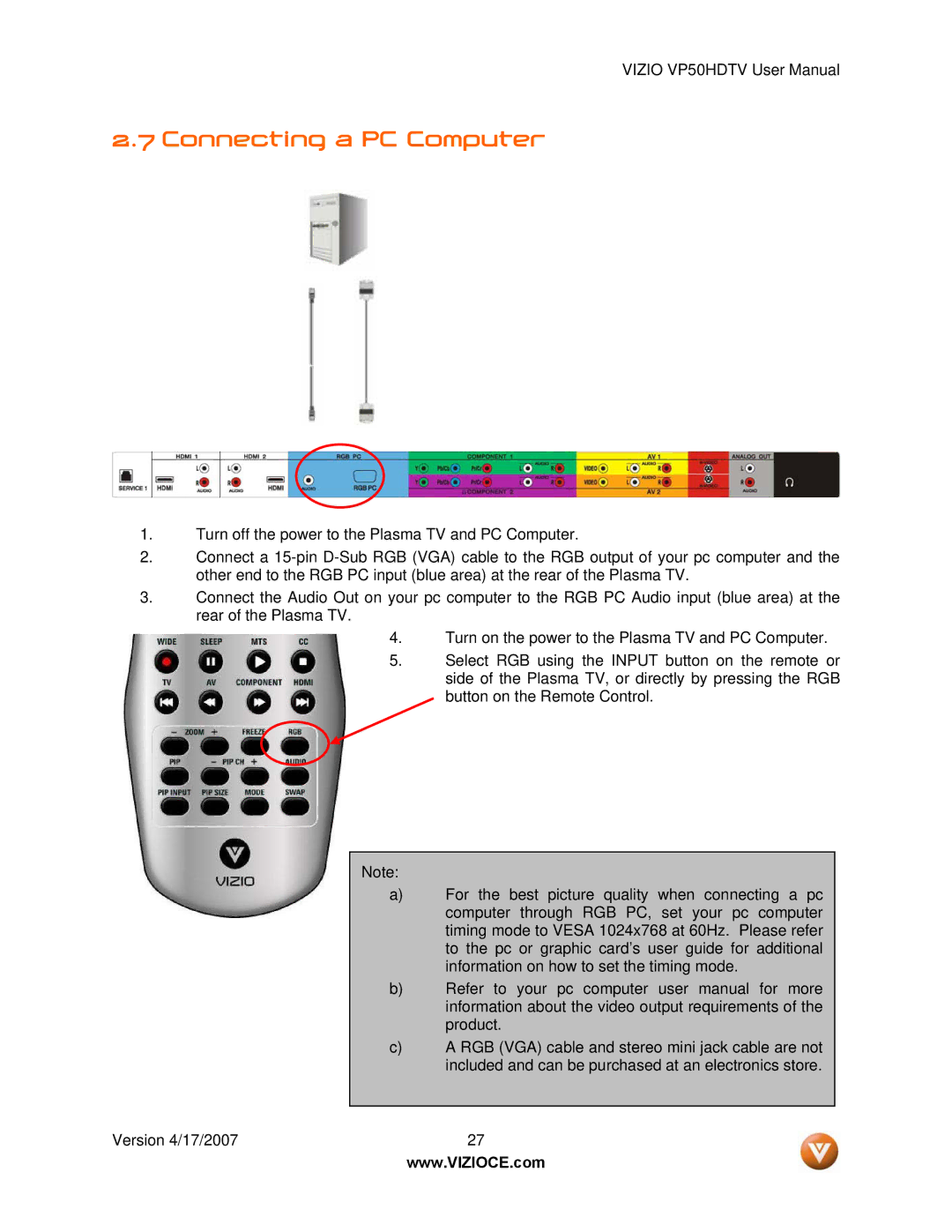VIZIO VP50HDTV User Manual
2.7 Connecting a PC Computer
1.Turn off the power to the Plasma TV and PC Computer.
2.Connect a
3.Connect the Audio Out on your pc computer to the RGB PC Audio input (blue area) at the rear of the Plasma TV.
4.Turn on the power to the Plasma TV and PC Computer.
5.Select RGB using the INPUT button on the remote or side of the Plasma TV, or directly by pressing the RGB button on the Remote Control.
Note:
a)For the best picture quality when connecting a pc computer through RGB PC, set your pc computer timing mode to VESA 1024x768 at 60Hz. Please refer to the pc or graphic card’s user guide for additional information on how to set the timing mode.
b)Refer to your pc computer user manual for more information about the video output requirements of the product.
c)A RGB (VGA) cable and stereo mini jack cable are not included and can be purchased at an electronics store.
Version 4/17/2007 | 27 |
| www.VIZIOCE.com |