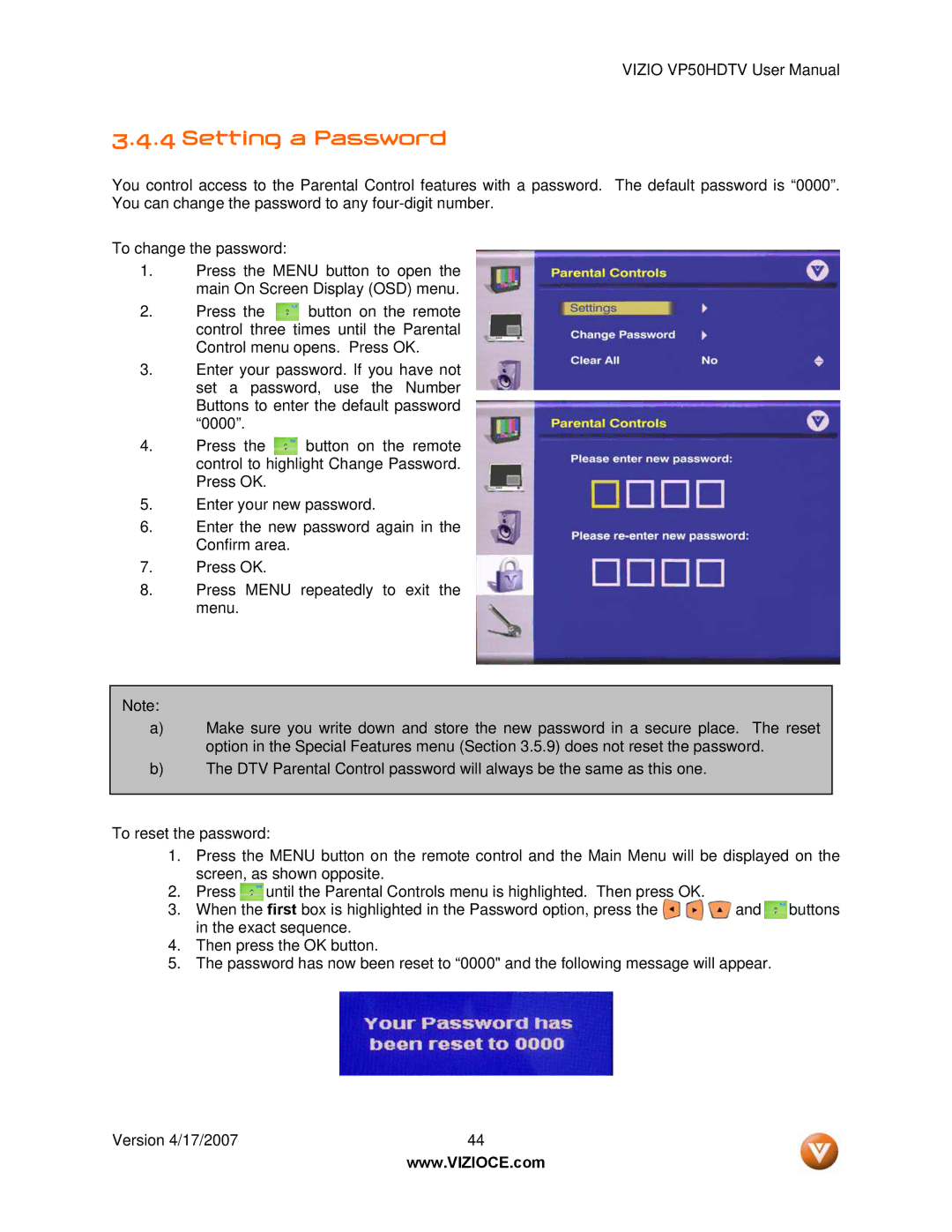VIZIO VP50HDTV User Manual
3.4.4 Setting a Password
You control access to the Parental Control features with a password. The default password is “0000”. You can change the password to any
To change the password:
1.Press the MENU button to open the main On Screen Display (OSD) menu.
2.Press the ![]() button on the remote control three times until the Parental Control menu opens. Press OK.
button on the remote control three times until the Parental Control menu opens. Press OK.
3.Enter your password. If you have not set a password, use the Number Buttons to enter the default password “0000”.
4.Press the ![]() button on the remote control to highlight Change Password. Press OK.
button on the remote control to highlight Change Password. Press OK.
5.Enter your new password.
6.Enter the new password again in the Confirm area.
7.Press OK.
8.Press MENU repeatedly to exit the menu.
Note:
a)Make sure you write down and store the new password in a secure place. The reset option in the Special Features menu (Section 3.5.9) does not reset the password.
b)The DTV Parental Control password will always be the same as this one.
To reset the password:
1.Press the MENU button on the remote control and the Main Menu will be displayed on the screen, as shown opposite.
2.Press until the Parental Controls menu is highlighted. Then press OK.
3. When the first box is highlighted in the Password option, press the | and | buttons |
in the exact sequence. |
|
|
4.Then press the OK button.
5.The password has now been reset to “0000" and the following message will appear.
Version 4/17/2007 | 44 |
| www.VIZIOCE.com |