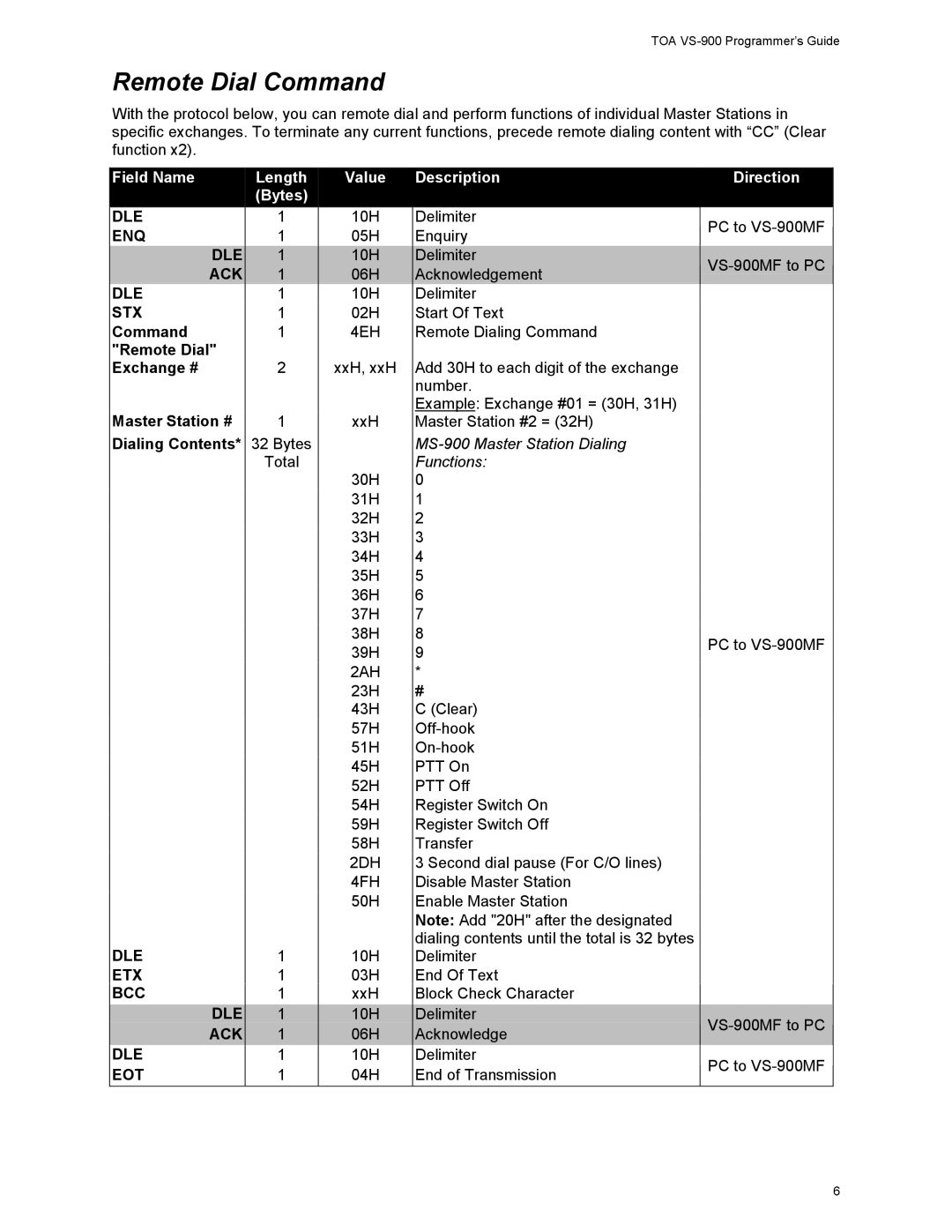TOA
Remote Dial Command
With the protocol below, you can remote dial and perform functions of individual Master Stations in specific exchanges. To terminate any current functions, precede remote dialing content with “CC” (Clear function x2).
Field Name
Length (Bytes)
Value
Description | Direction |
|
|
DLE
ENQ
DLE
ACK
DLE
STX
Command
"Remote Dial"
Exchange #
Master Station # Dialing Contents*
DLE
ETX
BCC
DLE
ACK
DLE
EOT
1
1
1
1
1
1
1
2
1
32Bytes Total
1
1
1
1
1
1
1
10H
05H
10H
06H
10H
02H
4EH
xxH, xxH
xxH
30H
31H
32H
33H
34H
35H
36H
37H
38H
39H
2AH
23H
43H
57H
51H
45H
52H
54H
59H
58H
2DH
4FH
50H
10H
03H xxH
10H
06H
10H
04H
Delimiter
Enquiry
Delimiter
Acknowledgement
Delimiter
Start Of Text
Remote Dialing Command
Add 30H to each digit of the exchange number.
Example: Exchange #01 = (30H, 31H) Master Station #2 = (32H)
MS-900 Master Station Dialing Functions:
0
1
2
3
4
5
6
7
8
9
*
#
C(Clear)
3 Second dial pause (For C/O lines) Disable Master Station
Enable Master Station
Note: Add "20H" after the designated dialing contents until the total is 32 bytes Delimiter
End Of Text
Block Check Character Delimiter Acknowledge Delimiter
End of Transmission
PC to
PC to
PC to
6