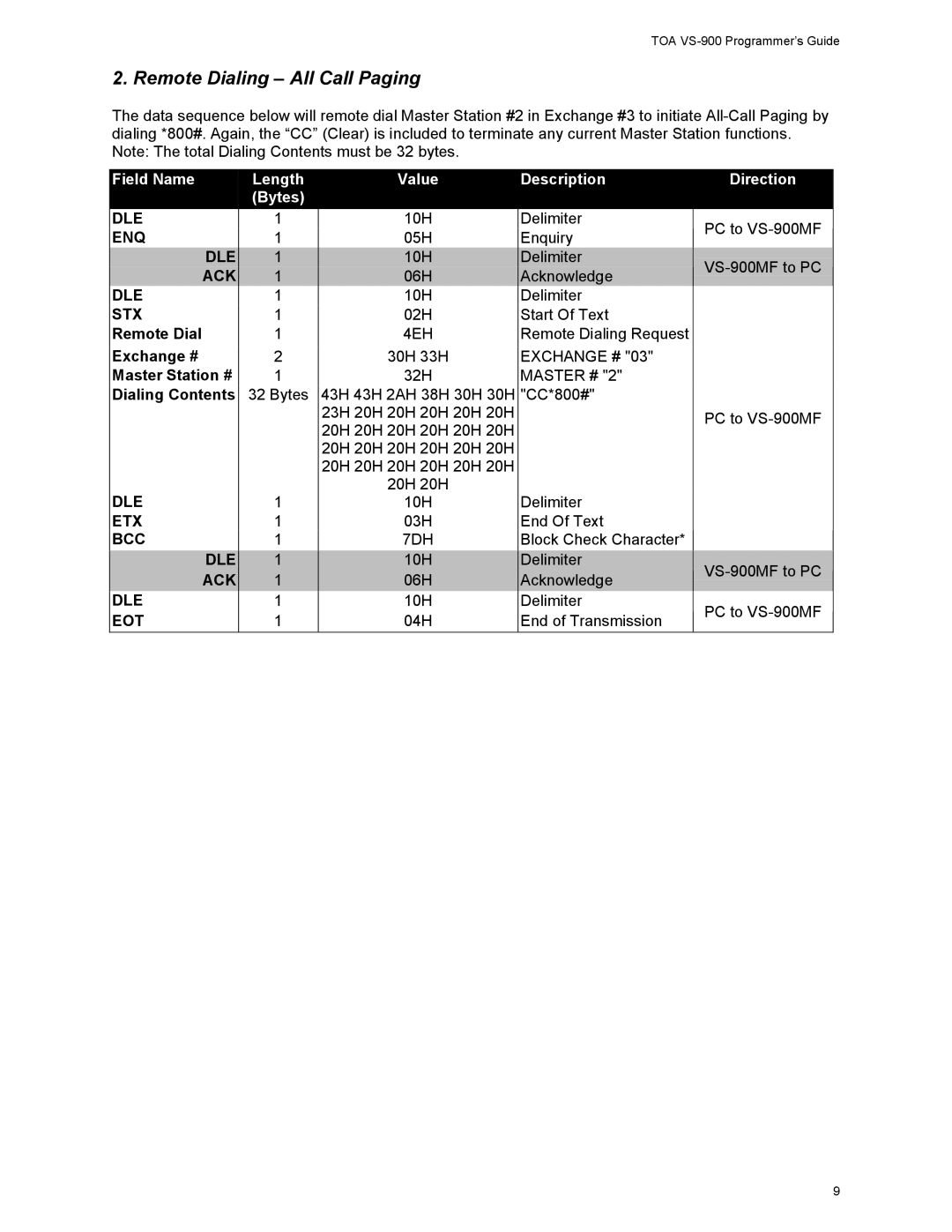TOA
2. Remote Dialing – All Call Paging
The data sequence below will remote dial Master Station #2 in Exchange #3 to initiate
Field Name | Length | Value | Description | Direction |
| (Bytes) |
|
|
|
DLE
ENQ
DLE
ACK
DLE
STX
Remote Dial
Exchange #
Master Station #
Dialing Contents
DLE
ETX
BCC
DLE
ACK
DLE
EOT
1
1
1
1
1
1
1
2
1
32 Bytes
1
1
1
1
1
1
1
10H
05H
10H
06H
10H
02H
4EH
30H 33H
32H
43H 43H 2AH 38H 30H 30H
23H 20H 20H 20H 20H 20H
20H 20H 20H 20H 20H 20H
20H 20H 20H 20H 20H 20H
20H 20H 20H 20H 20H 20H
20H 20H
10H
03H
7DH
10H
06H
10H
04H
Delimiter
Enquiry
Delimiter Acknowledge Delimiter Start Of Text
Remote Dialing Request
EXCHANGE # "03" MASTER # "2" "CC*800#"
Delimiter
End Of Text
Block Check Character*
Delimiter
Acknowledge
Delimiter
End of Transmission
PC to
PC to
PC to
9