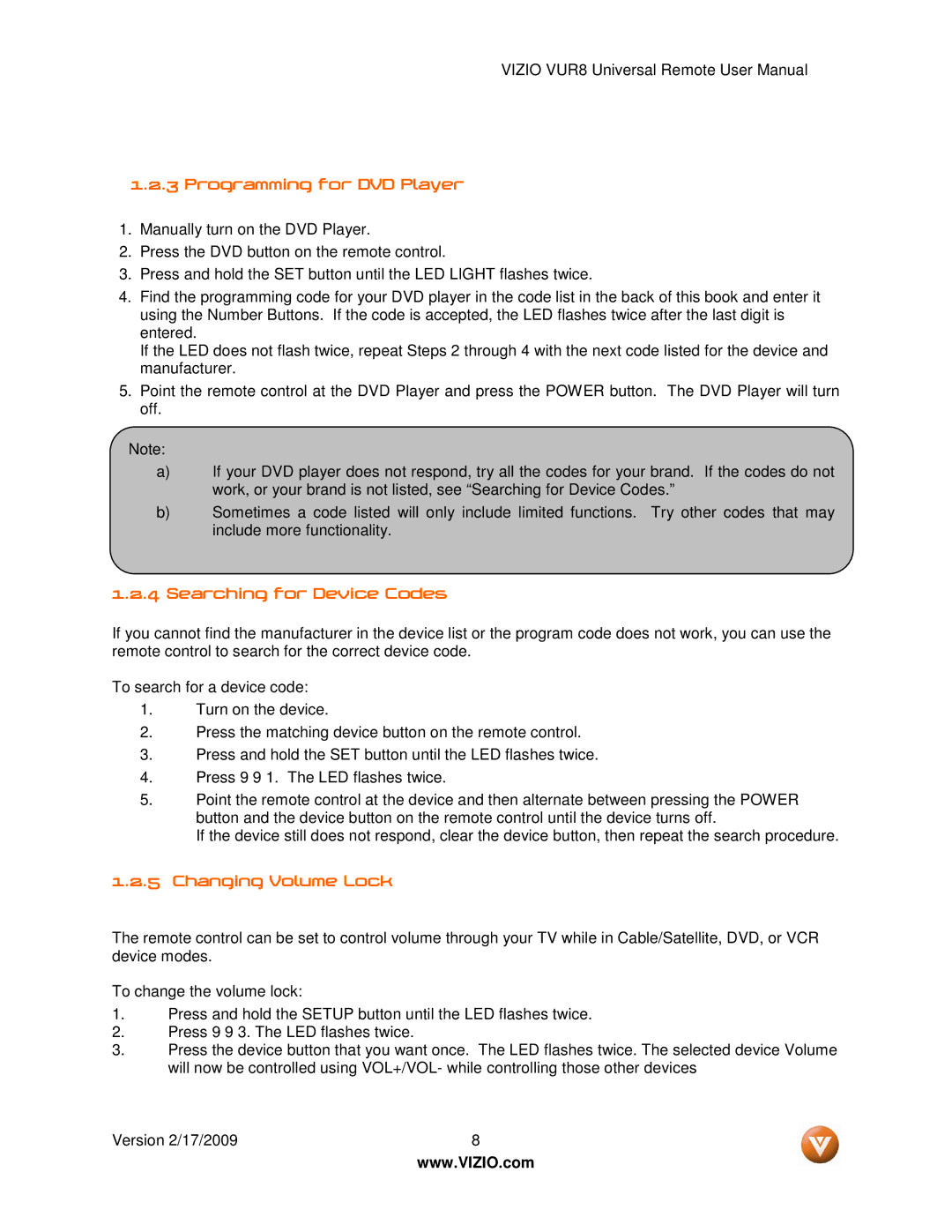VUR8 specifications
The Vizio VUR8 is an innovative addition to the smart TV market, designed to deliver an exceptional viewing experience for users who demand high-quality performance and advanced features. This model stands out due to its impressive specifications, making it a great choice for entertainment enthusiasts looking for the latest in display technology.One of the main features of the Vizio VUR8 is its stunning 4K Ultra HD resolution, which provides a crystal-clear picture with vibrant colors and sharp details. The 4K resolution, combined with Vizio’s proprietary Ultra Color Spectrum technology, ensures that viewers enjoy a rich and immersive visual experience, bringing their favorite movies, shows, and games to life like never before.
The VUR8 utilizes Quantum Dot technology, significantly enhancing color accuracy and brightness. This technology allows the TV to reproduce a wider color gamut, making the images more realistic and visually engaging. Furthermore, the Vizio VUR8 supports HDR (High Dynamic Range) content, which adds depth and contrast to the images, ensuring that bright highlights and dark shadows are rendered with stunning precision.
In terms of audio, the Vizio VUR8 incorporates advanced sound technologies to complement its exceptional visual performance. The built-in speakers are optimized for clear sound reproduction, and the TV is compatible with Dolby Audio, providing an immersive audio experience that matches the high-quality visuals.
Smart functionality is another noteworthy aspect of the Vizio VUR8. Equipped with the Vizio Smartcast platform, users can easily access popular streaming services like Netflix, Hulu, and Amazon Prime Video. The intuitive interface allows for seamless navigation between apps, ensuring that users can find content quickly and effortlessly. Additionally, the TV is compatible with Google Assistant and Alexa, enabling voice control features for added convenience.
The design of the Vizio VUR8 is sleek and modern, featuring an ultra-slim profile that fits seamlessly into any decor. Its minimal bezels enhance the viewing area, allowing users to focus entirely on the content without distractions. Connectivity options include multiple HDMI ports, USB ports, and a built-in Wi-Fi module, providing flexibility for connecting various devices.
Overall, the Vizio VUR8 is a feature-rich smart TV that combines stunning visuals with smart functionalities, making it an outstanding choice for anyone looking to enhance their home entertainment experience.