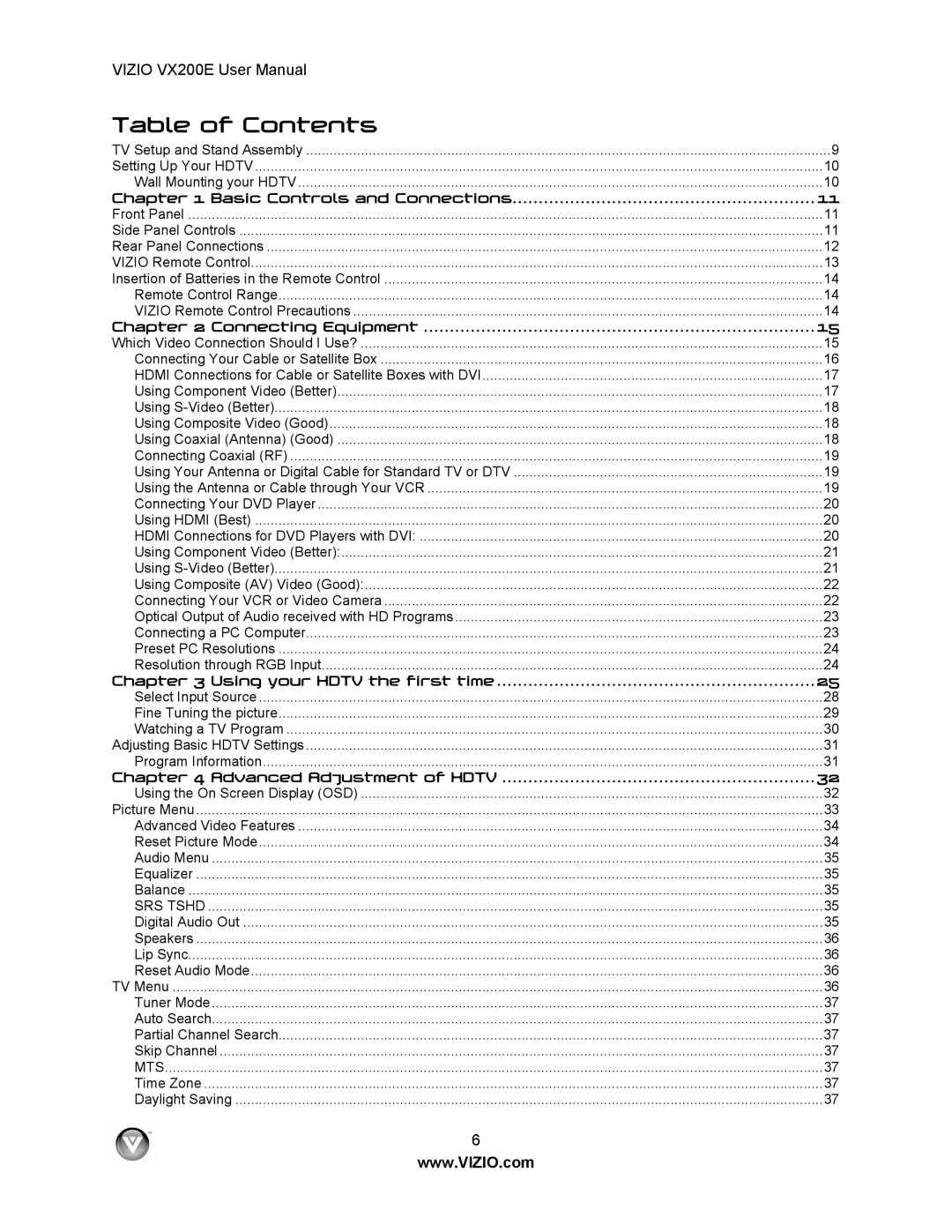VIZIO VX200E User Manual
Table of Contents
TV Setup and Stand Assembly | 9 |
Setting Up Your HDTV | 10 |
Wall Mounting your HDTV | 10 |
Chapter 1 Basic Controls and Connections | 11 |
Front Panel | 11 |
Side Panel Controls | 11 |
Rear Panel Connections | 12 |
VIZIO Remote Control | 13 |
Insertion of Batteries in the Remote Control | 14 |
Remote Control Range | 14 |
VIZIO Remote Control Precautions | 14 |
Chapter 2 Connecting Equipment | 15 |
Which Video Connection Should I Use? | 15 |
Connecting Your Cable or Satellite Box | 16 |
HDMI Connections for Cable or Satellite Boxes with DVI | 17 |
Using Component Video (Better) | 17 |
Using | 18 |
Using Composite Video (Good) | 18 |
Using Coaxial (Antenna) (Good) | 18 |
Connecting Coaxial (RF) | 19 |
Using Your Antenna or Digital Cable for Standard TV or DTV | 19 |
Using the Antenna or Cable through Your VCR | 19 |
Connecting Your DVD Player | 20 |
Using HDMI (Best) | 20 |
HDMI Connections for DVD Players with DVI: | 20 |
Using Component Video (Better): | 21 |
Using | 21 |
Using Composite (AV) Video (Good): | 22 |
Connecting Your VCR or Video Camera | 22 |
Optical Output of Audio received with HD Programs | 23 |
Connecting a PC Computer | 23 |
Preset PC Resolutions | 24 |
Resolution through RGB Input | 24 |
Chapter 3 Using your HDTV the first time | 25 |
Select Input Source | 28 |
Fine Tuning the picture | 29 |
Watching a TV Program | 30 |
Adjusting Basic HDTV Settings | 31 |
Program Information | 31 |
Chapter 4 Advanced Adjustment of HDTV | 32 |
Using the On Screen Display (OSD) | 32 |
Picture Menu | 33 |
Advanced Video Features | 34 |
Reset Picture Mode | 34 |
Audio Menu | 35 |
Equalizer | 35 |
Balance | 35 |
SRS TSHD | 35 |
Digital Audio Out | 35 |
Speakers | 36 |
Lip Sync | 36 |
Reset Audio Mode | 36 |
TV Menu | 36 |
Tuner Mode | 37 |
Auto Search | 37 |
Partial Channel Search | 37 |
Skip Channel | 37 |
MTS | 37 |
Time Zone | 37 |
Daylight Saving | 37 |
6 |
|
www.VIZIO.com |
|