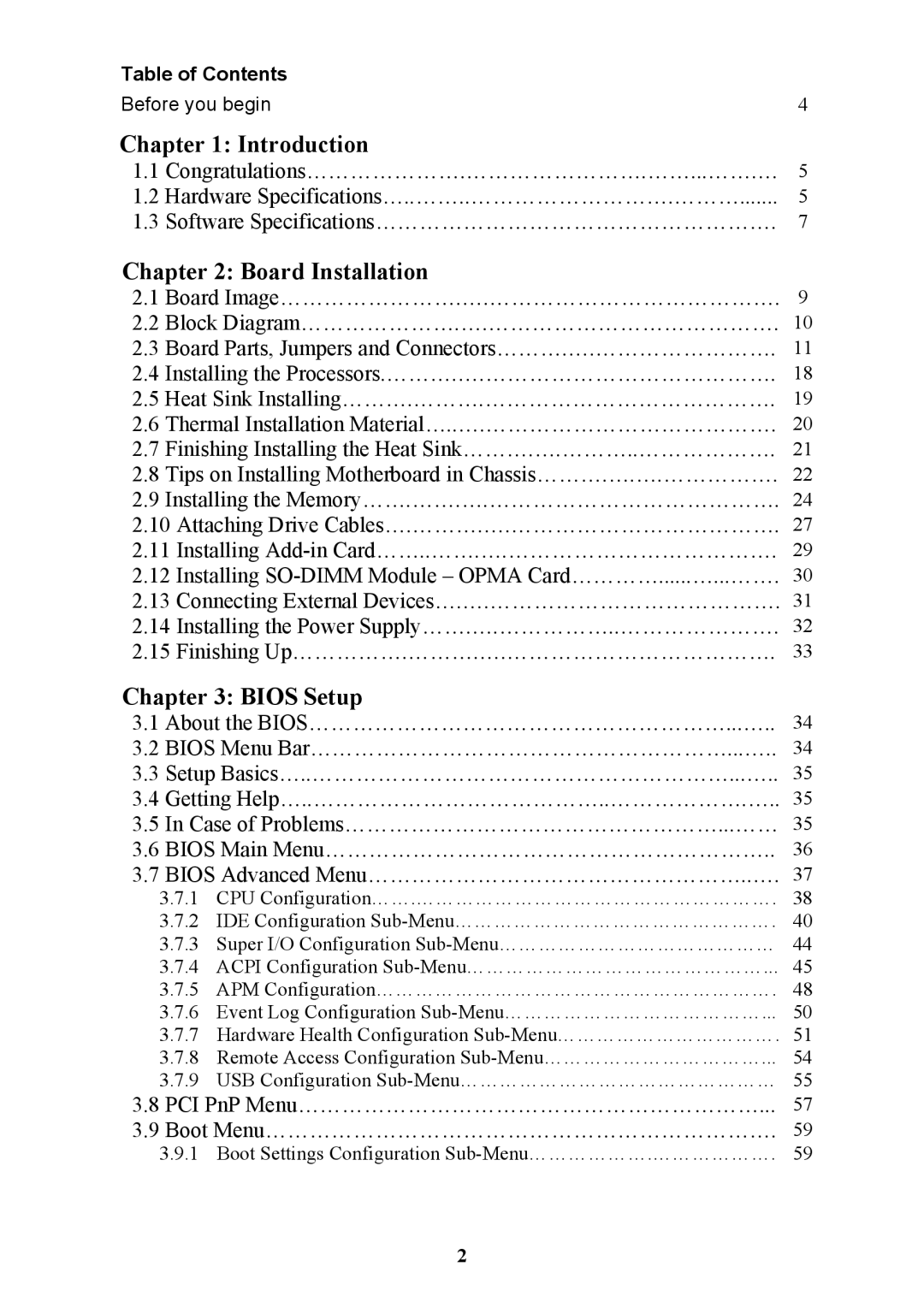N3600QX specifications
The Tyan Computer N3600QX is a robust server motherboard designed to meet the demands of enterprise-level applications and data centers. Built around the AMD EPYC platform, it offers unique capabilities that cater to high-performance computing.One of the standout features of the N3600QX is its support for multiple AMD EPYC processors, which can significantly enhance concurrent processing and parallel computing tasks. With up to 64 cores per processor, businesses can run complex workloads seamlessly, making it ideal for virtualization, cloud computing, and big data applications.
A notable characteristic of the N3600QX is its generous memory bandwidth. The motherboard supports 8 DIMM slots, allowing for a maximum memory capacity of up to 2TB of DDR4 RAM. This ensures that large datasets can be processed quickly, improving the efficiency of data-intensive operations. Additionally, the memory configurations are optimized for speed, providing a competitive edge to enterprises handling real-time data.
The motherboard features multiple PCIe expansion slots, facilitating a variety of configurations for high-performance storage options and network interfaces. With extensive support for NVMe SSDs, users can deploy ultra-fast storage solutions that significantly reduce latency and boost application performance.
On the connectivity front, the N3600QX is equipped with multiple 10GbE LAN ports, which offer high-speed data transfer capabilities essential for network-intensive tasks. This combination of high bandwidth and low latency ensures that businesses can maintain a competitive edge in their networking infrastructure.
In terms of reliability and stability, the N3600QX includes advanced features such as IPMI support for remote management, ensuring that system administrators can monitor and control servers without physical access. Additionally, the motherboard is designed to deliver enhanced thermal management, ensuring optimal performance even under heavy loads.
Security is also a paramount focus, with features such as secure boot and hardware-based security measures, safeguarding sensitive data from unauthorized access.
Overall, the Tyan Computer N3600QX is a powerful and versatile motherboard that stands out in the server market. With its robust feature set, advanced technologies, and reliable performance, it is an excellent choice for enterprises seeking a future-proof solution for their computing needs.