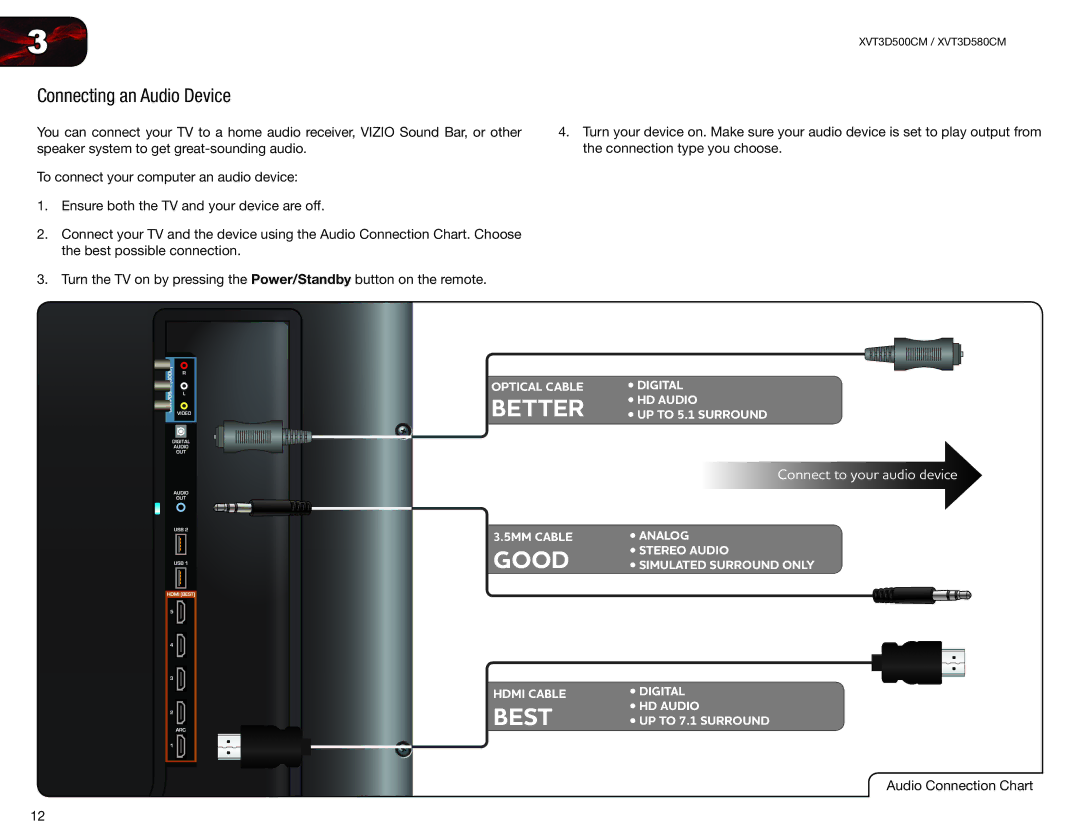3 | XVT3D500CM / XVT3D580CM |
|
Connecting an Audio Device
You can connect your TV to a home audio receiver, VIZIO Sound Bar, or other speaker system to get
To connect your computer an audio device:
1.Ensure both the TV and your device are off.
2.Connect your TV and the device using the Audio Connection Chart. Choose the best possible connection.
3.Turn the TV on by pressing the Power/Standby button on the remote.
4.Turn your device on. Make sure your audio device is set to play output from the connection type you choose.
OPTICAL CABLE | • DIGITAL |
BETTER | • HD AUDIO |
• UP TO 5.1 SURROUND |
Connect to your audio device
3.5MM CABLE | • ANALOG |
GOOD | • STEREO AUDIO |
• SIMULATED SURROUND ONLY |
HDMI CABLE | • DIGITAL |
BEST | • HD AUDIO |
• UP TO 7.1 SURROUND |
Audio Connection Chart
12