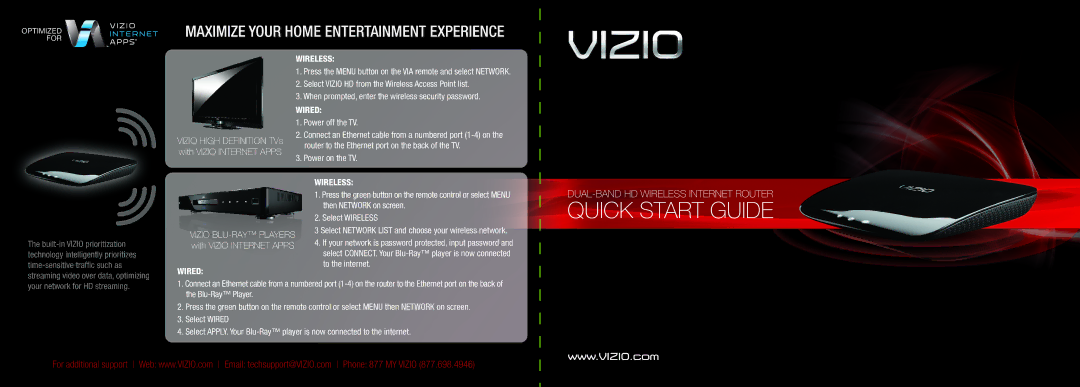XWR100 specifications
The Vizio XWR100 is a cutting-edge wireless router designed to meet the demands of modern smart homes. As technology continues to evolve, having a reliable, high-speed internet connection is essential for streaming, gaming, and connecting multiple devices simultaneously. The XWR100 stands out in this competitive market by offering a blend of advanced features and robust performance.One of the main features of the Vizio XWR100 is its dual-band Wi-Fi capability. It operates on both the 2.4 GHz and 5 GHz frequency bands, allowing users to choose the best channel for their specific needs. The 5 GHz band is perfect for high-bandwidth activities like 4K streaming and online gaming, while the 2.4 GHz band provides greater coverage for basic browsing and device connectivity. This dual-band performance ensures that household members can enjoy uninterrupted internet access regardless of the activity being undertaken.
The router also comes equipped with the latest Wi-Fi 6 technology. Wi-Fi 6, or 802.11ax, boasts improved efficiency and higher throughput, making it ideal for homes filled with numerous connected devices. With features like Orthogonal Frequency Division Multiple Access (OFDMA) and Target Wake Time (TWT), the XWR100 can manage multiple signals without compromising speed or performance. This technology reduces latency, making it a great choice for gamers and those who require real-time data processing.
Security is another critical aspect of the Vizio XWR100. The router supports WPA3 encryption, which offers enhanced protection against unauthorized access and security threats. Additionally, the Vizio Smart Network management application allows users to monitor and control their network settings easily. This app provides insights into connected devices and enables users to prioritize bandwidth for critical tasks.
The design of the XWR100 is both sleek and functional. Its compact footprint ensures that it can fit seamlessly into any home environment, while its advanced antenna technology helps in providing a strong and stable connection throughout the space. By combining performance, security, and ease of use, the Vizio XWR100 is an excellent choice for anyone looking to upgrade their home networking experience. Whether for gaming, streaming, or general browsing, this router delivers the speed and reliability that today's users demand.