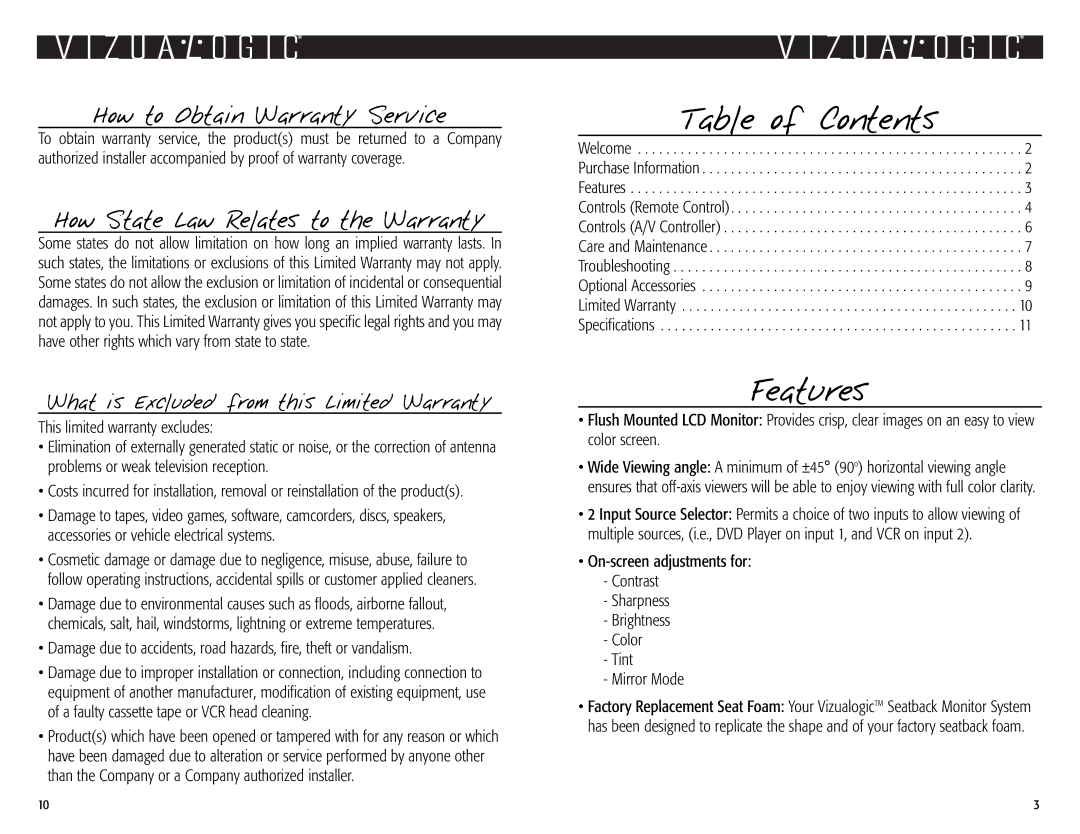How to Obtain Warranty Service
To obtain warranty service, the product(s) must be returned to a Company authorized installer accompanied by proof of warranty coverage.
How State Law Relates to the Warranty
Some states do not allow limitation on how long an implied warranty lasts. In such states, the limitations or exclusions of this Limited Warranty may not apply. Some states do not allow the exclusion or limitation of incidental or consequential damages. In such states, the exclusion or limitation of this Limited Warranty may not apply to you. This Limited Warranty gives you specific legal rights and you may have other rights which vary from state to state.
What is Excluded from this Limited Warranty
This limited warranty excludes:
•Elimination of externally generated static or noise, or the correction of antenna problems or weak television reception.
•Costs incurred for installation, removal or reinstallation of the product(s).
•Damage to tapes, video games, software, camcorders, discs, speakers, accessories or vehicle electrical systems.
•Cosmetic damage or damage due to negligence, misuse, abuse, failure to follow operating instructions, accidental spills or customer applied cleaners.
•Damage due to environmental causes such as floods, airborne fallout, chemicals, salt, hail, windstorms, lightning or extreme temperatures.
•Damage due to accidents, road hazards, fire, theft or vandalism.
•Damage due to improper installation or connection, including connection to equipment of another manufacturer, modification of existing equipment, use of a faulty cassette tape or VCR head cleaning.
•Product(s) which have been opened or tampered with for any reason or which have been damaged due to alteration or service performed by anyone other than the Company or a Company authorized installer.
Table of Contents
Welcome . . . . . . . . . . . . . . . . . . . . . . . . . . . . . . . . . . . . . . . . . . . . . . . . . . . . . . 2
Purchase Information . . . . . . . . . . . . . . . . . . . . . . . . . . . . . . . . . . . . . . . . . . . . . 2
Features . . . . . . . . . . . . . . . . . . . . . . . . . . . . . . . . . . . . . . . . . . . . . . . . . . . . . . . 3
Controls (Remote Control). . . . . . . . . . . . . . . . . . . . . . . . . . . . . . . . . . . . . . . . . 4
Controls (A/V Controller) . . . . . . . . . . . . . . . . . . . . . . . . . . . . . . . . . . . . . . . . . . 6
Care and Maintenance . . . . . . . . . . . . . . . . . . . . . . . . . . . . . . . . . . . . . . . . . . . . 7
Troubleshooting . . . . . . . . . . . . . . . . . . . . . . . . . . . . . . . . . . . . . . . . . . . . . . . . . 8
Optional Accessories . . . . . . . . . . . . . . . . . . . . . . . . . . . . . . . . . . . . . . . . . . . . . 9
Limited Warranty . . . . . . . . . . . . . . . . . . . . . . . . . . . . . . . . . . . . . . . . . . . . . . . 10
Specifications . . . . . . . . . . . . . . . . . . . . . . . . . . . . . . . . . . . . . . . . . . . . . . . . . . 11
Features
•Flush Mounted LCD Monitor: Provides crisp, clear images on an easy to view color screen.
•Wide Viewing angle: A minimum of ±45° (90o) horizontal viewing angle ensures that
•2 Input Source Selector: Permits a choice of two inputs to allow viewing of multiple sources, (i.e., DVD Player on input 1, and VCR on input 2).
•
-Contrast
-Sharpness
-Brightness
-Color
-Tint
-Mirror Mode
•Factory Replacement Seat Foam: Your VizualogicTM Seatback Monitor System has been designed to replicate the shape and of your factory seatback foam.
10 | 3 |