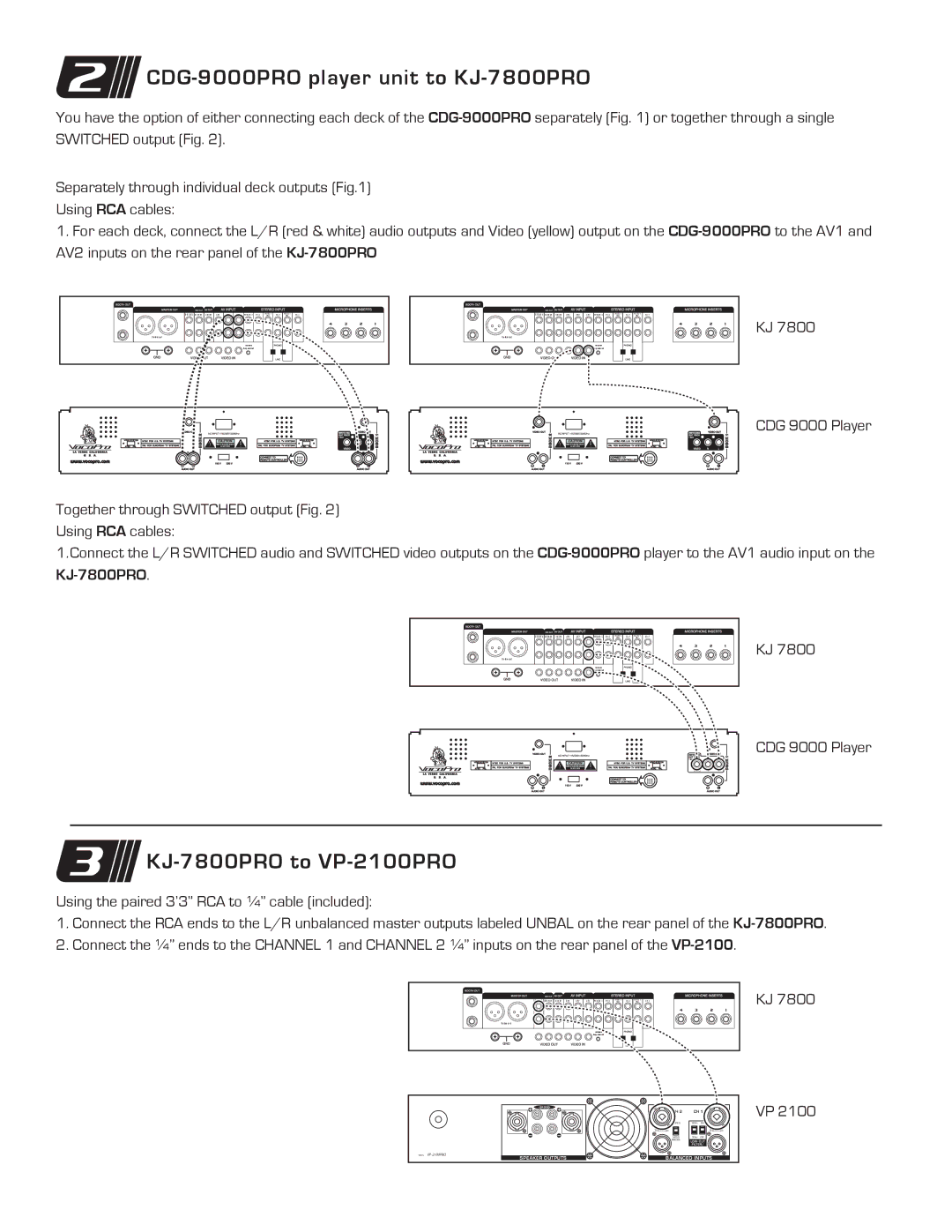8800 specifications
The VocoPro 8800 is a versatile and powerful karaoke machine that caters to both amateur and professional users seeking high-quality sound and extensive features. Designed with user-friendliness in mind, this karaoke system incorporates innovative technology and an array of options that make it an ideal choice for parties, events, or personal use.One of the standout features of the VocoPro 8800 is its multi-format compatibility. It can play various media formats, including CDs, DVDs, and MP3 files, making it easy for users to access an extensive library of songs. Additionally, the system supports USB and SD cards, allowing users to conveniently store and play their favorite karaoke tracks without needing a separate device.
The VocoPro 8800 also boasts a powerful built-in amplifier that delivers robust sound quality. With a total power output of 200 watts, it can fill large rooms with rich, resonant audio, providing an immersive karaoke experience. The system is equipped with two high-quality wireless microphones, which feature advanced anti-interference technology for clear vocal performance. This feature significantly minimizes dropouts and enhances user mobility, ensuring a seamless singing experience.
Another defining characteristic of the VocoPro 8800 is its user-friendly interface. The large LED display makes navigation easy, allowing users to quickly find their desired tracks and adjust settings such as echo and volume. The system also includes individual microphone volume controls, giving singers the ability to customize their audio experience according to personal preferences.
In terms of connectivity, the VocoPro 8800 includes multiple inputs and outputs, making it easy to connect to TVs, sound systems, and other devices. It features HDMI output for high-definition video playback and RCA outputs for connecting to televisions. The karaoke machine is also equipped with Bluetooth capability, enabling users to stream music directly from their smartphones or tablets, expanding the range of available songs considerably.
Overall, the VocoPro 8800 combines cutting-edge technology, ease of use, and powerful performance to deliver an exceptional karaoke experience. Whether for family gatherings, parties, or professional events, this system stands out as a reliable and entertaining choice for users of all skill levels. Its blend of performance and functionality ensures that the VocoPro 8800 remains a favorite among karaoke enthusiasts worldwide.