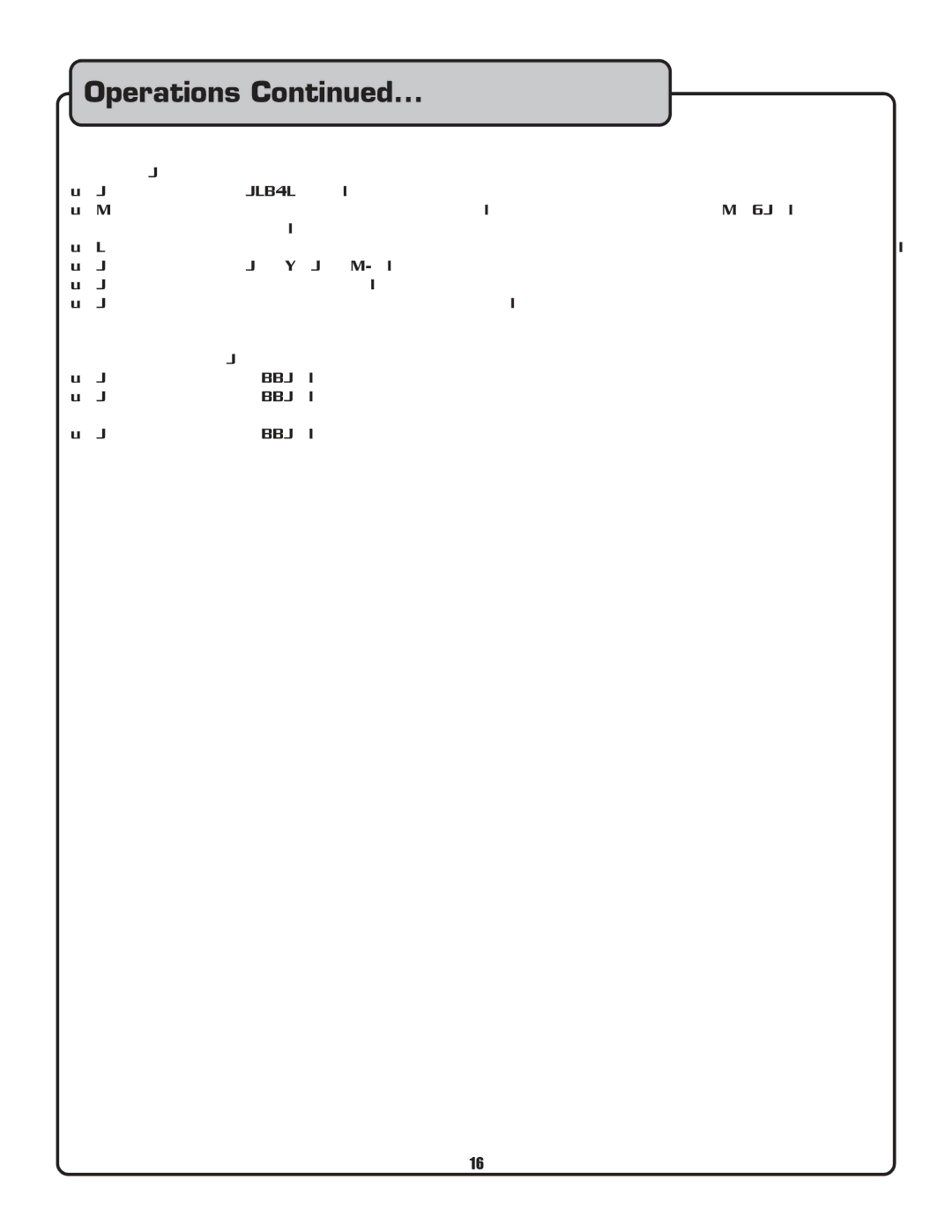Operations Continued...
12. Program play
•Press the PROGRAM button, the player will enter the program mode and the CD will stop rotating.
•Select the desired track by pressing the SKIP button, then press the PROGRAM button again. The selected track will be added to the program sequence.
•Repeat step 2 operation. A maximum of 20 tracks can be programmed at one time.
•Press the PLAY/PAUSE button to start the program play from the first selection.
•Press the program button again during program play to stop play.
•Press and hold the program button more than 2 seconds to cancel the program mode and erase all the current program contents.
13. Loop Play
•Press the LOOP button to set the loop start point A, the LOOP indicator will flashes on the LCD.
•Press the LOOP button again to set the loop end point B, after the B point is set, the playback will enter the loop play from A to B repeatedly.
•Press the LOOP button again, the loop play function is canceled, the LOOP indicator goes out.
16