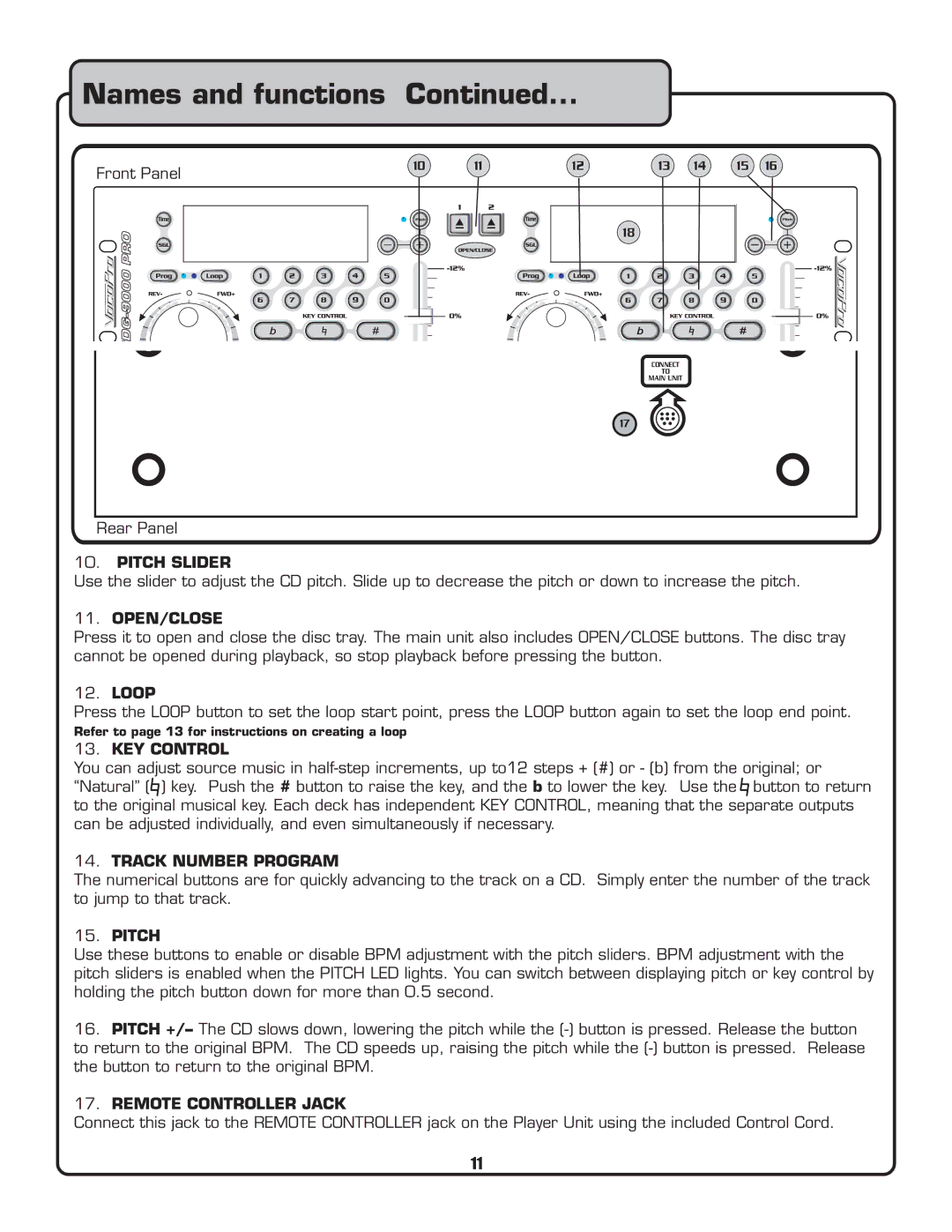Names and functions Continued...
Front Panel
Rear Panel
10 1112 13 14 15 16
18
CONNECT
TO
MAIN UNIT
17
10.PITCH SLIDER
Use the slider to adjust the CD pitch. Slide up to decrease the pitch or down to increase the pitch.
11.OPEN/CLOSE
Press it to open and close the disc tray. The main unit also includes OPEN/CLOSE buttons. The disc tray cannot be opened during playback, so stop playback before pressing the button.
12.LOOP
Press the LOOP button to set the loop start point, press the LOOP button again to set the loop end point.
Refer to page 13 for instructions on creating a loop
13.KEY CONTROL
You can adjust source music in
14.TRACK NUMBER PROGRAM
The numerical buttons are for quickly advancing to the track on a CD. Simply enter the number of the track to jump to that track.
15.PITCH
Use these buttons to enable or disable BPM adjustment with the pitch sliders. BPM adjustment with the pitch sliders is enabled when the PITCH LED lights. You can switch between displaying pitch or key control by holding the pitch button down for more than 0.5 second.
16.PITCH +/– The CD slows down, lowering the pitch while the
17.REMOTE CONTROLLER JACK
Connect this jack to the REMOTE CONTROLLER jack on the Player Unit using the included Control Cord.
11