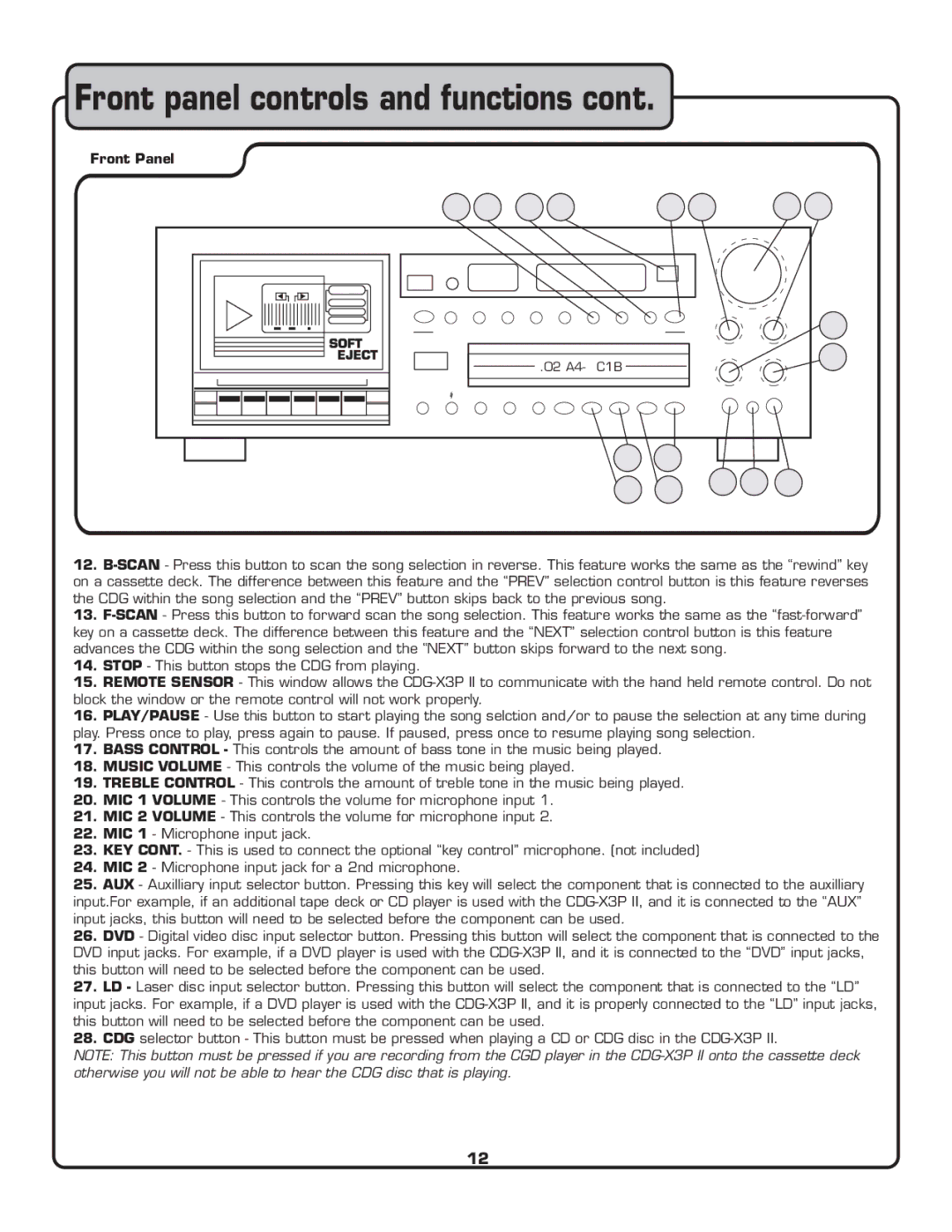CDG-X3P II specifications
The VocoPro CDG-X3P II is a state-of-the-art karaoke player designed for enthusiasts and professionals alike. Combining modern technology with user-friendly features, it promises an exciting karaoke experience for users of all skill levels. The unit supports CDG, CD, MP3, and MP3+G formats, allowing for a vast selection of songs to choose from, catering to diverse musical tastes.One of the standout features of the CDG-X3P II is its built-in digital key controller. This technology enables users to adjust the pitch of the music, making it easier to match vocal ranges without compromising sound quality. The player also includes a dedicated echo control, enhancing the vocal effects to deliver a more polished performance.
The CDG-X3P II features dual microphone inputs with separate volume controls, allowing multiple singers to perform simultaneously. This encourages group participation, making it perfect for parties and gatherings. Additionally, it features a sturdy and stylish design that fits seamlessly into any home entertainment system.
Connectivity options on the CDG-X3P II are extensive. It comes with standard RCA outputs for easy connection to TVs and audio systems. Moreover, it includes a USB port and an SD card slot, offering the flexibility to play music stored digitally.
On the technological front, the CDG-X3P II is equipped with a high-quality digital converter that ensures clear audio output, minimizing distortion and enhancing overall sound quality. The unit is designed for convenience, featuring a remote control that allows users to navigate playlists and settings from a distance, providing ease during performances.
Another important characteristic is its user-friendly interface. The LED display is straightforward, showcasing track information and settings in an easy-to-read format. The setup process is quick, making it accessible for users who might not be tech-savvy.
In conclusion, the VocoPro CDG-X3P II offers a blend of advanced technology and user-centered design, making it a top choice for anyone looking to elevate their karaoke experience. Whether for personal use or professional settings, this karaoke player stands out with its robust features and exceptional sound quality, guaranteeing hours of entertainment.