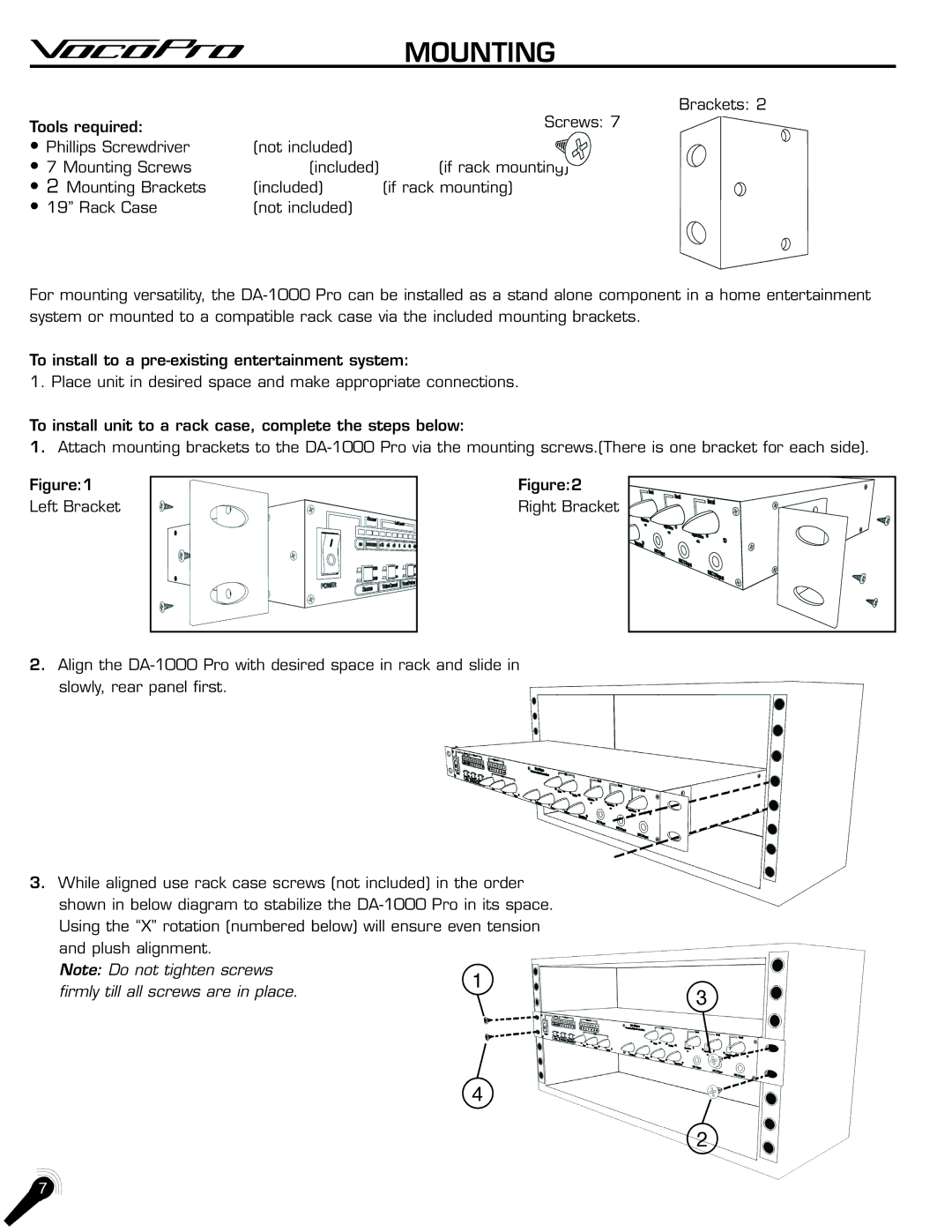MOUNTING
Tools required:
•Phillips Screwdriver
•7 Mounting Screws
•2 Mounting Brackets
•19” Rack Case
Brackets: 2
| Screws: 7 |
(not included) |
|
(included) | (if rack mounting) |
(included) | (if rack mounting) |
(not included) |
|
For mounting versatility, the
To install to a
1. Place unit in desired space and make appropriate connections.
To install unit to a rack case, complete the steps below:
1.Attach mounting brackets to the
Figure:1
Left Bracket
Figure:2
Right Bracket
2.Align the
3.While aligned use rack case screws (not included) in the order shown in below diagram to stabilize the
Note: Do not tighten screws | 1 |
firmly till all screws are in place. |
4
3
2
7