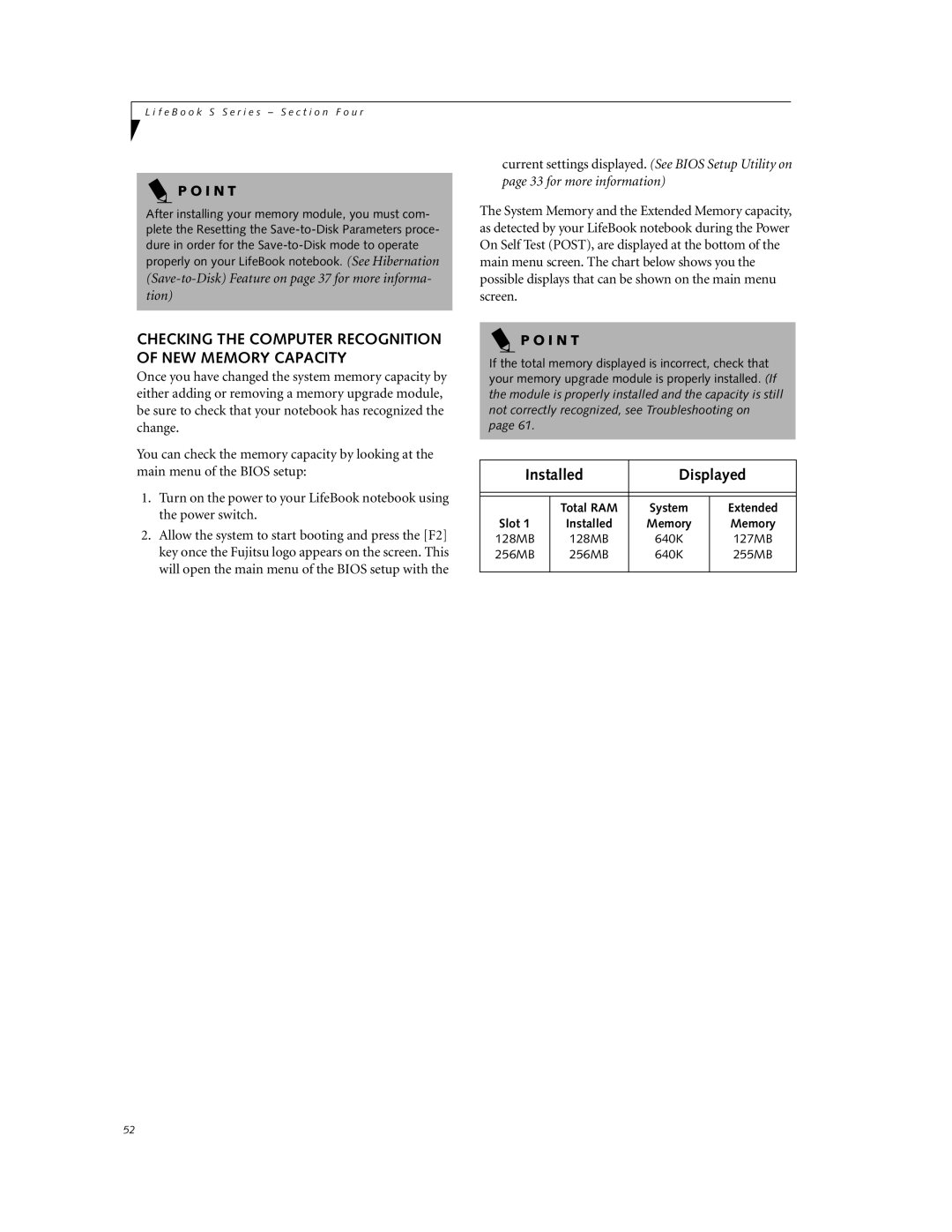L i f e B o o k S S e r i e s – S e c t i o n F o u r
P O I N T
After installing your memory module, you must com- plete the Resetting the
CHECKING THE COMPUTER RECOGNITION OF NEW MEMORY CAPACITY
Once you have changed the system memory capacity by either adding or removing a memory upgrade module, be sure to check that your notebook has recognized the change.
You can check the memory capacity by looking at the main menu of the BIOS setup:
1.Turn on the power to your LifeBook notebook using the power switch.
2.Allow the system to start booting and press the [F2] key once the Fujitsu logo appears on the screen. This will open the main menu of the BIOS setup with the
current settings displayed. (See BIOS Setup Utility on page 33 for more information)
The System Memory and the Extended Memory capacity, as detected by your LifeBook notebook during the Power On Self Test (POST), are displayed at the bottom of the main menu screen. The chart below shows you the possible displays that can be shown on the main menu screen.
P O I N T
If the total memory displayed is incorrect, check that your memory upgrade module is properly installed. (If the module is properly installed and the capacity is still not correctly recognized, see Troubleshooting on page 61.
Installed | Displayed | ||
|
|
|
|
|
|
|
|
| Total RAM | System | Extended |
Slot 1 | Installed | Memory | Memory |
128MB | 128MB | 640K | 127MB |
256MB | 256MB | 640K | 255MB |
|
|
|
|
52