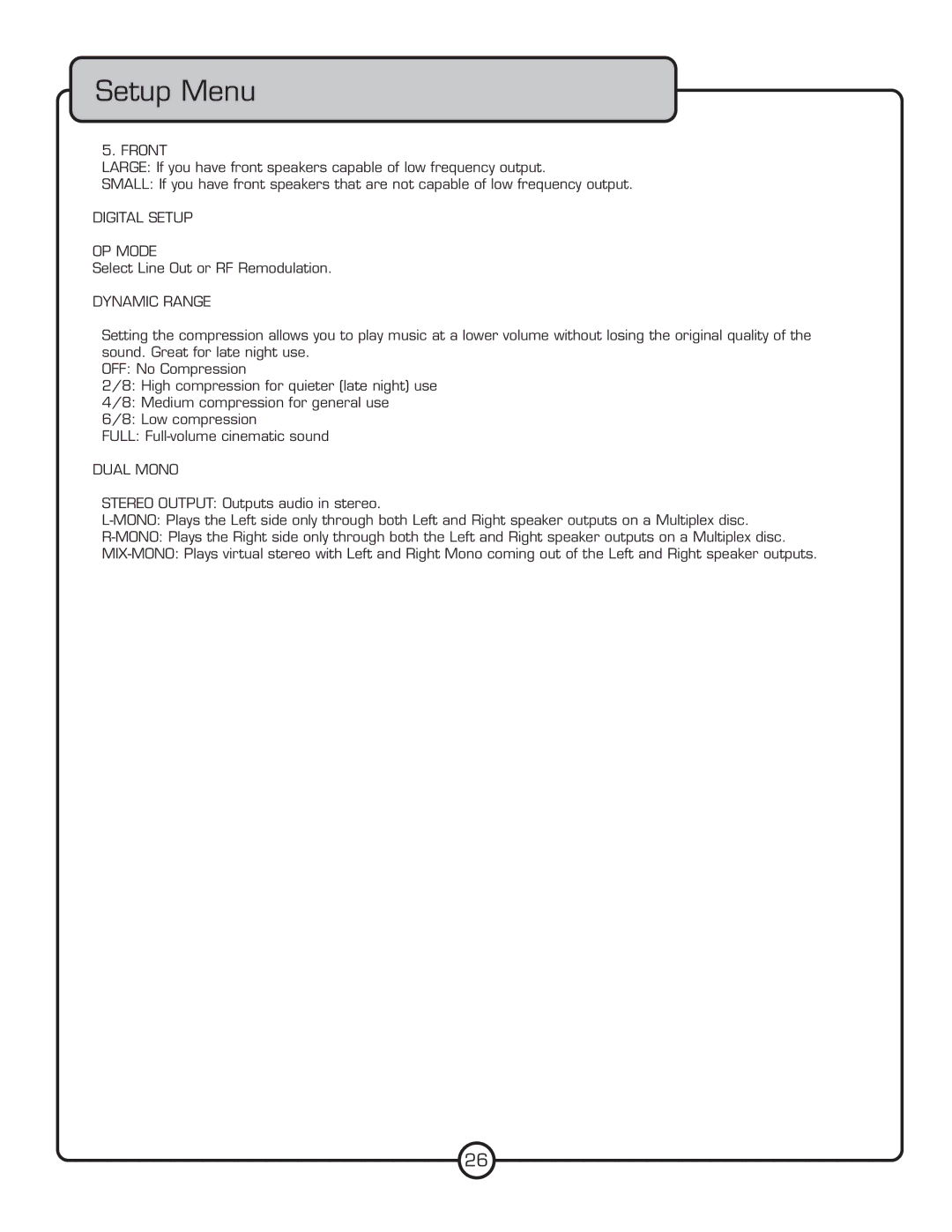DVG-777K II, Multi-Format USB/DVD/CD+G Karaoke Player specifications
The VocoPro Multi-Format USB/DVD/CD+G Karaoke Player, DVG-777K II, is an impressive addition to any karaoke enthusiast’s collection. This versatile machine combines multiple playback formats, ensuring that users can enjoy their favorite karaoke tracks no matter the media. Whether it's through USB, DVD, or CD+G, the DVG-777K II offers a user-friendly experience that caters to both novice and experienced singers.One of the standout features of this karaoke player is its ability to support a wide range of formats, including CD, CD+G, DVD, and MP3G. This flexibility allows users to access an extensive library of songs, ensuring that they can find the perfect track for any occasion. Additionally, with USB connectivity, users can simply plug in a USB drive filled with MP3G files and start singing right away. This modern approach to karaoke simplifies the process and eliminates the need for carrying bulky CD collections.
The DVG-777K II is equipped with a robust built-in amplifier that delivers crystal-clear audio quality. This feature is essential for an engaging karaoke experience, as it allows singers to hear their voices alongside the music without distortion. Moreover, the device includes two microphone inputs, catering to duets and group performances, making it an excellent choice for parties and gatherings.
Another impressive characteristic of the DVG-777K II is its on-screen lyrics display. Users can easily navigate through their songs and view the lyrics in real time, ensuring that no one misses a beat during their performance. The device also features adjustable key control and echo effects, enabling users to customize their sound and enhance their vocal performance.
The sleek and compact design of the DVG-777K II makes it ideal for home entertainment setups. Its simple control panel and remote control allow for effortless navigation and setting adjustments, ensuring that users can focus on enjoying their karaoke experience.
Overall, the VocoPro Multi-Format USB/DVD/CD+G Karaoke Player, DVG-777K II, combines versatility, quality, and user-friendly features, making it a top choice for anyone looking to bring the fun of karaoke into their home. Whether for family gatherings or lively parties, this karaoke player is sure to entertain and create lasting memories.