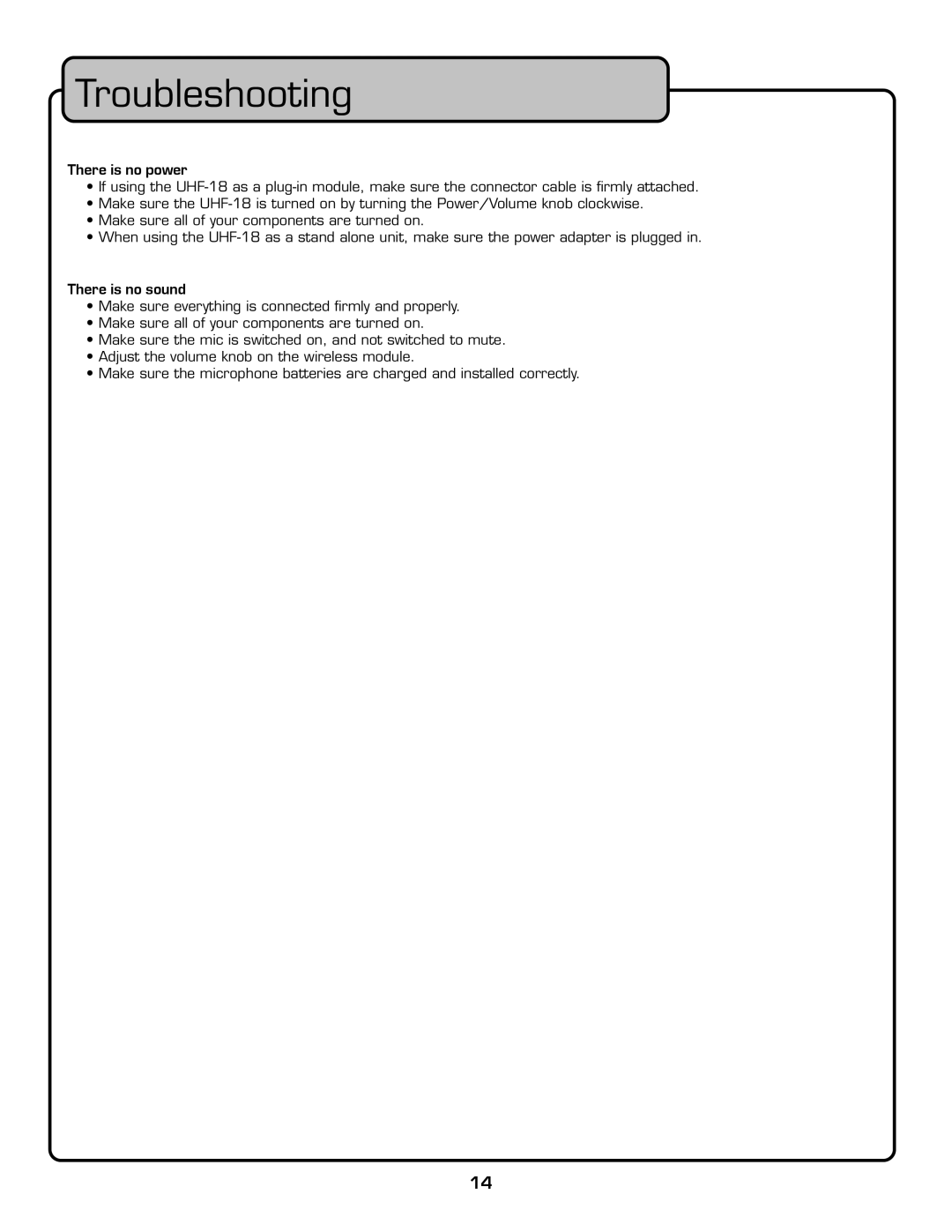Troubleshooting
There is no power
•If![]() using the
using the
•Make sure the
•Make sure all of your components are turned on.
•When using the
There is no sound
•Make sure everything is connected fi rmly and properly.
•Make sure all of your components are turned on.
•Make sure the mic is switched on, and not switched to mute.
•Adjust the volume knob on the wireless module.
•Make sure the microphone batteries are charged and installed correctly.
14