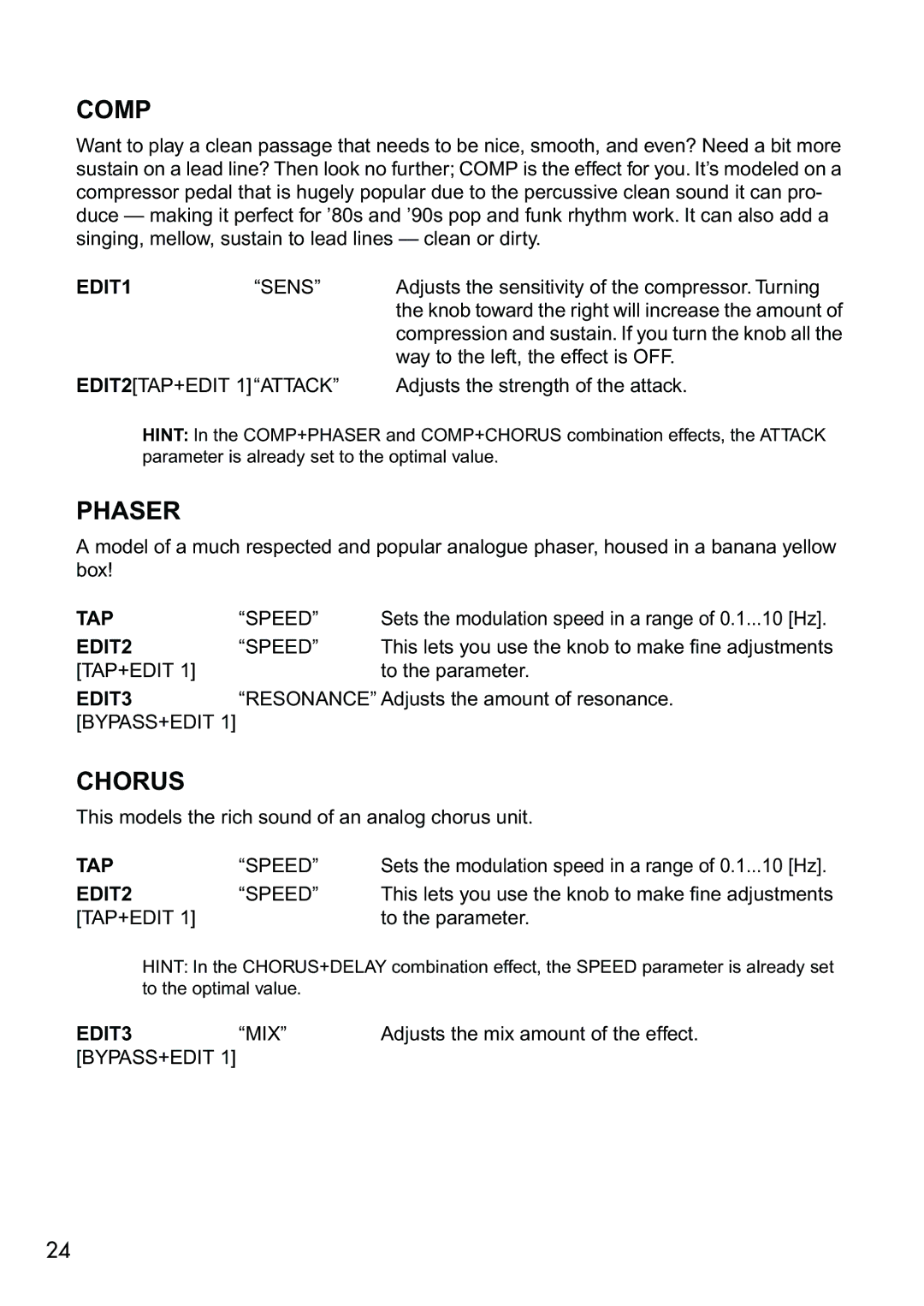COMP
Want to play a clean passage that needs to be nice, smooth, and even? Need a bit more sustain on a lead line? Then look no further; COMP is the effect for you. It’s modeled on a compressor pedal that is hugely popular due to the percussive clean sound it can pro- duce — making it perfect for ’80s and ’90s pop and funk rhythm work. It can also add a singing, mellow, sustain to lead lines — clean or dirty.
EDIT1 | “SENS” | Adjusts the sensitivity of the compressor. Turning |
|
| the knob toward the right will increase the amount of |
|
| compression and sustain. If you turn the knob all the |
|
| way to the left, the effect is OFF. |
EDIT2[TAP+EDIT 1]“ATTACK” | Adjusts the strength of the attack. | |
HINT: In the COMP+PHASER and COMP+CHORUS combination effects, the ATTACK parameter is already set to the optimal value.
PHASER
A model of a much respected and popular analogue phaser, housed in a banana yellow box!
TAP | “SPEED” | Sets the modulation speed in a range of 0.1...10 [Hz]. |
EDIT2 | “SPEED” | This lets you use the knob to make fine adjustments |
[TAP+EDIT 1] |
| to the parameter. |
EDIT3 | “RESONANCE” Adjusts the amount of resonance. | |
[BYPASS+EDIT 1] |
|
|
CHORUS
This models the rich sound of an analog chorus unit.
TAP | “SPEED” | Sets the modulation speed in a range of 0.1...10 [Hz]. |
EDIT2 | “SPEED” | This lets you use the knob to make fine adjustments |
[TAP+EDIT 1] |
| to the parameter. |
HINT: In the CHORUS+DELAY combination effect, the SPEED parameter is already set to the optimal value.
EDIT3 | “MIX” | Adjusts the mix amount of the effect. |
[BYPASS+EDIT 1]
24