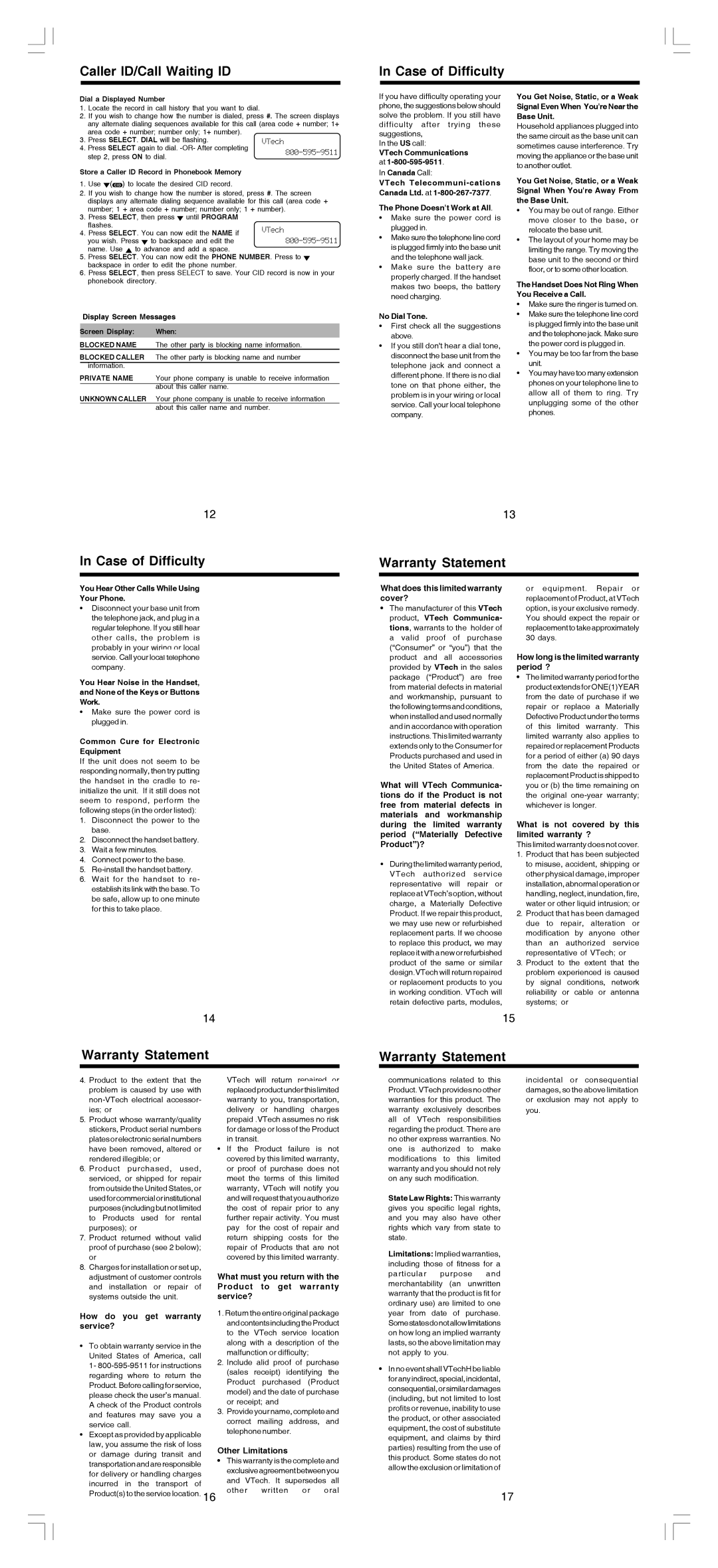Dial a Displayed Number
1.Locate the record in call history that you want to dial.
2.If you wish to change how the number is dialed, press #. The screen displays any alternate dialing sequences available for this call (area code + number; 1+ area code + number; number only; 1+ number).
3.Press SELECT. DIAL will be flashing.
4.Press SELECT again to dial. -OR- After completing step 2, press ON to dial.
Store a Caller ID Record in Phonebook Memory
1.Use (  ) to locate the desired CID record.
) to locate the desired CID record.
2.If you wish to change how the number is stored, press #. The screen displays any alternate dialing sequence available for this call (area code +
| number; 1 + area code + number; number only; 1 + number). |
3. | Press SELECT, then press until PROGRAM |
| flashes. |
4. | Press SELECT. You can now edit the NAME if |
| you wish. Press to backspace and edit the |
| name. Use to advance and add a space. |
5.Press SELECT. You can now edit the PHONE NUMBER. Press to backspace in order to edit the phone number.
6.Press SELECT, then press SELECT to save. Your CID record is now in your phonebook directory.
Display Screen Messages
Screen Display: When:
BLOCKED NAME The other party is blocking name information.
BLOCKED CALLER The other party is blocking name and number information.
PRIVATE NAME Your phone company is unable to receive information about this caller name.
UNKNOWN CALLER Your phone company is unable to receive information
about this caller name and number.
If you have difficulty operating your phone, the suggestions below should solve the problem. If you still have difficulty after trying these suggestions,
In the US call:
VTech Communications at 1-800-595-9511.
In Canada Call:
VTech Telecommuni-cations Canada Ltd. at 1-800-267-7377.
The Phone Doesn't Work at All.
•Make sure the power cord is plugged in.
•Make sure the telephone line cord is plugged firmly into the base unit and the telephone wall jack.
•Make sure the battery are properly charged. If the handset makes two beeps, the battery need charging.
No Dial Tone.
•First check all the suggestions above.
•If you still don't hear a dial tone, disconnect the base unit from the telephone jack and connect a different phone. If there is no dial tone on that phone either, the problem is in your wiring or local service. Call your local telephone company.
You Get Noise, Static, or a Weak Signal Even When You're Near the Base Unit.
Household appliances plugged into the same circuit as the base unit can sometimes cause interference. Try moving the appliance or the base unit to another outlet.
You Get Noise, Static, or a Weak Signal When You're Away From the Base Unit.
•You may be out of range. Either move closer to the base, or relocate the base unit.
•The layout of your home may be limiting the range. Try moving the base unit to the second or third floor, or to some other location.
The Handset Does Not Ring When You Receive a Call.
•Make sure the ringer is turned on.
•Make sure the telephone line cord is plugged firmly into the base unit and the telephone jack. Make sure the power cord is plugged in.
•You may be too far from the base unit.
•You may have too many extension phones on your telephone line to allow all of them to ring. Try unplugging some of the other phones.
You Hear Other Calls While Using Your Phone.
•Disconnect your base unit from the telephone jack, and plug in a regular telephone. If you still hear other calls, the problem is probably in your wiring or local service. Call your local telephone company.
You Hear Noise in the Handset, and None of the Keys or Buttons Work.
•Make sure the power cord is plugged in.
Common Cure for Electronic Equipment
If the unit does not seem to be responding normally, then try putting the handset in the cradle to re- initialize the unit. If it still does not seem to respond, perform the following steps (in the order listed):
1.Disconnect the power to the base.
2.Disconnect the handset battery.
3.Wait a few minutes.
4.Connect power to the base.
5.Re-install the handset battery.
6.Wait for the handset to re- establish its link with the base. To be safe, allow up to one minute for this to take place.
What does this limited warranty cover?
•The manufacturer of this VTech product, VTech Communica- tions, warrants to the holder of a valid proof of purchase (“Consumer” or “you”) that the product and all accessories provided by VTech in the sales package (“Product”) are free from material defects in material and workmanship, pursuant to thefollowingtermsandconditions, when installed and used normally and in accordance with operation instructions. This limited warranty extends only to the Consumer for Products purchased and used in the United States of America.
What will VTech Communica- tions do if the Product is not free from material defects in materials and workmanship during the limited warranty period (“Materially Defective Product”)?
•Duringthelimitedwarrantyperiod, VTech authorized service representative will repair or replace at VTech’s option, without charge, a Materially Defective Product. If we repair this product, we may use new or refurbished replacement parts. If we choose to replace this product, we may replaceitwithaneworrefurbished product of the same or similar design.VTech will return repaired or replacement products to you in working condition. VTech will retain defective parts, modules,
or equipment. Repair or replacement of Product, at VTech option, is your exclusive remedy. You should expect the repair or replacementtotakeapproximately 30 days.
How long is the limited warranty period ?
•The limited warranty period for the product extends for ONE(1)YEAR from the date of purchase if we repair or replace a Materially Defective Product under the terms of this limited warranty. This limited warranty also applies to repaired or replacement Products for a period of either (a) 90 days from the date the repaired or replacement Product is shipped to you or (b) the time remaining on the original one-year warranty; whichever is longer.
What is not covered by this limited warranty ?
This limited warranty does not cover.
1.Product that has been subjected to misuse, accident, shipping or other physical damage, improper installation, abnormal operation or handling, neglect, inundation, fire, water or other liquid intrusion; or
2.Product that has been damaged due to repair, alteration or modification by anyone other than an authorized service representative of VTech; or
3.Product to the extent that the problem experienced is caused by signal conditions, network reliability or cable or antenna systems; or
4.Product to the extent that the problem is caused by use with non-VTech electrical accessor- ies; or
5.Product whose warranty/quality stickers, Product serial numbers platesorelectronicserialnumbers have been removed, altered or rendered illegible; or
6.Product purchased, used, serviced, or shipped for repair from outside the United States, or usedforcommercialorinstitutional purposes(including butnot limited to Products used for rental purposes); or
7.Product returned without valid proof of purchase (see 2 below); or
8.Charges for installation or set up, adjustment of customer controls and installation or repair of systems outside the unit.
How do you get warranty service?
•To obtain warranty service in the United States of America, call 1- 800-595-9511 for instructions regarding where to return the Product.Beforecallingforservice, please check the user’s manual. A check of the Product controls and features may save you a service call.
•Except as provided by applicable law, you assume the risk of loss or damage during transit and transportationandareresponsible for delivery or handling charges incurred in the transport of Product(s) to the service location. 16
VTech will return repaired or replacedproductunderthislimited warranty to you, transportation, delivery or handling charges prepaid .VTech assumes no risk for damage or loss of the Product in transit.
•If the Product failure is not covered by this limited warranty, or proof of purchase does not meet the terms of this limited warranty, VTech will notify you and will request that you authorize the cost of repair prior to any further repair activity. You must pay for the cost of repair and return shipping costs for the repair of Products that are not covered by this limited warranty.
What must you return with the Product to get warranty service?
1.Return the entire original package andcontentsincludingtheProduct to the VTech service location along with a description of the malfunction or difficulty;
2.Include alid proof of purchase (sales receipt) identifying the Product purchased (Product model) and the date of purchase or receipt; and
3.Provide your name, complete and correct mailing address, and telephone number.
Other Limitations
•This warranty is the complete and exclusiveagreementbetweenyou and VTech. It supersedes all other written or oral
communications related to this Product. VTech provides no other warranties for this product. The warranty exclusively describes all of VTech responsibilities regarding the product. There are no other express warranties. No one is authorized to make modifications to this limited warranty and you should not rely on any such modification.
State Law Rights: This warranty gives you specific legal rights, and you may also have other rights which vary from state to state.
Limitations: Implied warranties, including those of fitness for a particular purpose and merchantability (an unwritten warranty that the product is fit for ordinary use) are limited to one year from date of purchase. Somestatesdonotallowlimitations on how long an implied warranty lasts, so the above limitation may not apply to you.
•In no event shall VTechH be liable foranyindirect,special,incidental, consequential,orsimilardamages (including, but not limited to lost profits or revenue, inability to use the product, or other associated equipment, the cost of substitute equipment, and claims by third parties) resulting from the use of this product. Some states do not allow the exclusion or limitation of
17
incidental or consequential damages, so the above limitation or exclusion may not apply to you.