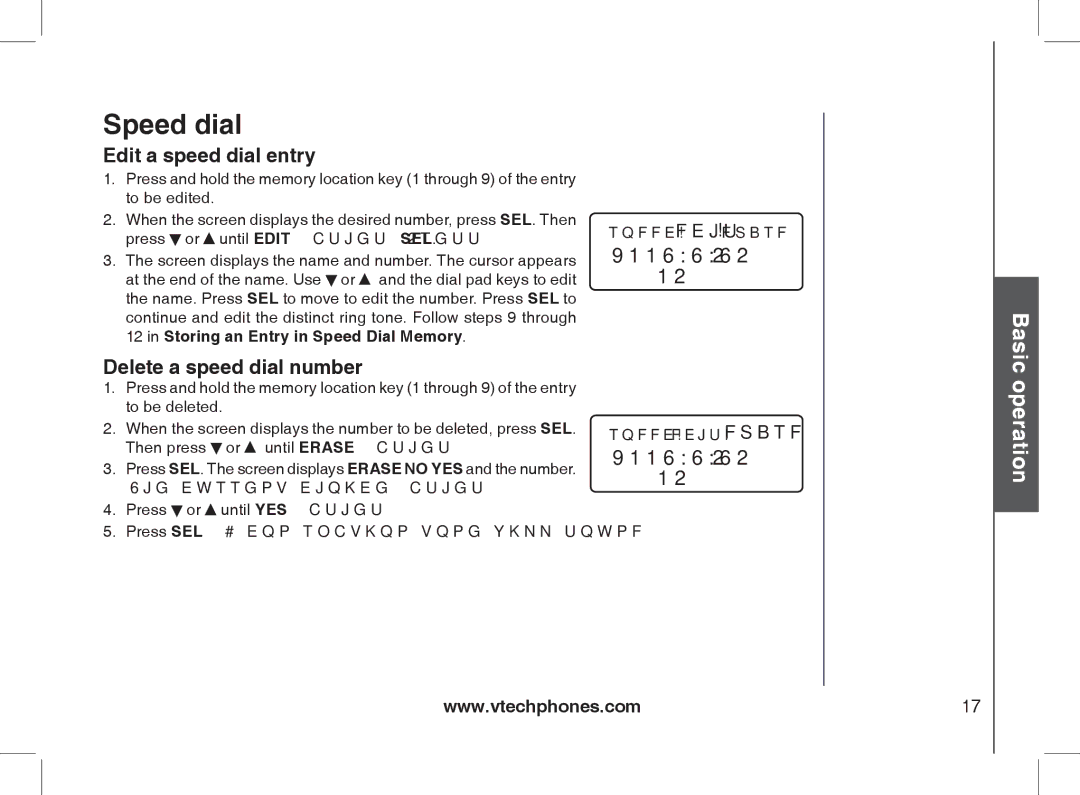2338 specifications
The VTech 2338 is an advanced cordless telephone designed to meet the needs of modern users, offering a blend of functionality, convenience, and innovative technology. This telecommunication device stands out with its sleek design and an array of features that enhance communication.One of its main features is the digital answering system, which provides up to 14 minutes of recording time. This ensures that users never miss important calls, allowing them to retrieve voice messages at their convenience. The answering machine is user-friendly, with an accessible interface that makes navigating messages straightforward.
The VTech 2338 is equipped with DECT 6.0 technology, which offers a secure and interference-free communication experience. This technology not only improves audio clarity, but it also extends the range, allowing users to make and receive calls from different areas of their home or office without signal loss. The device can support multiple handsets, enabling users to expand their phone system effortlessly for greater accessibility.
Another notable characteristic of the VTech 2338 is its large, backlit display. The screen provides clear visibility, even in low light conditions, making it easy to check the caller ID and manage contacts. The phonebook can store up to 50 names and numbers, making it simple to keep frequently contacted people easily accessible.
The VTech 2338 also features advanced call management options, including call waiting and the ability to block unwanted calls. Users can easily screen potential spam calls, enhancing their overall calling experience. Additionally, the phone has a distinctive ringer tone for each contact, providing personalized notifications for incoming calls.
Moreover, the battery life of the VTech 2338 is commendable, with an extended standby time. This ensures that it remains operational for long periods without frequent recharging, enhancing its convenience for users on the go.
Overall, the VTech 2338 combines user-friendly features with advanced technology, making it an attractive choice for anyone looking for a reliable and modern cordless telephone. Its robust capabilities and thoughtful design promise to deliver an excellent communication experience tailored to contemporary lifestyles.