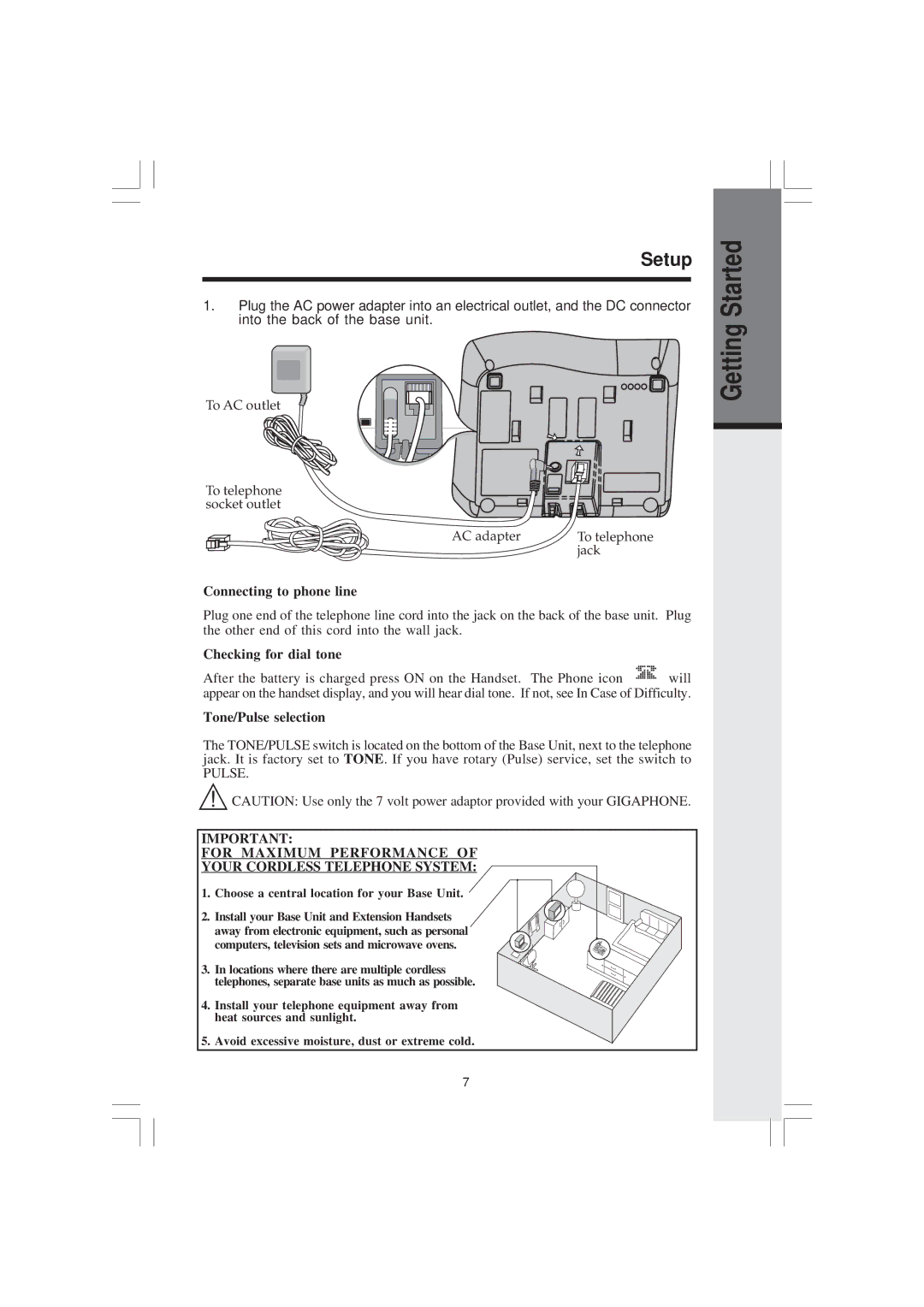2420 specifications
The VTech 2420 is a versatile cordless phone system that combines modern technology with user-friendly features, delivering a reliable communication solution for today's households. This phone model is designed for those seeking clarity in conversations, ease of use, and practicality in daily functions. With its sleek design and a range of functionalities, the VTech 2420 stands out as a top choice for both home and small office environments.One of the main features of the VTech 2420 is its cordless capability, allowing users the freedom to move around while on calls. The phone operates on a robust DECT 6.0 technology, which enhances security and range. This digital enhancement not only provides crystal-clear audio quality but also minimizes the risk of interference from other wireless devices in the vicinity.
The VTech 2420 boasts an intuitive interface, making it easy for users of all ages to navigate through its features. The illuminated keypad and large, easy-to-read display facilitate effortless dialing and message checking, even in low-light conditions. The phone is equipped with a built-in answering system that can store up to 14 minutes of messages, ensuring that users never miss important calls or communications.
Another noteworthy characteristic of the VTech 2420 is its expandable nature. Users can easily add up to five additional handsets to the system, creating a tailored communication setup for larger homes or offices without the need for additional phone jacks. This flexibility allows for seamless intercom communications and call transfers between handsets.
In terms of battery life, the VTech 2420 is equipped with rechargeable batteries that provide extensive talk and standby time. The energy-efficient design not only ensures that the phone remains operational for long periods but also contributes to reducing environmental impact.
Finally, the VTech 2420 includes essential features like call waiting, caller ID, and a 30-name and number phonebook. These aspects enhance user experience by streamlining how individuals connect and communicate. Overall, the VTech 2420 combines practicality, advanced technology, and ease of use, making it an excellent option for those seeking a dependable and functional cordless phone system.