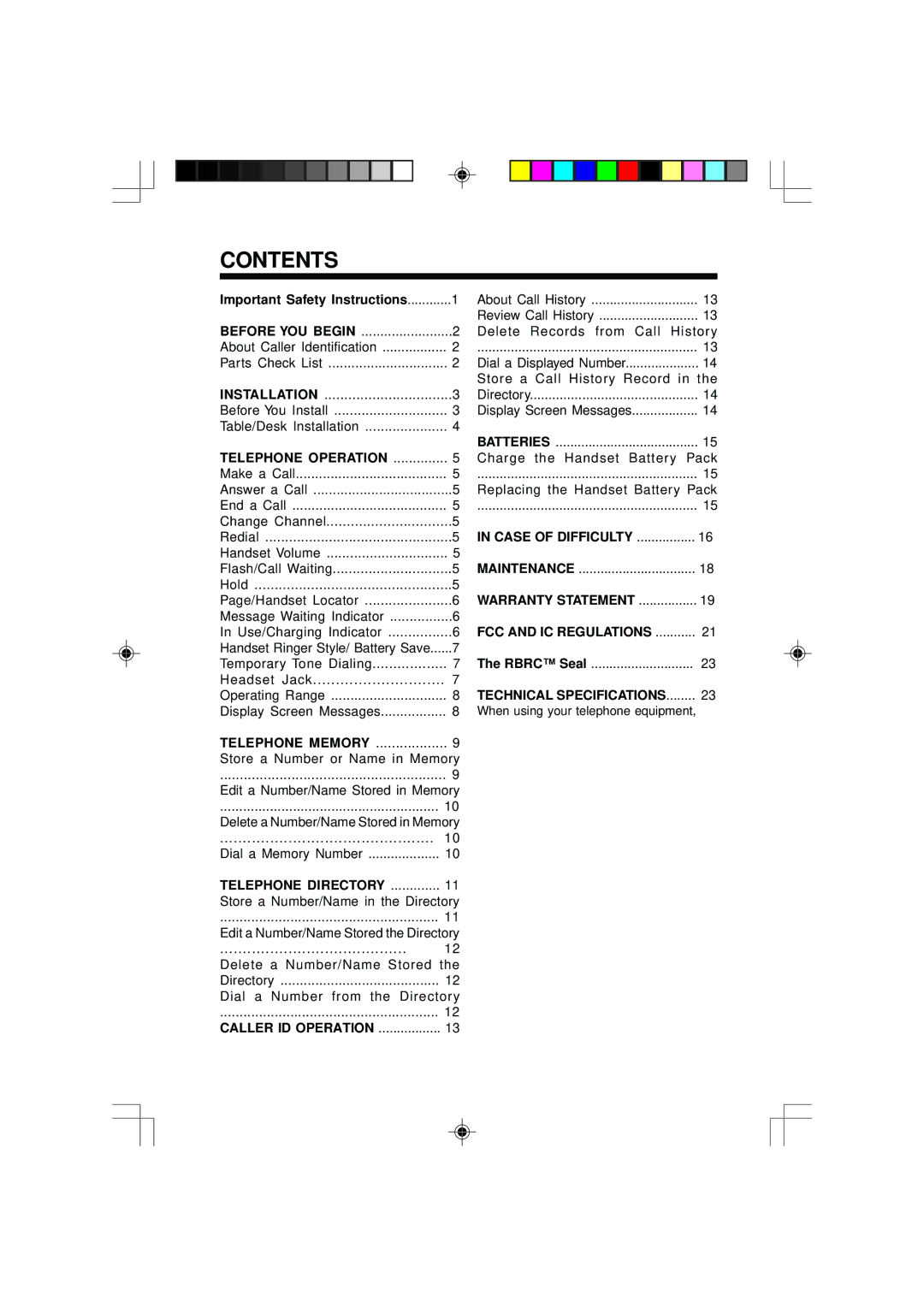CONTENTS
Important Safety Instructions | 1 |
BEFORE YOU BEGIN | 2 |
About Caller Identification | 2 |
Parts Check List | 2 |
INSTALLATION | 3 |
Before You Install | 3 |
Table/Desk Installation | 4 |
TELEPHONE OPERATION | 5 |
Make a Call | 5 |
Answer a Call | 5 |
End a Call | 5 |
Change Channel | 5 |
Redial | 5 |
Handset Volume | 5 |
Flash/Call Waiting | 5 |
Hold | 5 |
Page/Handset Locator | 6 |
Message Waiting Indicator | 6 |
In Use/Charging Indicator | 6 |
Handset Ringer Style/ Battery Save | 7 |
Temporary Tone Dialing | 7 |
Headset Jack | 7 |
Operating Range | 8 |
Display Screen Messages | 8 |
TELEPHONE MEMORY | 9 |
Store a Number or Name in Memory | |
......................................................... | 9 |
Edit a Number/Name Stored in Memory | |
......................................................... | 10 |
Delete a Number/Name Stored in Memory | |
............................................... | 10 |
Dial a Memory Number | 10 |
TELEPHONE DIRECTORY | 11 |
Store a Number/Name in the Directory | |
........................................................ | 11 |
Edit a Number/Name Stored the Directory | |
......................................... | 12 |
Delete a Number/Name Stored the | |
Directory | 12 |
Dial a Number from the Directory | |
........................................................ | 12 |
CALLER ID OPERATION | 13 |
About Call History | 13 |
Review Call History | 13 |
Delete Records from Call History | |
........................................................... | 13 |
Dial a Displayed Number | 14 |
Store a Call History Record in the | |
Directory | 14 |
Display Screen Messages | 14 |
BATTERIES | 15 |
Charge the Handset Battery Pack | |
........................................................... | 15 |
Replacing the Handset Battery Pack | |
........................................................... | 15 |
IN CASE OF DIFFICULTY | 16 |
MAINTENANCE | 18 |
WARRANTY STATEMENT | 19 |
FCC AND IC REGULATIONS | 21 |
The RBRC™ Seal | 23 |
TECHNICAL SPECIFICATIONS | 23 |
When using your telephone equipment,