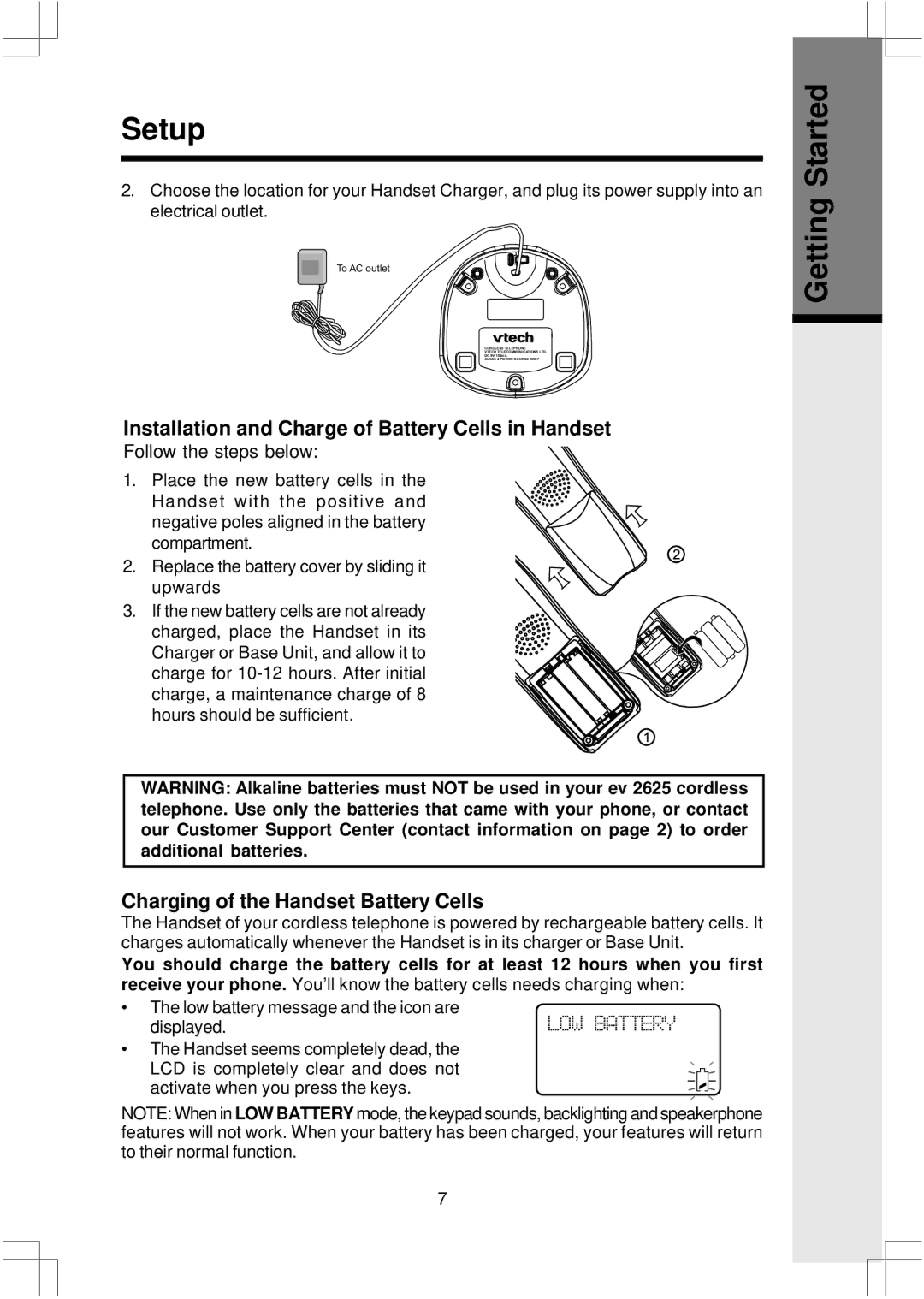Setup
2.Choose the location for your Handset Charger, and plug its power supply into an electrical outlet.
To AC outlet
CORDLESS TELEPHONE
VTECH TELECOMMUNICATIONS LTD.
DC 9V 150mA
CLASS 2 POWER SOURCE ONLY
Installation and Charge of Battery Cells in Handset
Follow the steps below:
1.Place the new battery cells in the Handset with the positive and negative poles aligned in the battery compartment.
2.Replace the battery cover by sliding it upwards
3. If the new battery cells are not already charged, place the Handset in its Charger or Base Unit, and allow it to charge for
WARNING: Alkaline batteries must NOT be used in your ev 2625 cordless telephone. Use only the batteries that came with your phone, or contact our Customer Support Center (contact information on page 2) to order additional batteries.
Charging of the Handset Battery Cells
The Handset of your cordless telephone is powered by rechargeable battery cells. It charges automatically whenever the Handset is in its charger or Base Unit.
You should charge the battery cells for at least 12 hours when you first receive your phone. You’ll know the battery cells needs charging when:
• | The low battery message and the icon are | LOW BATTERY |
| displayed. | |
• | The Handset seems completely dead, the |
|
| LCD is completely clear and does not |
|
| activate when you press the keys. |
|
NOTE: When in LOW BATTERY mode, the keypad sounds, backlighting and speakerphone features will not work. When your battery has been charged, your features will return to their normal function.
Getting Started
7