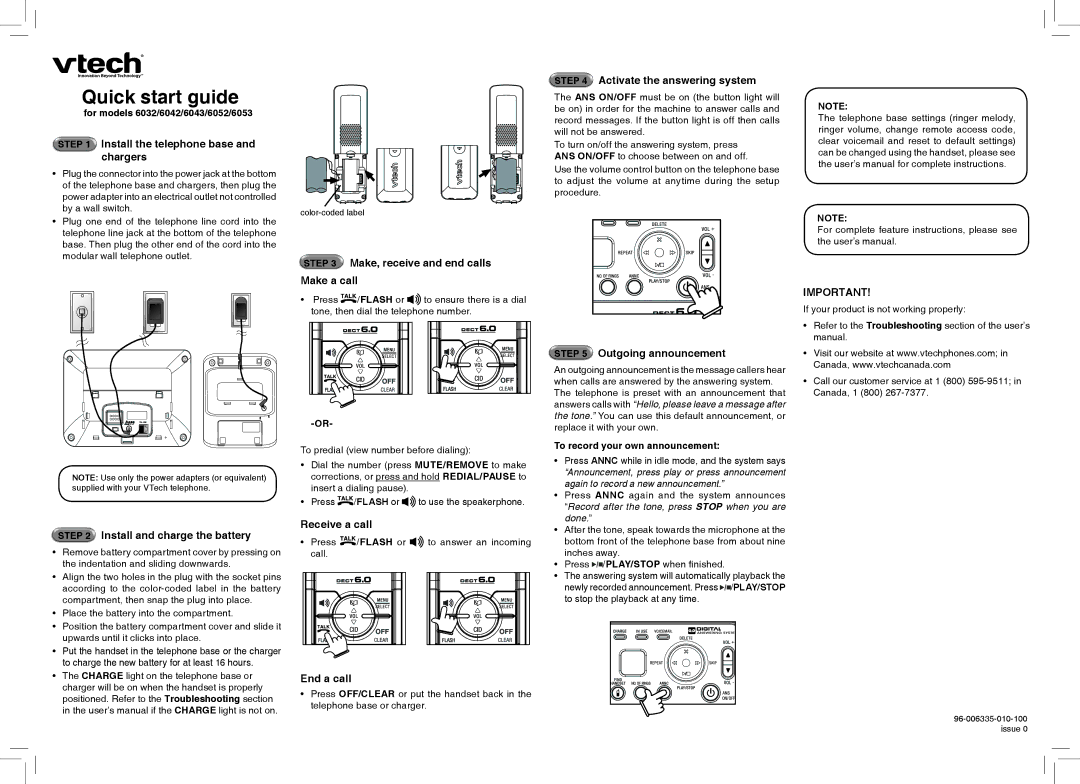6042, 6053, 6043, 6052, 6032 specifications
The VTech 6032, 6042, and 6053 are cordless phone models that deliver reliable communication, advanced features, and user-friendly functionality. These models cater to various needs, ensuring that users can enjoy clear calls and enhanced connectivity.The VTech 6032 is recognized for its exceptional sound quality and ergonomic design. It features DECT 6.0 technology, which provides superior audio clarity while minimizing background noise. This technology also enhances the phone's range and security, ensuring that conversations are private and uninterrupted. The phone has a large, backlit display, making it easy to read even in low-light conditions. With a built-in answering system, users can easily manage their messages, with a quick-access key for reviewing and deleting messages.
The 6042 model builds upon the features of the 6032 with added versatility. It allows for multiple handsets to be connected to a single base unit, accommodating larger households or office environments. Users can expand their system with additional handsets without needing to run new wires. The 6042 also includes an intercom feature, enabling communication between handsets, which is beneficial for families or businesses that need to coordinate quickly. Other features include caller ID, call waiting, and a large phonebook capacity, which allows for easy storage of contacts.
The VTech 6053 takes connectivity to the next level with enhanced smart features. This model includes Bluetooth compatibility, enabling users to link their smartphones directly to the phone system. This facilitates hands-free calling and accessing mobile contacts through the home phone. The 6053 model also boasts an impressive battery life, providing extended talk time and standby time, perfect for users who need reliable performance throughout the day. The vibrant display and intuitive interface make navigation and operation straightforward for users of all ages.
All three models share essential characteristics, such as robust audio quality, easy operation, and eco-friendly power-saving modes. They are engineered for durability, with sleek designs that complement any décor. Whether for home or office use, the VTech 6032, 6042, and 6053 models provide a comprehensive range of features that make them top choices in the cordless phone market. Each model addresses specific needs while delivering impressive performance and user satisfaction.