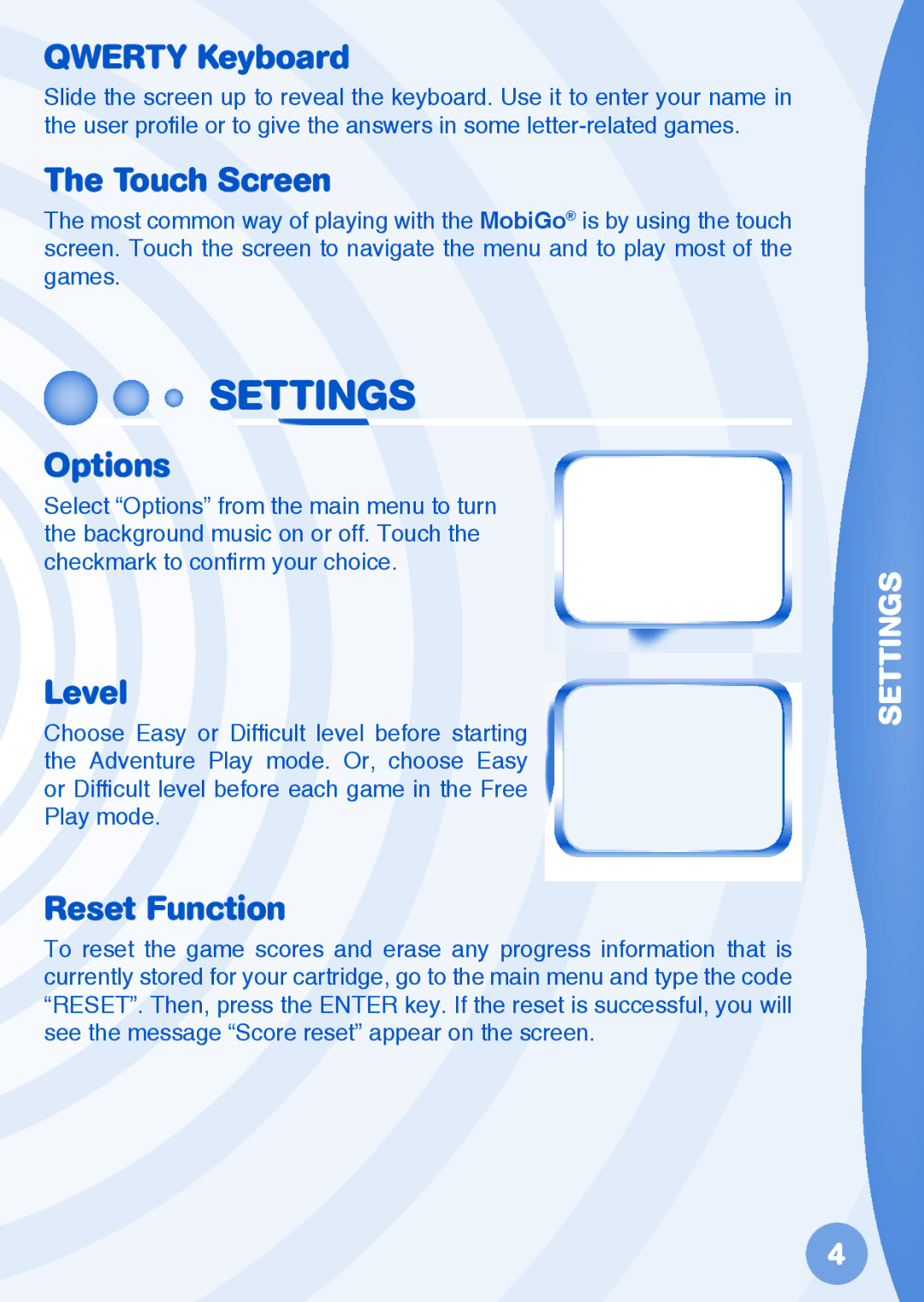91-002461- 270 specifications
The VTech 91-002461-270 is a remarkable educational tool designed to engage children while promoting their learning and development. As part of VTech's commitment to creating innovative toys that foster creativity and critical thinking, this product stands out for its array of features and technologies tailored for young minds.One of the main features of the VTech 91-002461-270 is its interactive touchscreen interface. This responsive display allows children to touch, drag, and engage directly with on-screen activities. The touchscreen technology is designed to be intuitive, encouraging kids to explore various learning modules in a fun and interactive way. The device also includes a built-in stylus, allowing for enhanced precision during activities such as drawing and writing.
The VTech 91-002461-270 encompasses a wide range of educational content designed for preschoolers and early learners. With numerous games, songs, and activities that cover subjects like math, language, and problem-solving, there is no shortage of material to keep children entertained while simultaneously learning essential skills. The device also features a library of stories that can instill a love of reading and storytelling.
Another remarkable aspect of this device is its ability to adapt to a child's learning pace. Using proprietary technology, the VTech 91-002461-270 can tailor content and difficulty levels based on the child's performance, ensuring that each learning session is both challenging and achievable. This adaptive learning technology not only keeps children engaged but also builds their confidence as they master new concepts.
The product is built with durability in mind, featuring sturdy construction that can withstand the rigors of play. Additionally, its lightweight design ensures that it is portable, making it perfect for travel or playdates.
Parents will appreciate the parental controls that allow customization of playtime limits and educational content, ensuring that children remain within a safe and productive learning environment.
In summary, the VTech 91-002461-270 is an exceptional educational toy that combines interactive touchscreen technology with a wealth of learning resources. Its adaptability, durability, and engaging content make it a great choice for parents looking to nurture their child's development while providing enjoyable play experiences. This innovative product exemplifies VTech's dedication to creating high-quality educational tools for young learners.