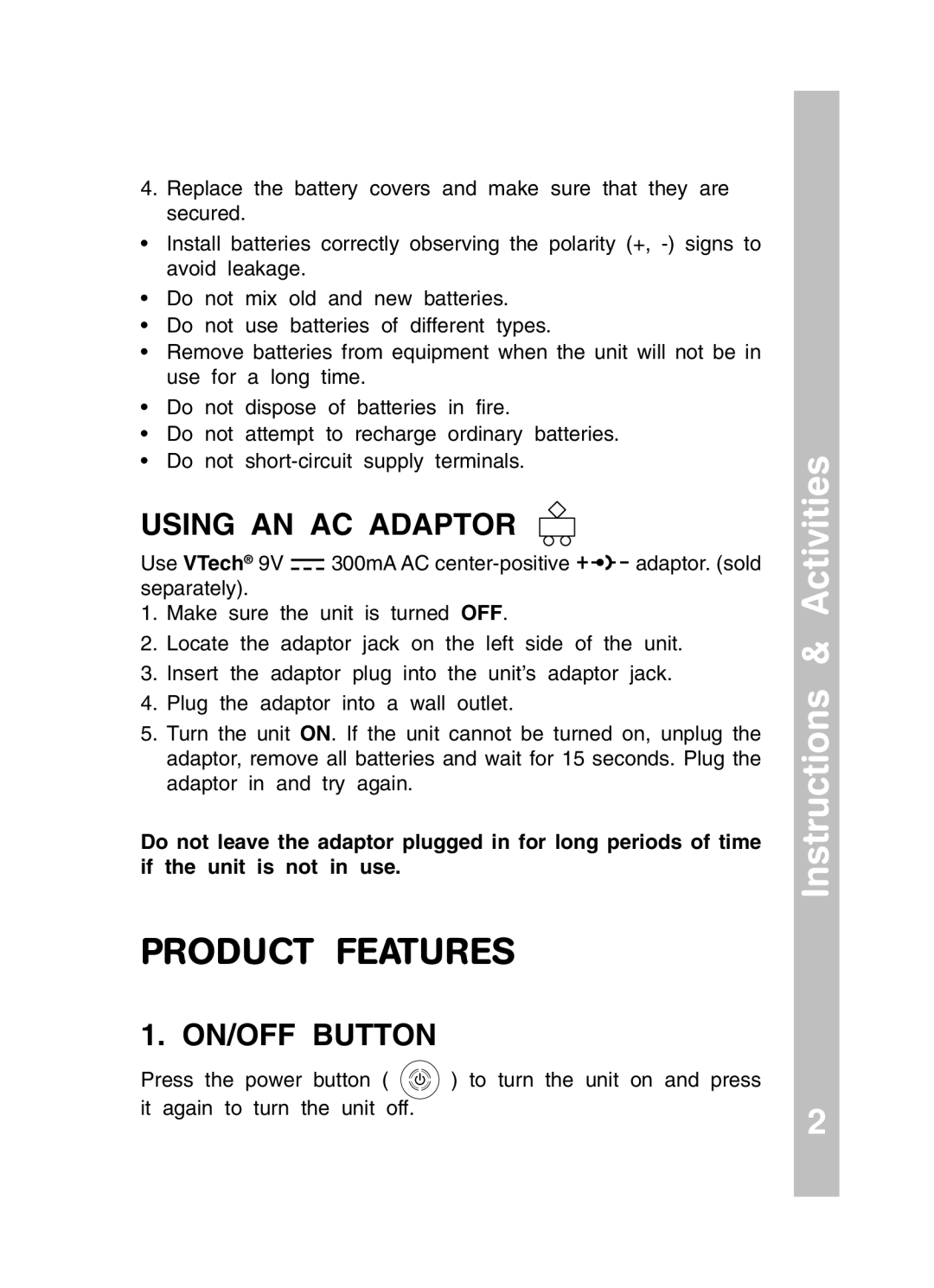4.Replace the battery covers and make sure that they are secured.
•Install batteries correctly observing the polarity (+,
•Do not mix old and new batteries.
•Do not use batteries of different types.
•Remove batteries from equipment when the unit will not be in use for a long time.
•Do not dispose of batteries in fire.
•Do not attempt to recharge ordinary batteries.
•Do not
USING AN AC ADAPTOR
Use VTech® 9V ![]() 300mA AC
300mA AC ![]()
![]()
![]()
![]() adaptor. (sold separately).
adaptor. (sold separately).
1.Make sure the unit is turned OFF.
2.Locate the adaptor jack on the left side of the unit.
3.Insert the adaptor plug into the unit’s adaptor jack.
4.Plug the adaptor into a wall outlet.
5.Turn the unit ON. If the unit cannot be turned on, unplug the adaptor, remove all batteries and wait for 15 seconds. Plug the adaptor in and try again.
Do not leave the adaptor plugged in for long periods of time if the unit is not in use.
PRODUCT FEATURES
1. ON/OFF BUTTON
Press the power button ( ![]() ) to turn the unit on and press it again to turn the unit off.
) to turn the unit on and press it again to turn the unit off.
Instructions & Activities
2