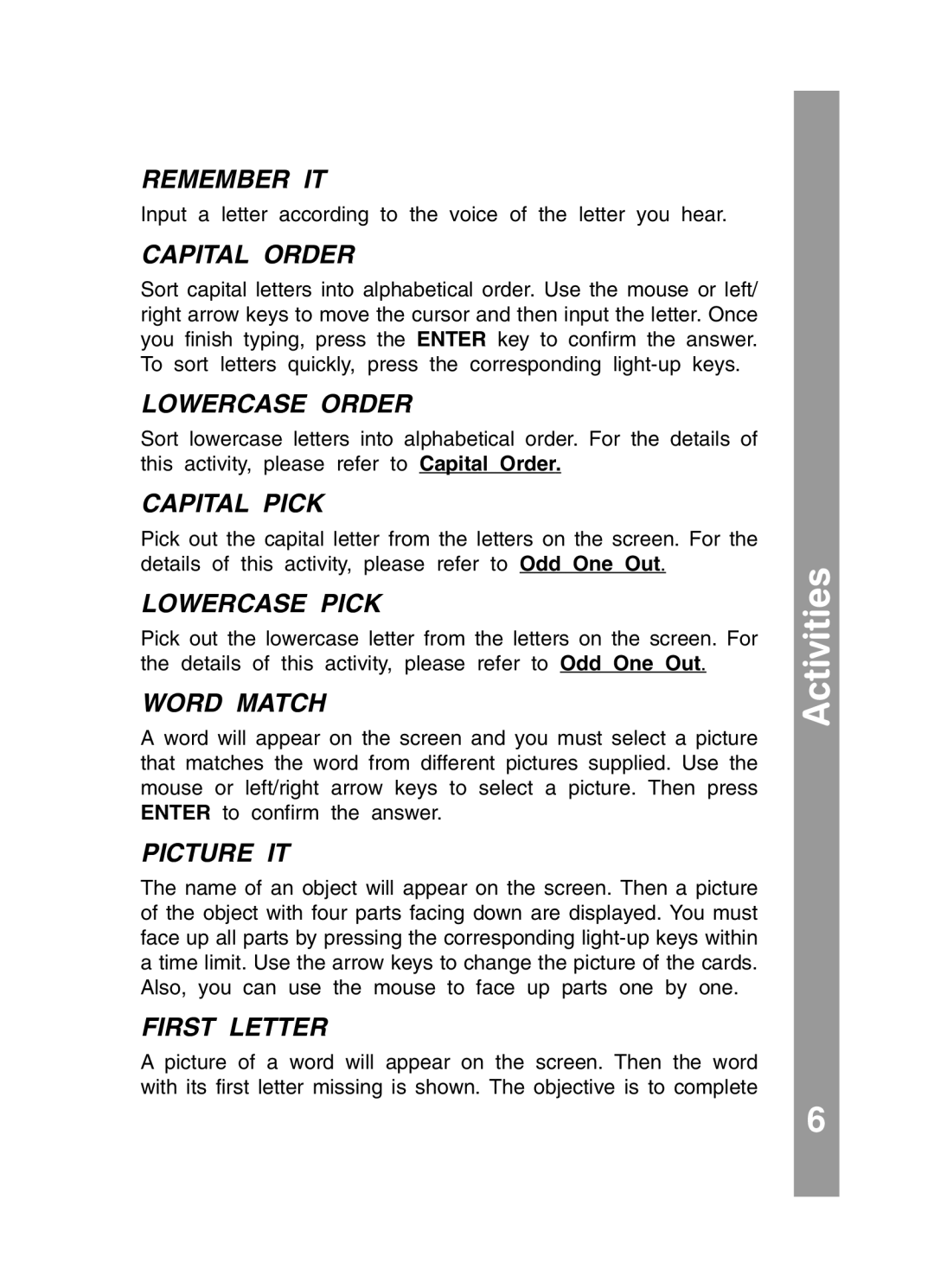REMEMBER IT
Input a letter according to the voice of the letter you hear.
CAPITAL ORDER
Sort capital letters into alphabetical order. Use the mouse or left/ right arrow keys to move the cursor and then input the letter. Once you finish typing, press the ENTER key to confirm the answer. To sort letters quickly, press the corresponding
LOWERCASE ORDER
Sort lowercase letters into alphabetical order. For the details of this activity, please refer to Capital Order.
CAPITAL PICK
Pick out the capital letter from the letters on the screen. For the details of this activity, please refer to Odd One Out.
LOWERCASE PICK
Pick out the lowercase letter from the letters on the screen. For the details of this activity, please refer to Odd One Out.
WORD MATCH
A word will appear on the screen and you must select a picture that matches the word from different pictures supplied. Use the mouse or left/right arrow keys to select a picture. Then press ENTER to confirm the answer.
PICTURE IT
The name of an object will appear on the screen. Then a picture of the object with four parts facing down are displayed. You must face up all parts by pressing the corresponding
FIRST LETTER
A picture of a word will appear on the screen. Then the word with its first letter missing is shown. The objective is to complete
Activities
6