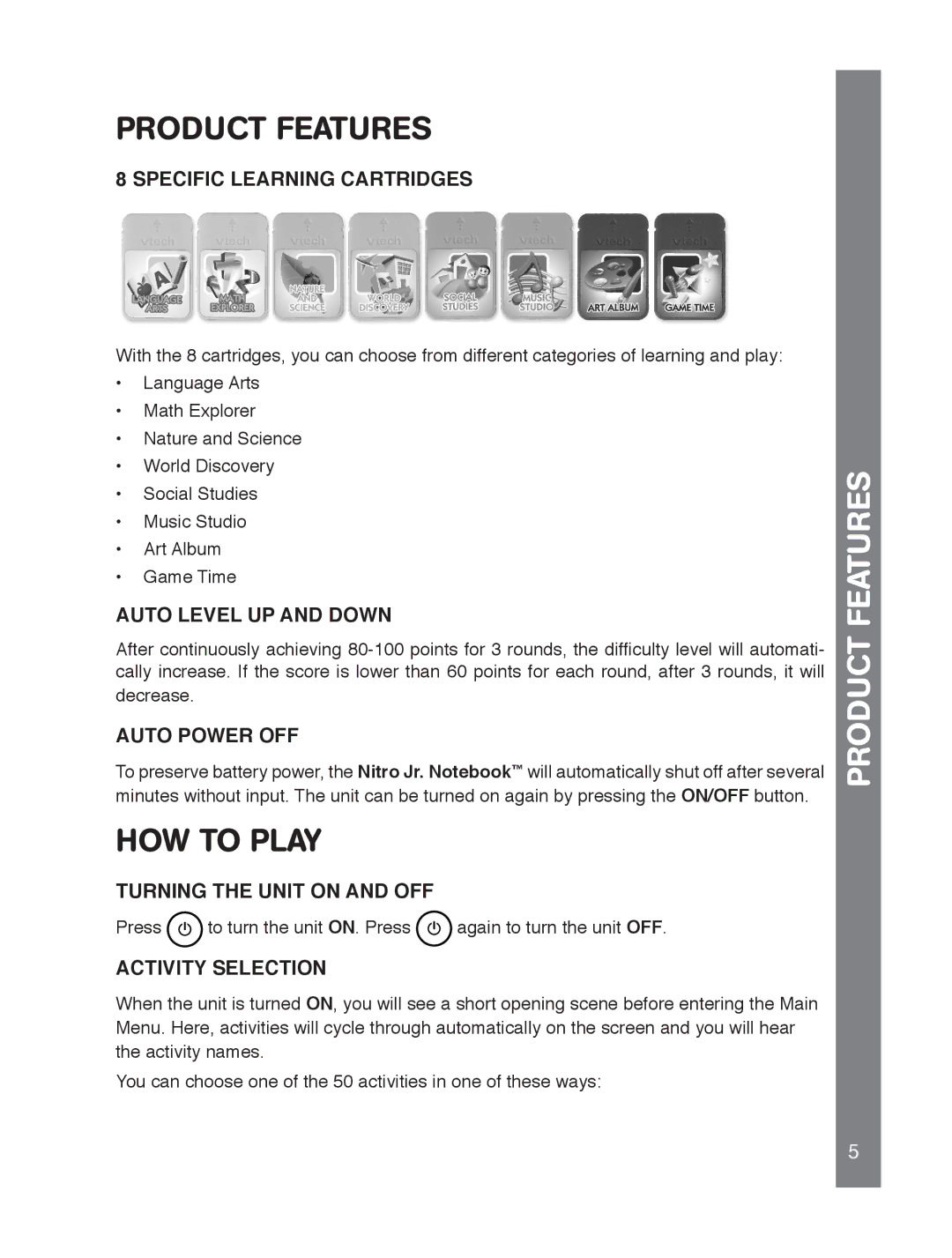91-02239-001 specifications
The VTech 91-02239-001 is a comprehensive educational tool designed for young learners, combining advanced technology with engaging content to foster early development. Targeted primarily at children aged 3 to 7 years, this device exemplifies VTech’s commitment to making learning fun and interactive.One of the standout features of the VTech 91-02239-001 is its versatile learning modes. It encompasses various subjects such as mathematics, language arts, and problem-solving, ensuring that children develop essential skills in a broad range of areas. The device employs a combination of playful characters and vibrant graphics to capture the attention of its young audience, making learning enjoyable rather than a chore.
The device includes an easy-to-use touchscreen interface that enables intuitive navigation. This user-friendly design encourages independent exploration, allowing children to learn at their own pace. Sound effects and engaging auditory feedback further enhance the interactive experience, making educational activities more dynamic and appealing.
In terms of technology, the VTech 91-02239-001 is equipped with built-in memory that allows it to store a wealth of educational content. Parents can download additional apps and updates via the accompanying software, ensuring that the device remains relevant and continues to provide fresh learning opportunities. This adaptability is vital for keeping children engaged and excited about education as they grow.
Durability is another key characteristic of the VTech 91-02239-001. Designed to withstand the rigors of active play, the device features a sturdy construction that can endure drops and spills. It's an ideal companion for curious children who learn best through exploration.
Additionally, the VTech 91-02239-001 offers a range of connectivity options. It can connect to Wi-Fi, opening up access to online learning resources and enabling children to explore a wider array of educational content. This connectivity enhances the user experience, making it a continually evolving tool for learning.
In conclusion, the VTech 91-02239-001 combines a robust set of educational features, engaging technologies, and a rugged design, positioning it as an exceptional resource for young children. Through its interactive platform and innovative learning modes, it not only promotes essential skill development but also instills a love for learning from an early age.