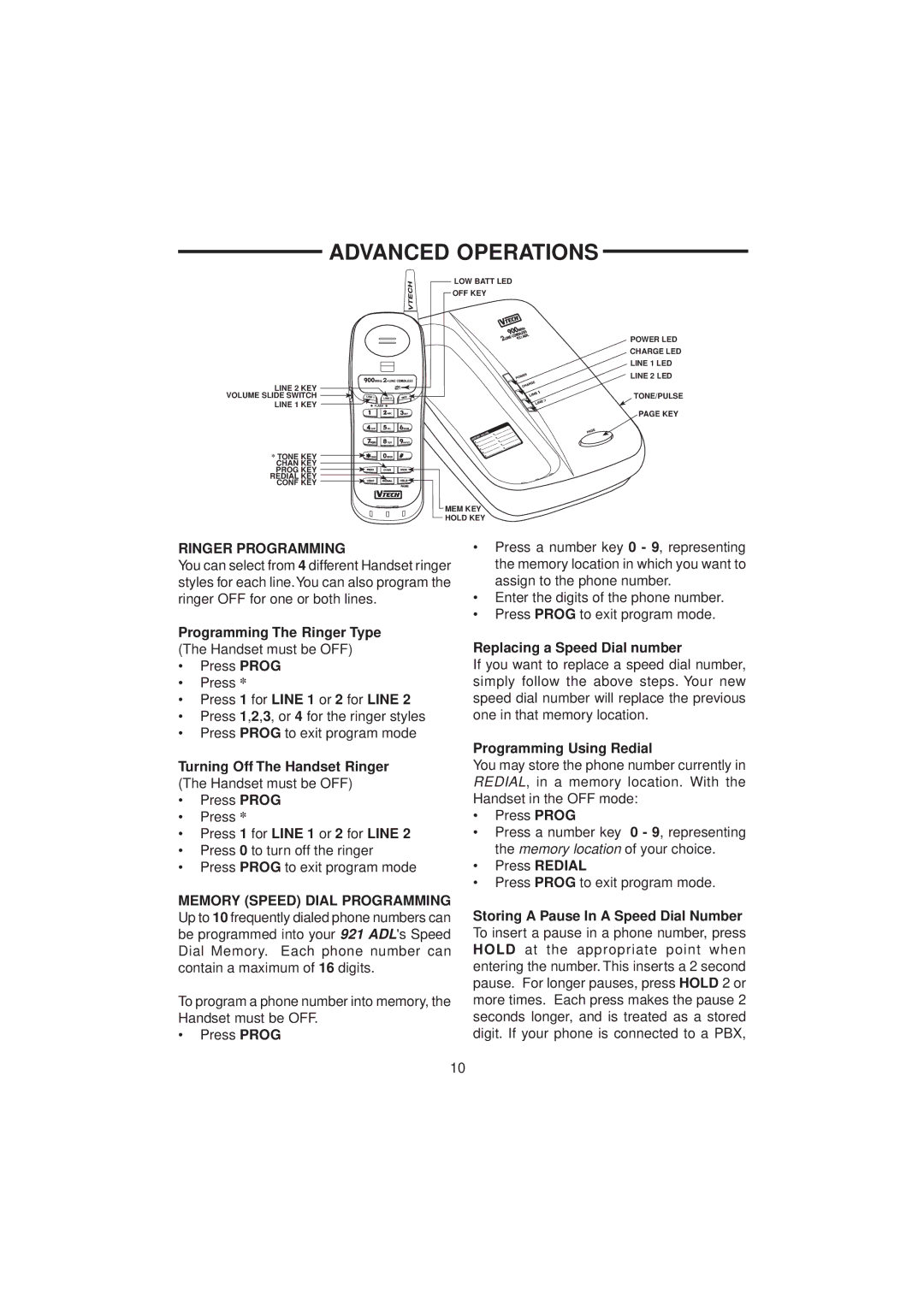ADVANCED OPERATIONS
LOW BATT LED
OFF KEY
POWER LED
CHARGE LED
LINE 1 LED
LINE 2 LED
LINE 2 KEY
VOLUME SLIDE SWITCH | TONE/PULSE |
LINE 1 KEY ![]()
![]()
![]()
![]()
![]()
![]()
![]()
PAGE KEY
*TONE KEY ![]()
![]()
![]()
![]()
![]()
![]()
![]()
![]()
![]()
![]() CHAN KEY
CHAN KEY ![]()
PROG KEY
REDIAL KEY ![]()
CONF KEY
MEM KEY
HOLD KEY
RINGER PROGRAMMING
You can select from 4 different Handset ringer styles for each line.You can also program the ringer OFF for one or both lines.
Programming The Ringer Type (The Handset must be OFF)
•Press PROG
•Press *
•Press 1 for LINE 1 or 2 for LINE 2
•Press 1,2,3, or 4 for the ringer styles
•Press PROG to exit program mode
Turning Off The Handset Ringer (The Handset must be OFF)
•Press PROG
•Press *
•Press 1 for LINE 1 or 2 for LINE 2
•Press 0 to turn off the ringer
•Press PROG to exit program mode
MEMORY (SPEED) DIAL PROGRAMMING Up to 10 frequently dialed phone numbers can be programmed into your 921 ADL's Speed Dial Memory. Each phone number can contain a maximum of 16 digits.
To program a phone number into memory, the Handset must be OFF.
•Press PROG
•Press a number key 0 - 9, representing the memory location in which you want to assign to the phone number.
•Enter the digits of the phone number.
•Press PROG to exit program mode.
Replacing a Speed Dial number
If you want to replace a speed dial number, simply follow the above steps. Your new speed dial number will replace the previous one in that memory location.
Programming Using Redial
You may store the phone number currently in REDIAL, in a memory location. With the Handset in the OFF mode:
•Press PROG
•Press a number key 0 - 9, representing the memory location of your choice.
•Press REDIAL
•Press PROG to exit program mode.
Storing A Pause In A Speed Dial Number To insert a pause in a phone number, press HOLD at the appropriate point when entering the number. This inserts a 2 second pause. For longer pauses, press HOLD 2 or more times. Each press makes the pause 2 seconds longer, and is treated as a stored digit. If your phone is connected to a PBX,
10