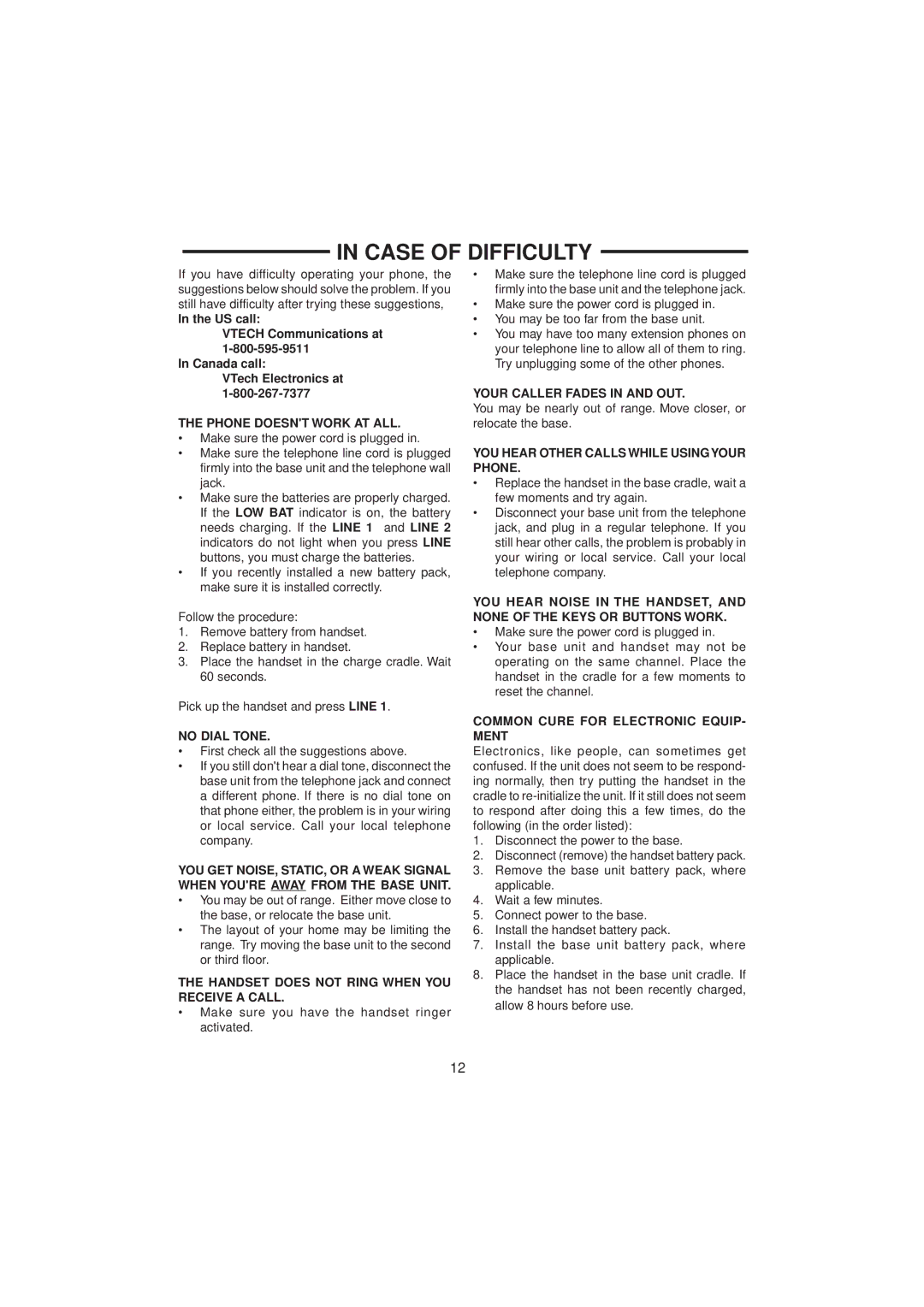IN CASE OF DIFFICULTY
If you have difficulty operating your phone, the suggestions below should solve the problem. If you still have difficulty after trying these suggestions,
In the US call:
VTECH Communications at
In Canada call:
VTech Electronics at
THE PHONE DOESN'T WORK AT ALL.
•Make sure the power cord is plugged in.
•Make sure the telephone line cord is plugged firmly into the base unit and the telephone wall jack.
•Make sure the batteries are properly charged. If the LOW BAT indicator is on, the battery needs charging. If the LINE 1 and LINE 2 indicators do not light when you press LINE buttons, you must charge the batteries.
•If you recently installed a new battery pack, make sure it is installed correctly.
Follow the procedure:
1.Remove battery from handset.
2.Replace battery in handset.
3.Place the handset in the charge cradle. Wait 60 seconds.
Pick up the handset and press LINE 1.
NO DIAL TONE.
•First check all the suggestions above.
•If you still don't hear a dial tone, disconnect the base unit from the telephone jack and connect a different phone. If there is no dial tone on that phone either, the problem is in your wiring or local service. Call your local telephone company.
YOU GET NOISE, STATIC, OR A WEAK SIGNAL WHEN YOU'RE AWAY FROM THE BASE UNIT.
•You may be out of range. Either move close to the base, or relocate the base unit.
•The layout of your home may be limiting the range. Try moving the base unit to the second or third floor.
THE HANDSET DOES NOT RING WHEN YOU RECEIVE A CALL.
•Make sure you have the handset ringer activated.
•Make sure the telephone line cord is plugged firmly into the base unit and the telephone jack.
•Make sure the power cord is plugged in.
•You may be too far from the base unit.
•You may have too many extension phones on your telephone line to allow all of them to ring. Try unplugging some of the other phones.
YOUR CALLER FADES IN AND OUT.
You may be nearly out of range. Move closer, or relocate the base.
YOU HEAR OTHER CALLS WHILE USINGYOUR PHONE.
•Replace the handset in the base cradle, wait a few moments and try again.
•Disconnect your base unit from the telephone jack, and plug in a regular telephone. If you still hear other calls, the problem is probably in your wiring or local service. Call your local telephone company.
YOU HEAR NOISE IN THE HANDSET, AND NONE OF THE KEYS OR BUTTONS WORK.
•Make sure the power cord is plugged in.
•Your base unit and handset may not be operating on the same channel. Place the handset in the cradle for a few moments to reset the channel.
COMMON CURE FOR ELECTRONIC EQUIP- MENT
Electronics, like people, can sometimes get confused. If the unit does not seem to be respond- ing normally, then try putting the handset in the cradle to
1.Disconnect the power to the base.
2.Disconnect (remove) the handset battery pack.
3.Remove the base unit battery pack, where applicable.
4.Wait a few minutes.
5.Connect power to the base.
6.Install the handset battery pack.
7.Install the base unit battery pack, where applicable.
8.Place the handset in the base unit cradle. If the handset has not been recently charged, allow 8 hours before use.
12