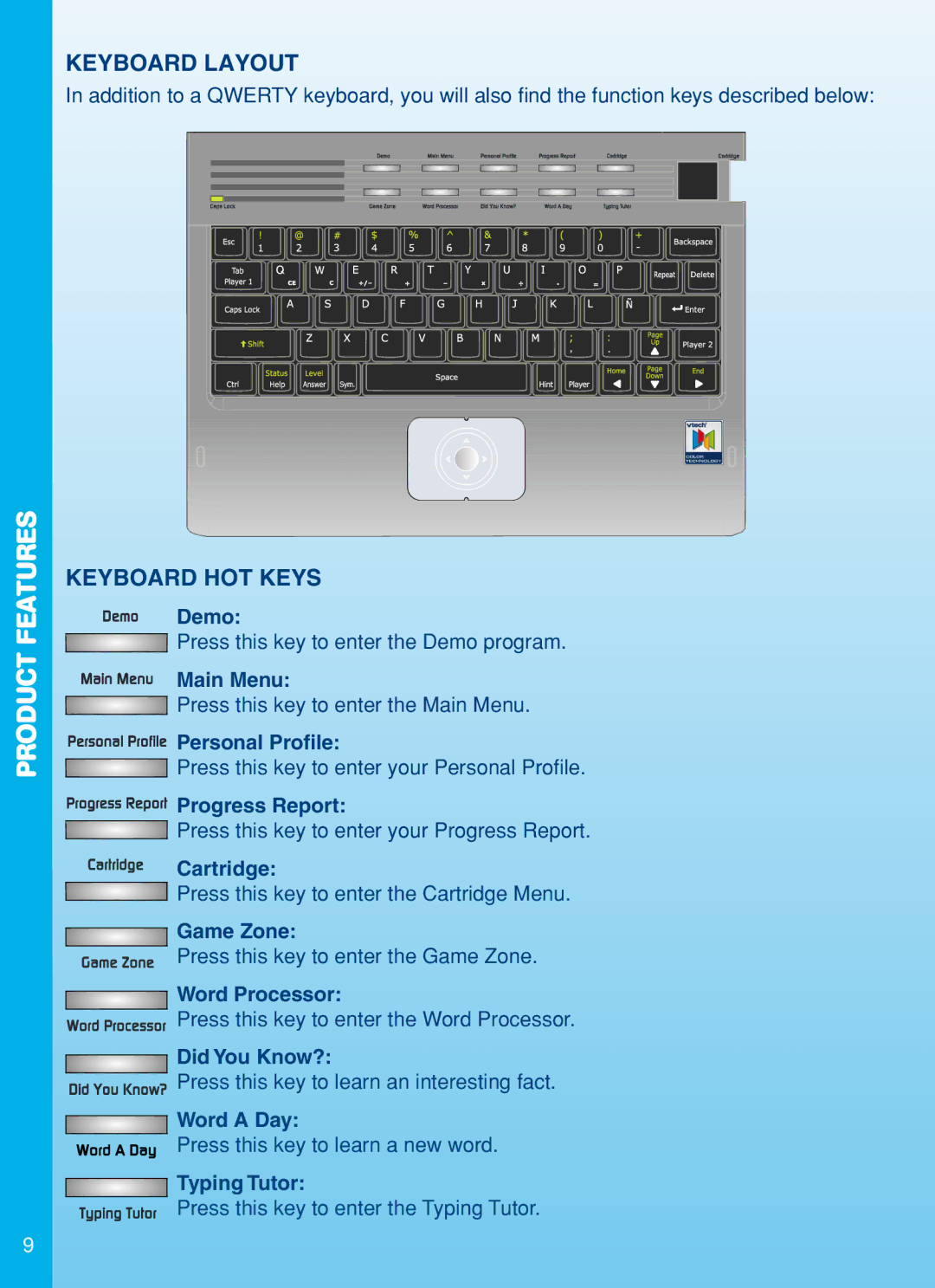Color Blast Notebook specifications
The VTech Color Blast Notebook is an innovative educational toy designed to spark creativity and learning in young children. Combining technology with fun, this interactive device serves as a fantastic introduction to writing, drawing, and problem-solving for kids aged 3 to 6 years. With its vibrant design and user-friendly interface, the Color Blast Notebook is perfect for little hands exploring new ideas.One of the standout features of the VTech Color Blast Notebook is its colorful LCD screen, which provides stunning graphics and engaging animations. Children can choose to create drawings or practice letters and numbers, all while enjoying a vivid display that keeps their attention. The pressure-sensitive stylus allows for precise control, making drawing an intuitive experience. Kids can also select from multiple colors to bring their artwork to life, encouraging them to experiment with their creativity.
This notebook also incorporates audio features that enhance the learning experience. It includes fun sound effects and songs that captivate young learners, making educational tasks feel like play. The built-in activities often involve interactive storytelling and engaging games that teach essential skills such as vocabulary, math, and critical thinking.
In terms of interactivity, the VTech Color Blast Notebook utilizes touch-sensitive technology that reacts as kids interact with the screen. This technology allows for a more immersive experience as children see their drawings come to life with just a tap or swipe. The notebook also offers a variety of learning modes, including drawing, learning letters, and even quizzes that test what they have learned in a fun way.
Durability is another characteristic that makes the Color Blast Notebook an excellent choice for parents. Designed with the rough-and-tumble lifestyle of young children in mind, it is sturdy and can withstand everyday usage. The lightweight form factor is ideal for travel, making it easy for kids to bring their creative outlet along wherever they go.
In summary, the VTech Color Blast Notebook is a brilliant educational gadget that merges fun with learning. Its main features, such as the colorful LCD screen, pressure-sensitive stylus, audio elements, and interactive games, work together to provide children with a stimulating learning environment. The combination of educational value and engaging play makes this notebook an essential tool for every young learner.