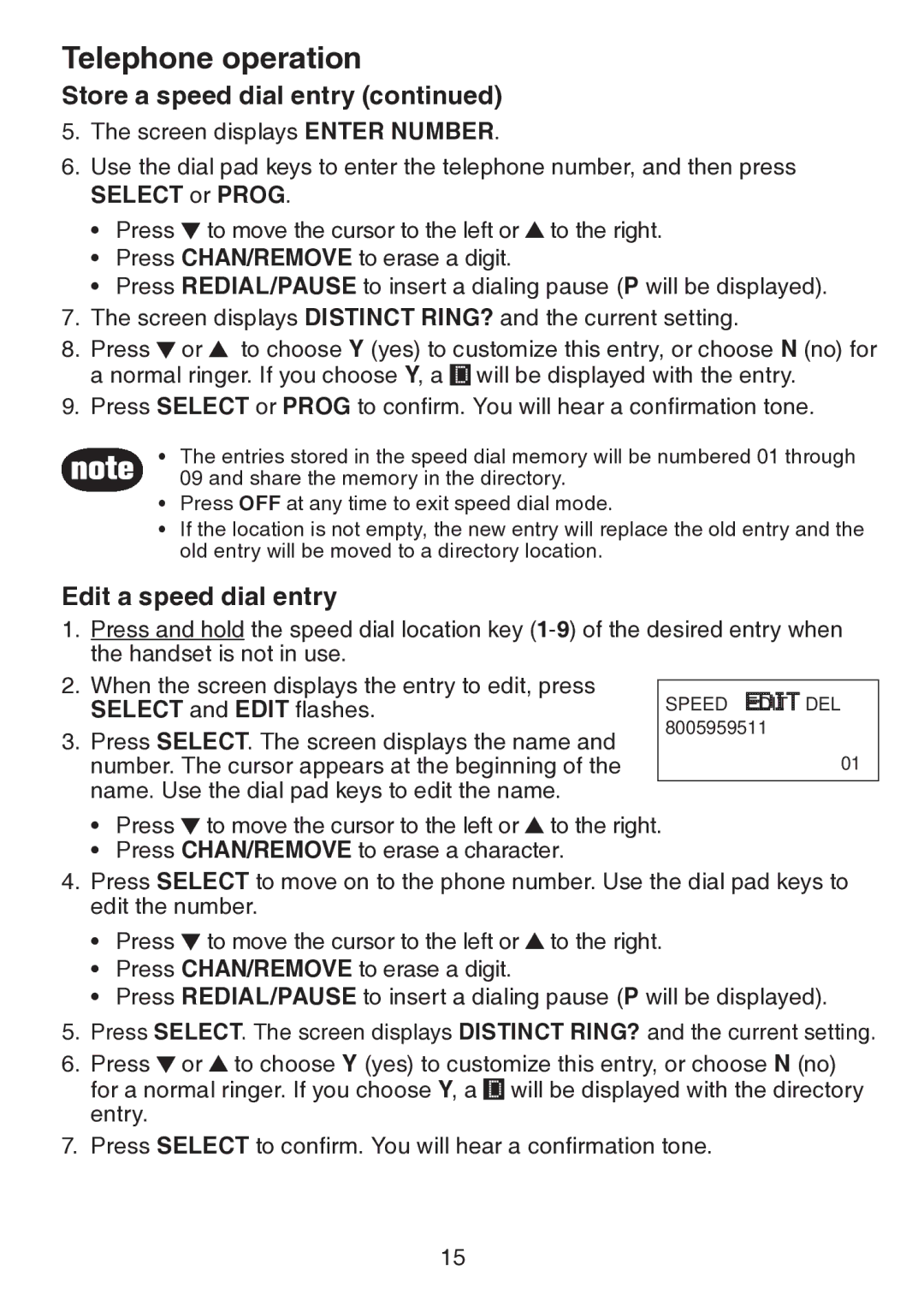CS5113 specifications
The VTech CS5113 is a reliable cordless phone system that combines advanced technology with user-friendly design. Known for its practicality and innovative features, the CS5113 is a popular choice for those seeking efficiency in communication, whether at home or in a small office setting.One of the most notable features of the VTech CS5113 is its DECT 6.0 technology, which ensures a secure and interference-free connection. This advanced technology offers superior range and clarity, providing users with crisp sound quality and the ability to move around freely while on calls. The system supports multiple handsets, allowing users to expand their communication network effortlessly.
The phone comes equipped with a large, backlit display that enhances visibility, making it easy to read caller ID and other important information, even in low-light conditions. The intuitive user interface simplifies navigation through the phone's various features, ensuring that even those less tech-savvy can operate it with ease.
Another significant characteristic of the VTech CS5113 is its answering system, which allows users to receive and manage voicemail efficiently. The system can store up to 14 minutes of messages, ensuring that vital communications are never missed. Additionally, the phone’s digital answering system features remote access capabilities, allowing users to listen to messages from anywhere.
The VTech CS5113 prioritizes user convenience with its large keypad, featuring clearly labeled buttons for ease of dialing. The phone also includes programmable speed dial options, enabling quick access to frequently called numbers. The integrated intercom function allows for seamless communication between handsets, making it easier for multi-line households or offices to coordinate.
Energy conservation is another hallmark of the VTech CS5113, featuring an Energy Star certification. The phone’s efficient power management system extends battery life, providing up to 10 hours of talk time and up to 5 days of standby time. Users can rest easy, knowing their device is designed with both performance and sustainability in mind.
In summary, the VTech CS5113 embodies a blend of modern technology and practical functionality. With its robust DECT 6.0 technology, user-friendly design, extensive features like voicemail and intercom, and a focus on energy efficiency, it delivers an excellent communication solution suited for a variety of needs. Whether for personal or professional use, the CS5113 stands out as a dependable and versatile choice.