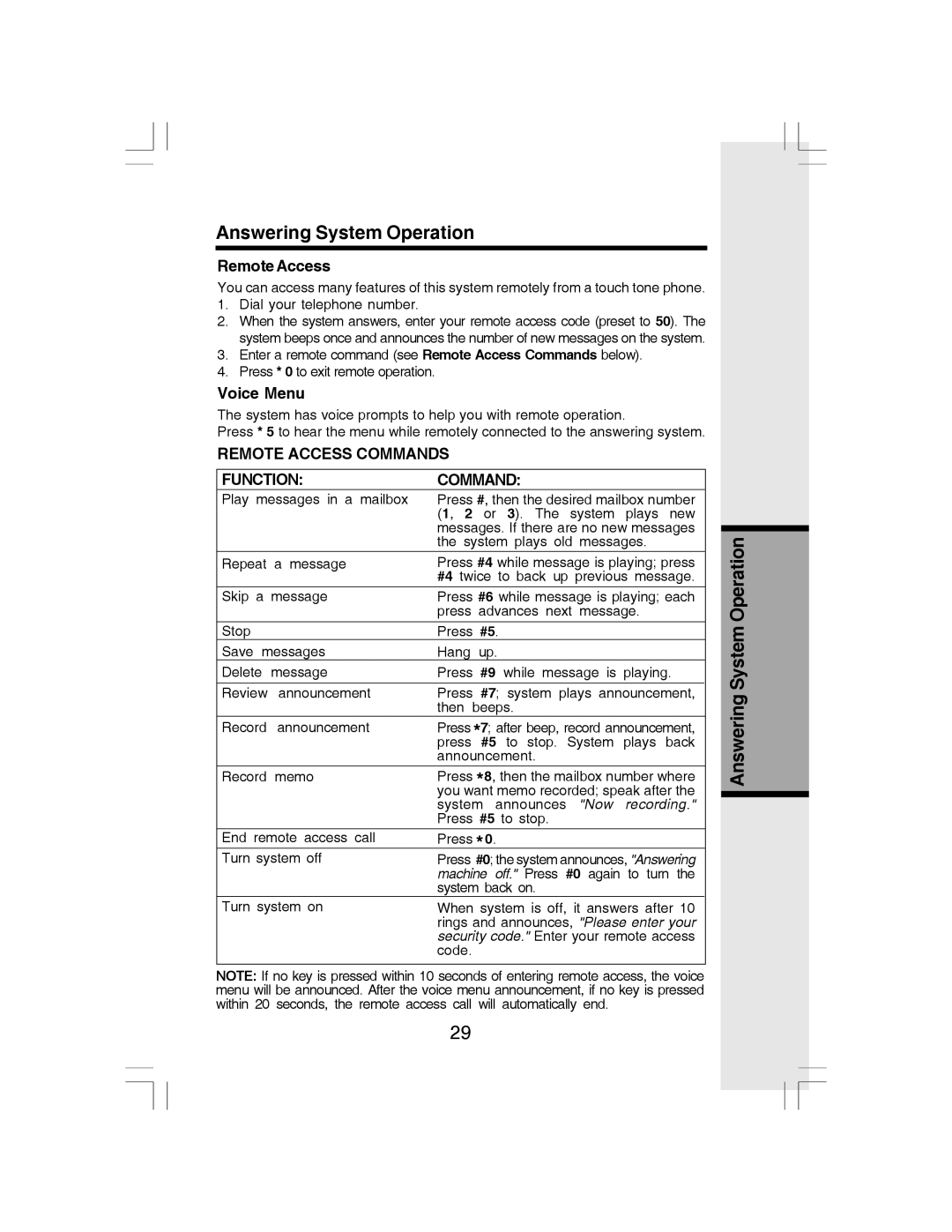i 6773 specifications
The VTech i6773 is a versatile home phone system that integrates modern technology with user-friendly features, making it a valuable addition to any household. This model is designed to enhance communication while providing a range of functionalities that cater to varying lifestyles.One of the standout features of the VTech i6773 is its cordless design, which allows users to move freely around their home while on a call. The phone comes with multiple handsets, enabling communication from different rooms without the hassle of being tethered to a base unit. The intercom feature is another highlight, allowing for easy communication between handsets, which is particularly useful in larger homes.
Moreover, the i6773 is equipped with DECT 6.0 technology. This enhances voice clarity and ensures minimal interference from other devices, providing clear, stable calls. The DECT technology also offers extended range capabilities, allowing users to enjoy wireless communication without dropouts even in larger areas.
Another practical feature of the i6773 is its built-in digital answering system, which provides a hassle-free way to manage calls when users are unavailable. The user-friendly voicemail system allows users to retrieve messages easily, ensuring that important calls are never missed. The phone's large LCD display simplifies navigation, making it easy for users to read information and manage contacts.
The VTech i6773 also offers a range of additional features such as caller ID and call waiting, allowing users to stay informed about incoming calls. The phone can store multiple contacts, making it convenient to reach family and friends without having to remember numbers.
In terms of design, the i6773 boasts a sleek and modern aesthetic that fits seamlessly into any home setting. Its ergonomic design ensures comfortable handling, while the backlit keypad makes dialing easy in low-light conditions.
With its blend of advanced technology and user-friendly features, the VTech i6773 is an ideal choice for anyone seeking a reliable and efficient home phone system. It promotes enhanced communication, making it a practical addition to contemporary family life.