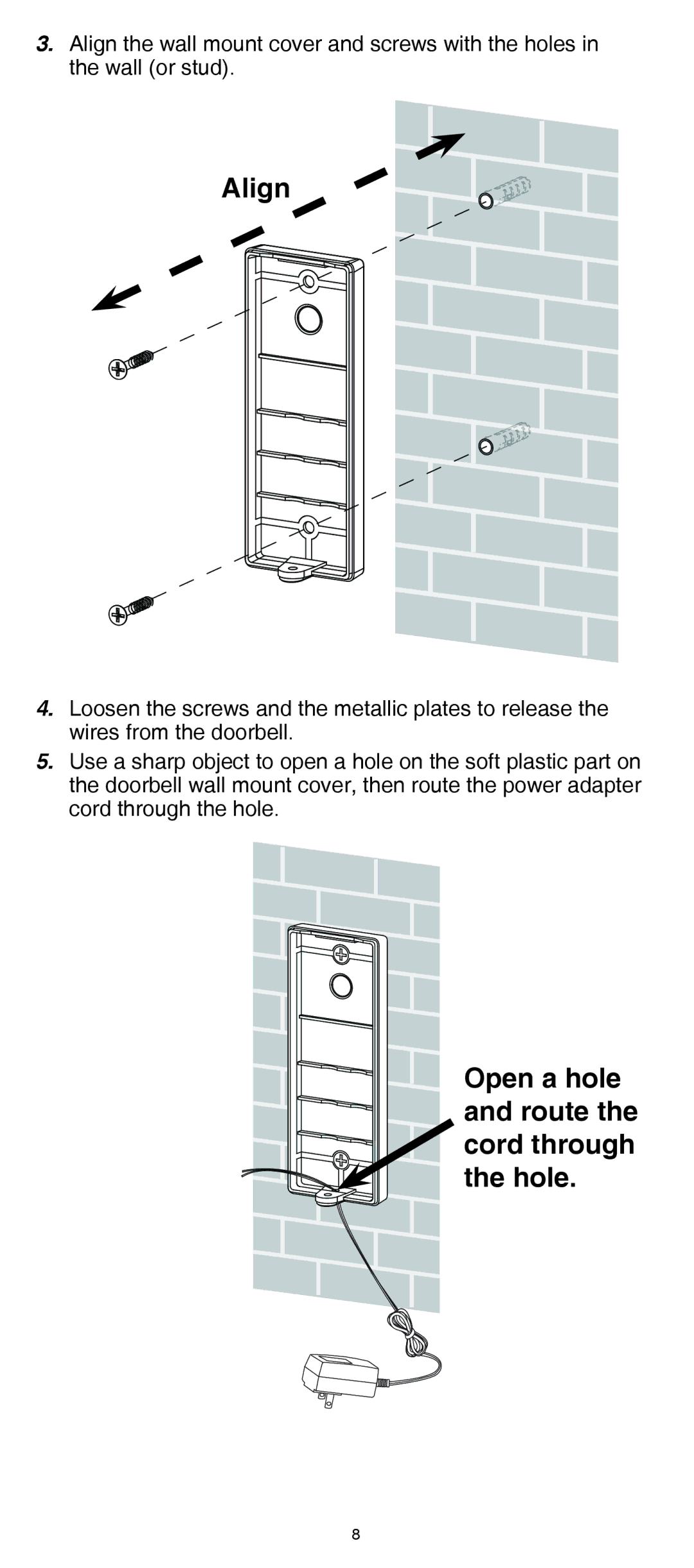IS7121/IS7121-2/IS7121-22 specifications
The VTech IS7121 series, including models IS7121, IS7121-2, and IS7121-22, represents a sophisticated choice in home communication technology, catering to users who seek a blend of convenience, functionality, and modern design. This cordless phone series is a notable addition to VTech's lineup, providing essential features suited for both personal and professional use.One of the standout characteristics of the IS7121 series is its DECT 6.0 technology. This advanced technology not only ensures crystal-clear calls but also enhances battery life and minimizes interference from other electronic devices. Users benefit from extended range and reliable connectivity, making it ideal for homes with multiple levels or larger living spaces.
The IS7121 models are user-friendly, featuring large, backlit displays that make it easy to read incoming calls and navigate through the menu settings. The keypad is designed for comfortable dialing and includes well-spaced buttons that prevent accidental presses. The inclusion of a digital answering machine allows users to retrieve missed messages conveniently, enhancing the overall utility of each model.
Moreover, the IS7121-2 and IS7121-22 variants come with additional handsets, providing users with the flexibility to place phones in different rooms without the need for additional wiring. This multi-handset capability is a significant advantage for families or small offices, enabling multiple users to communicate effectively without hassle.
Another notable feature is the caller ID function, which enables users to see who is calling before picking up the phone. This feature is further enhanced with a call block option, allowing users to block unwanted calls easily. The adjustable volume levels ensure that users can customize their audio experience based on their hearing preferences.
The sleek design of the IS7121 series adds to its aesthetic appeal, making it a stylish addition to any home decor. The phones are available in various colors and finishes, allowing users to choose a model that complements their personal style.
In summary, the VTech IS7121 series, including IS7121, IS7121-2, and IS7121-22, offers modern features and technologies that cater to contemporary communication needs. With DECT 6.0 technology, user-friendly design, multi-handset options, and integrated caller ID and call block features, this series stands out as an excellent choice for users seeking reliability and functionality in their home phone system.