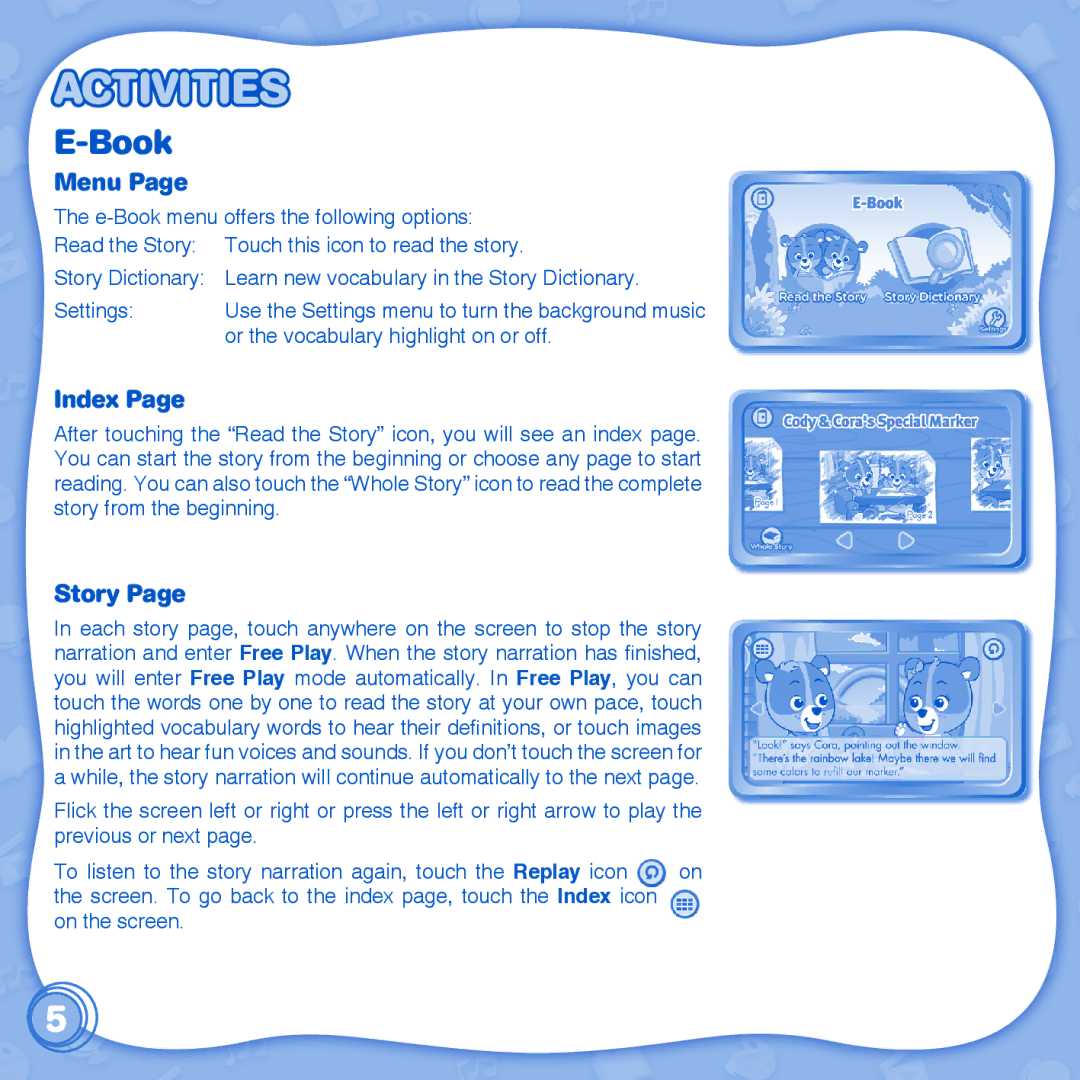learn to write with cody & cora innotab specifications
VTech's Learn to Write with Cody & Cora is an innovative addition to the InnoTab learning system, geared toward enhancing early literacy and writing skills in young children aged 3 to 6 years. This engaging tablet features a playful design that incorporates two adorable characters, Cody the smart puppy and Cora the curious kitten, who guide children through various interactive learning experiences.One of the primary features of the Learn to Write with Cody & Cora is its unique touchscreen technology, which is specially designed for young learners. The tablet comes equipped with a stylus that makes it easy for children to practice writing letters, numbers, and forms. The responsive touchscreen provides real-time feedback, allowing kids to see how their writing improves over time, ensuring a rewarding learning experience.
The tablet boasts a variety of engaging activities and games that focus on fine motor skill development. These activities are curated carefully to make learning enjoyable, helping to maintain children's interest while building their handwriting abilities. Children can trace letters and numbers using the stylus, and they are rewarded with cheerful animations and sound effects when they complete tasks correctly, fostering motivation and engagement.
In addition to writing practice, the Learn to Write with Cody & Cora incorporates educational content that covers fundamental concepts like phonics, vocabulary, and early math skills. By offering a well-rounded learning platform, VTech ensures that children not only learn to write but also develop a broader understanding of communication and critical thinking.
The tablet's sturdy design caters to the rough-and-tumble nature of young children, making it a durable choice for parents. With its easy-to-navigate interface, even the youngest learners can independently explore the content and activities available.
Furthermore, the InnoTab system is advantageous due to its ability to expand with downloadable content, allowing parents to keep the learning fresh and updated. The Learn to Write with Cody & Cora is a fantastic resource for parents looking to foster their child's educational journey, combining technology with fun to create an immersive learning environment that inspires creativity and intellectual growth.