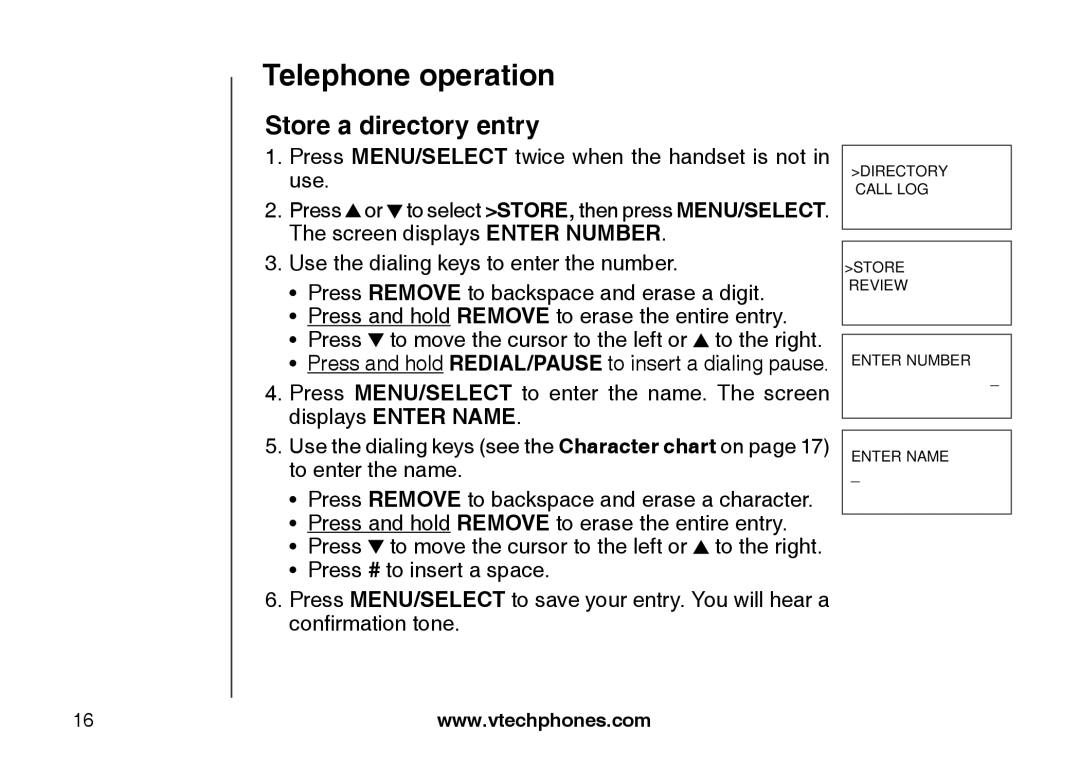LS6117 specifications
The VTech LS6117 is a sophisticated yet user-friendly cordless phone designed for home and office use, integrating advanced features and modern technologies that cater to the needs of today’s communication demands.One of the standout characteristics of the LS6117 is its DECT 6.0 technology, which provides superior sound quality and enhanced security compared to conventional cordless phones. This technology works by emitting digital signals on an unused frequency band, reducing the chances of interference from other wireless devices like Wi-Fi routers. This results in clearer conversations with minimal disruptions, ensuring that every call is a pleasant experience.
The LS6117 features a large, illuminated LCD screen that makes it easy to read caller ID information, phonebook entries, and settings, even in low-light conditions. The easy-to-navigate menus allow users to access various features effortlessly. Speaking of features, the LS6117 comes equipped with a 50-name and number phonebook, allowing users to store important contacts for quick dialing.
Additional functionalities include call waiting, caller ID, and a visual voicemail feature that makes managing messages simpler and more efficient. The phone also offers a speakerphone option, providing hands-free communication that is ideal for multitasking or conference calls.
Another noteworthy aspect of the VTech LS6117 is its ability to expand. Users can add up to five additional handsets, which are sold separately, creating a comprehensive communication system that easily covers larger homes or offices. This flexibility ensures that users can have access to communication solutions in multiple rooms without the hassle of wiring.
Battery life is another highlight; the LS6117 is designed for long-lasting performance, providing up to 10 hours of talk time and up to 5 days of standby time. This is coupled with a power-saving mode, which helps to conserve battery during periods of inactivity.
In conclusion, the VTech LS6117 cordless phone combines advanced DECT 6.0 technology with a suite of user-friendly features. Its design ensures clarity and reliability in communication, making it an excellent choice for anyone looking for modern telephony solutions. With its ability to expand and user-oriented functionalities, the LS6117 stands out as an effective tool in everyday communication.