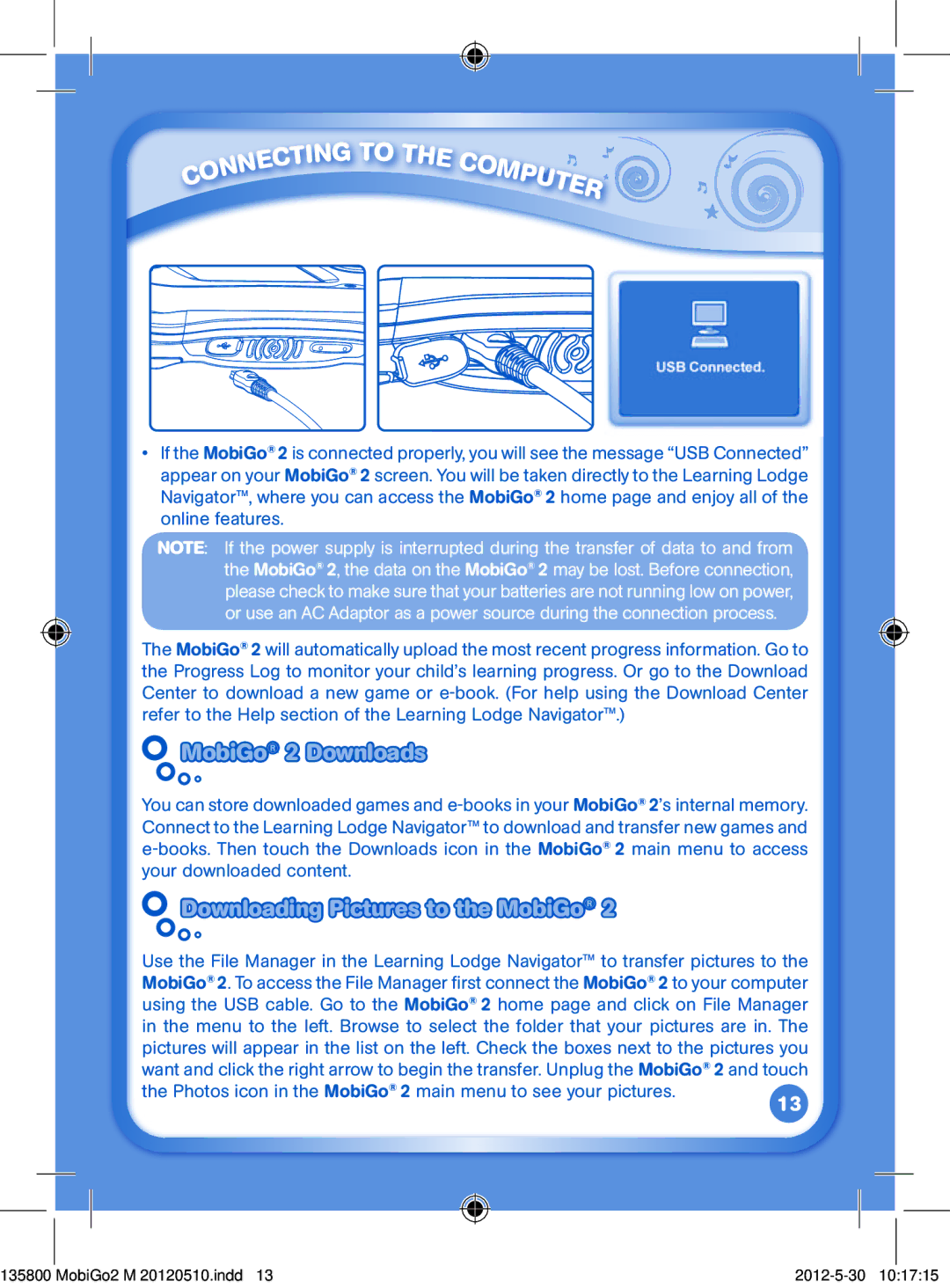M 20120510, 2 specifications
The VTech 2,M 20120510 is a versatile and innovative educational toy designed to stimulate young minds and foster an engaging learning experience. Perfectly crafted for children, it blends playful interaction with essential educational principles to enhance cognitive development in various stages.One of the standout features of the VTech 2,M 20120510 is its interactive touch screen. The vibrant display is not only eye-catching but also intuitive, allowing children to navigate through a plethora of learning games and activities with ease. With numerous touch-sensitive icons, youngsters can engage with different educational themes, including mathematics, language arts, science, and problem-solving skills.
The device includes a wide variety of built-in games and applications that cater to different age groups, ensuring that it remains relevant as a child grows. These games often focus on teaching fundamental concepts, such as numbers, letters, shapes, and colors, through entertaining methods that include songs, stories, and puzzles. This feature makes learning fun and interactive, keeping children engaged and motivated.
Equipped with a durable design, the VTech 2,M 20120510 is built to withstand the rough and tumble of everyday play. The robust hardware ensures that it can endure drops and bumps, appealing to parents concerned about the longevity of their investment. Additionally, the device is lightweight, making it easy for little hands to carry around and play with at home or on the go.
Technologically, the VTech 2,M 20120510 incorporates advanced speech recognition and feedback mechanisms. This allows children to engage in verbal interactions with the device, promoting language acquisition and enhancing listening and speaking skills. The real-time response from the toy helps reinforce correct answers, enabling immediate learning and recognition of mistakes.
Another key characteristic is the parental control feature which allows parents to monitor and manage screen time, ensuring balanced use of the device. The device supports adjustable volume settings, making it adaptable to different environments and preferences.
In conclusion, the VTech 2,M 20120510 is a well-rounded educational device that combines technology and play to stimulate learning. Its rich features and characteristics make it an essential tool for parents aiming to support their child’s early development. This innovative approach to education fosters curiosity and understanding, laying a strong foundation for lifelong learning.