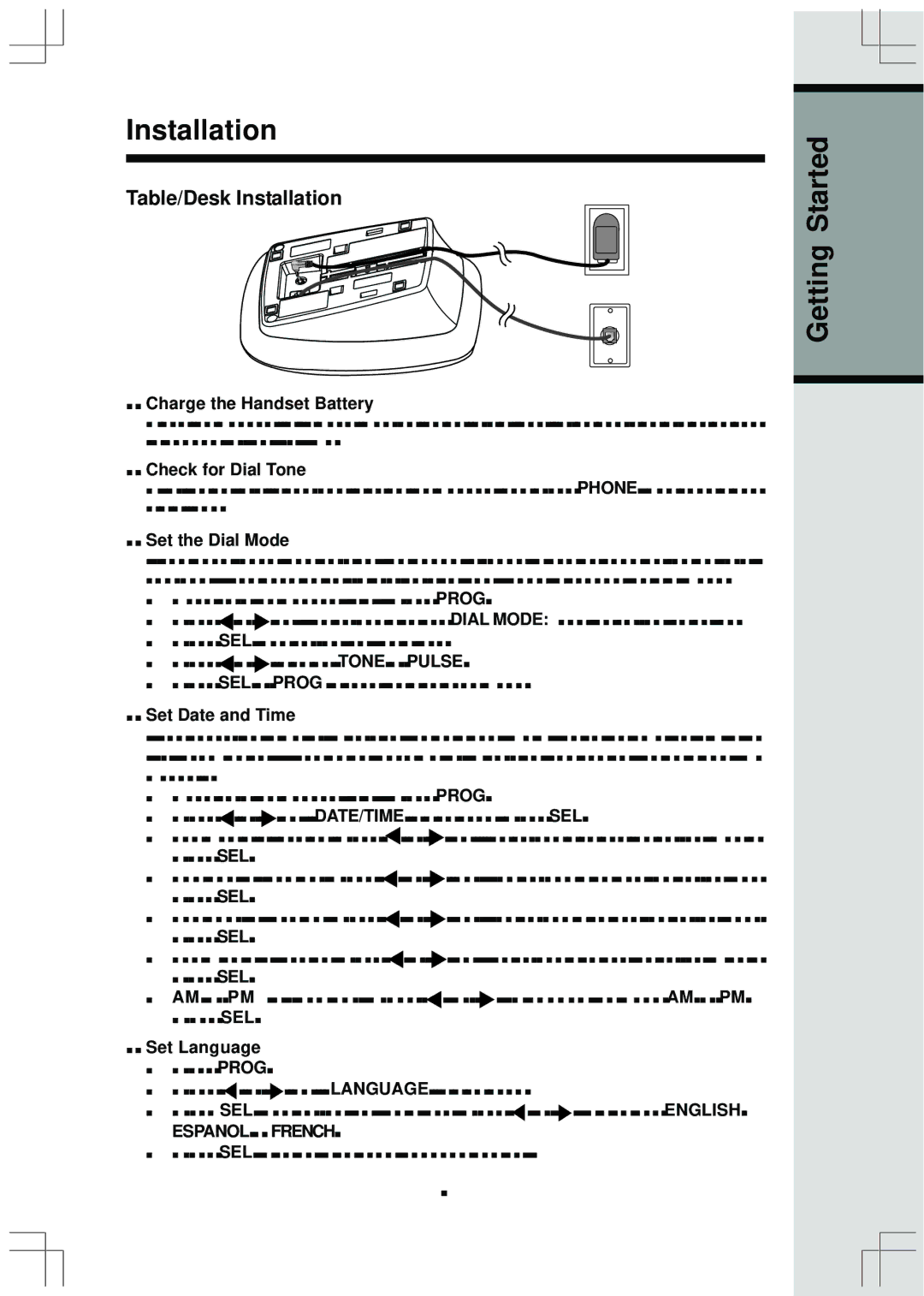t2415 specifications
The VTech T2415 is a versatile cordless telephone that stands out for its blend of practicality and user-friendly features. Designed to cater to the needs of modern users, the T2415 offers a range of functionalities that enhance communication while simplifying the overall experience.One of the standout features of the VTech T2415 is its remarkable clarity. The phone utilizes advanced DECT 6.0 technology, minimizing interference and delivering crystal-clear audio during calls. This ensures that users can communicate effectively, whether for personal conversations or business matters. With a 1.9 GHz frequency, DECT 6.0 also allows for extended range and security against eavesdropping.
Ergonomically designed, the T2415 is equipped with a large, easy-to-read LCD screen that displays caller ID information. This feature not only helps users identify incoming calls but also allows them to manage their communication more efficiently. The phone supports a range of caller ID options, providing the flexibility to store and manage contacts, which enhances convenience.
Another important characteristic of the VTech T2415 is its capability for multiple handsets. The base unit can support up to five handsets, making it ideal for larger homes or offices where multiple users require simultaneous access. The intercom feature allows hands-free communication between handsets, further enhancing the utility of the system.
The phone is also equipped with a built-in answering system, which includes features such as digital voicemail and call screening. This ensures that users can stay connected even when they are unable to take a call, as they can listen to messages at their convenience.
Battery life is a critical factor in cordless phones, and the VTech T2415 excels in this area. With its long-lasting battery, users can enjoy hours of talk time before needing to recharge. Furthermore, the phone is designed for energy efficiency, contributing to lower electricity consumption.
Finally, the T2415's sleek and modern design allows it to blend seamlessly with any home or office décor. Its compact size means it can easily fit on a desk or bedside table without taking up too much space.
In summary, the VTech T2415 is a feature-rich cordless phone that combines clarity, versatility, and user-friendly technology. Its DECT 6.0 technology, caller ID capabilities, multi-handset support, and efficient battery life make it an excellent choice for anyone seeking a reliable communication device.