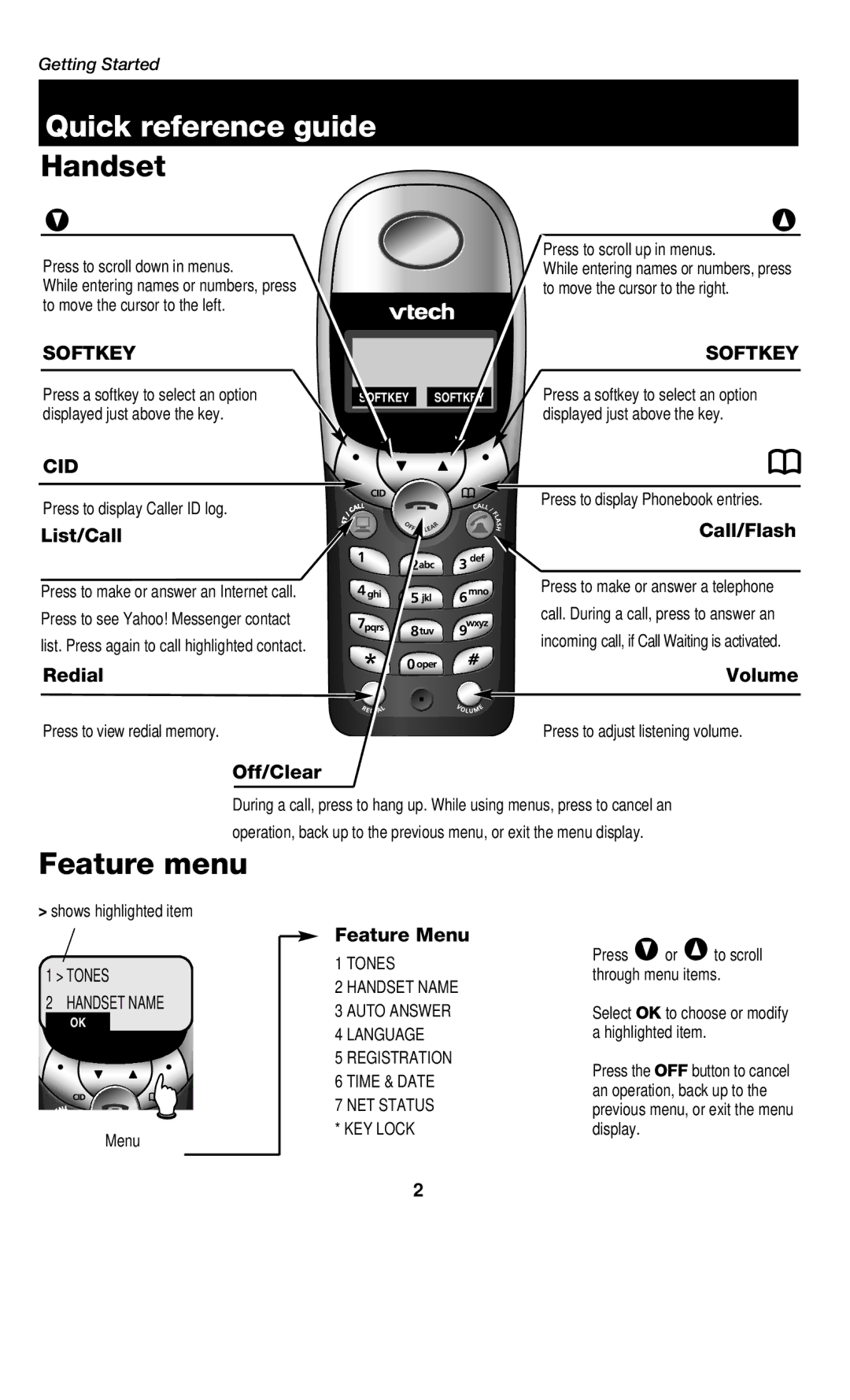Getting Started
Quick reference guide
Handset
V
Press to scroll down in menus.
While entering names or numbers, press to move the cursor to the left.
SOFTKEY |
|
|
|
|
Press a softkey to select an option |
|
|
| |
SOFTKEY |
| SOFTKEY | ||
displayed just above the key. |
|
|
| |
CID
Press to display Caller ID log.
List/Call
Press to make or answer an Internet call.
Press to see Yahoo! Messenger contact
list. Press again to call highlighted contact.
Redial
Press to view redial memory.
Off/Clear
^
Press to scroll up in menus.
While entering names or numbers, press to move the cursor to the right.
SOFTKEY
Press a softkey to select an option displayed just above the key.
Press to display Phonebook entries.
Call/Flash
Press to make or answer a telephone
call. During a call, press to answer an
incoming call, if Call Waiting is activated.
Volume
Press to adjust listening volume.
During a call, press to hang up. While using menus, press to cancel an
operation, back up to the previous menu, or exit the menu display.
Feature menu
>shows highlighted item
1 > TONES
2HANDSET NAME
OK
Menu
Feature Menu
1TONES
2HANDSET NAME
3AUTO ANSWER
4LANGUAGE
5REGISTRATION
6TIME & DATE
7NET STATUS
* KEY LOCK
Press Vor ^to scroll through menu items.
Select OK to choose or modify a highlighted item.
Press the OFF button to cancel an operation, back up to the previous menu, or exit the menu display.
2