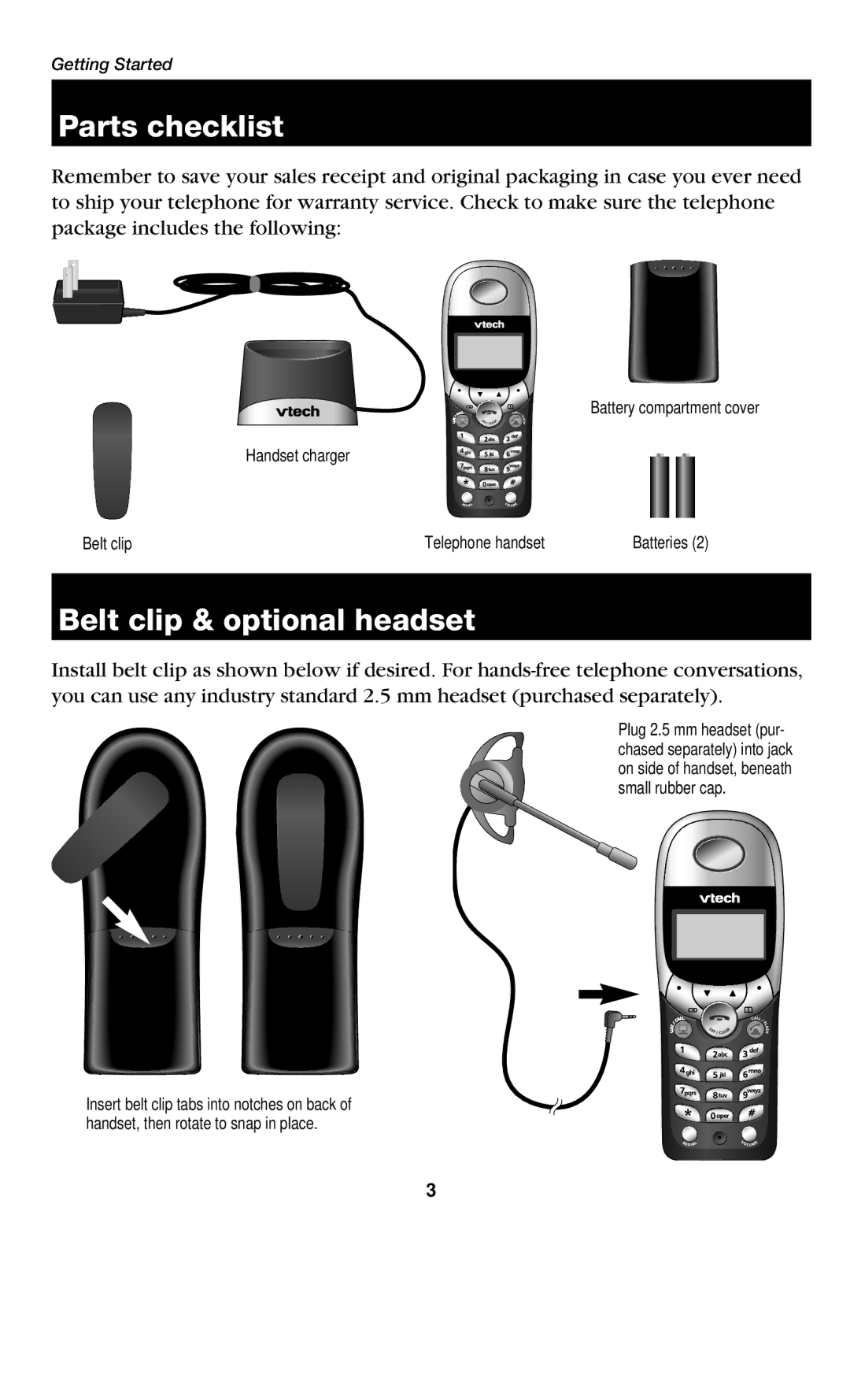Getting Started
Parts checklist
Remember to save your sales receipt and original packaging in case you ever need to ship your telephone for warranty service. Check to make sure the telephone package includes the following:
Battery compartment cover
Handset charger
Belt clip | Telephone handset | Batteries (2) |
Belt clip & optional headset
Install belt clip as shown below if desired. For
Plug 2.5 mm headset (pur- chased separately) into jack on side of handset, beneath small rubber cap.
Insert belt clip tabs into notches on back of handset, then rotate to snap in place.
3