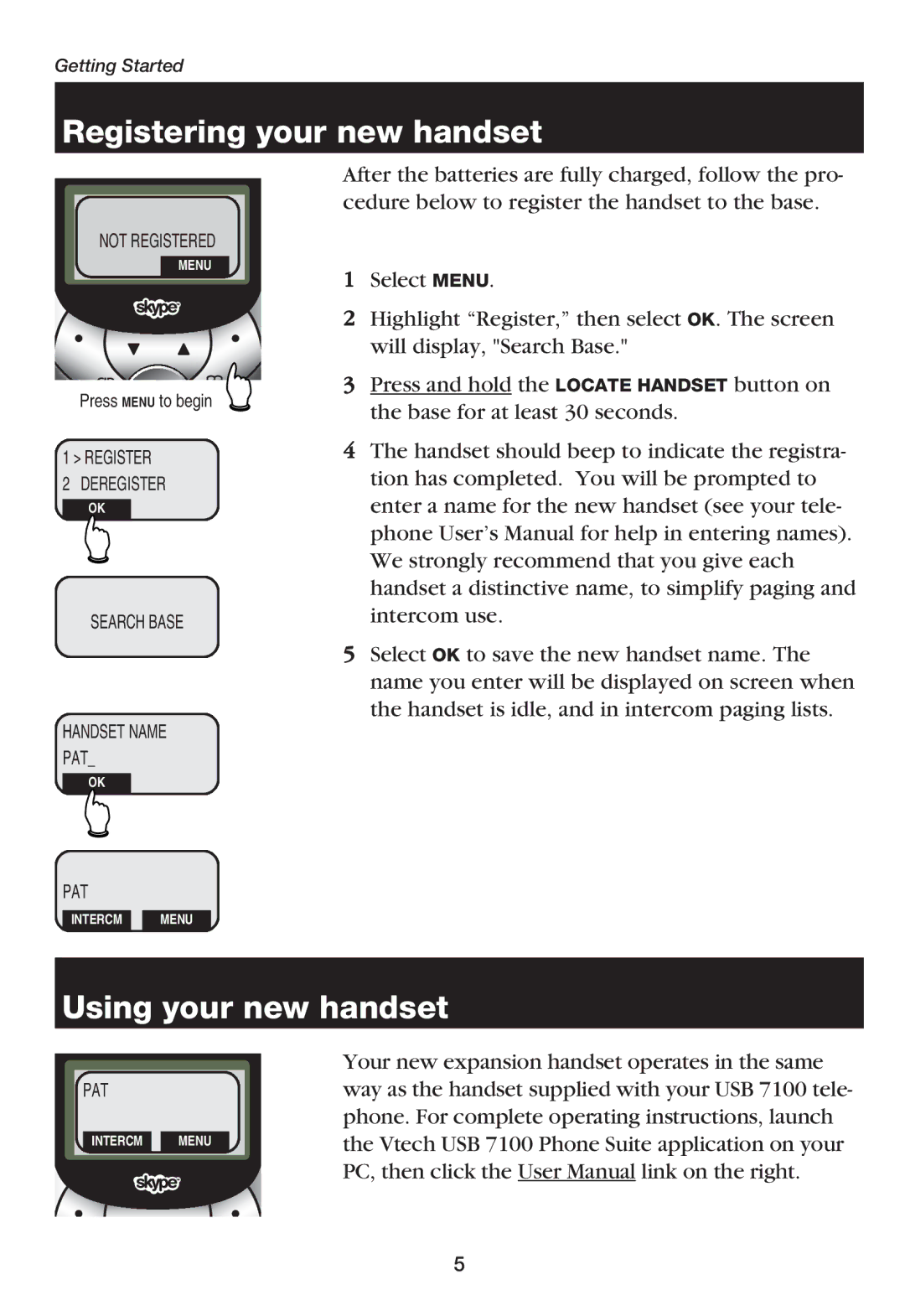USB7100, USB 711 specifications
The VTech USB 711 and USB 7100 are notable entries in the world of technology, specifically designed for enhanced communication and connectivity. These devices embody the brand's commitment to providing innovative solutions that cater to the needs of modern users.One of the main features of the VTech USB 711 is its excellent sound quality. Equipped with advanced audio technology, it ensures clear and crisp sound during calls, making it ideal for both personal and professional use. Users can enjoy seamless conversations, minimizing misunderstandings and enhancing communication efficiency.
The USB 7100 builds upon this foundation and offers additional functionalities that enhance usability. It supports multiple connectivity options, allowing users to connect the device easily to various systems. Whether it’s a desktop computer or a laptop, the USB 7100 provides versatile compatibility, ensuring that it fits into any setup smoothly.
Both devices are designed with user-friendly interfaces, making them approachable even for those who are not tech-savvy. The straightforward controls and intuitive design enable users to navigate features without hassle, reducing the learning curve often associated with new technology. This makes them ideal for a wide demographic, from students to professionals seeking effective communication tools.
In terms of durability and design, the VTech USB 711 and USB 7100 do not disappoint. They are constructed with high-quality materials that ensure longevity, standing up to everyday use without compromising performance. Aesthetically, these devices boast a sleek and modern design, making them appealing additions to any workspace.
The power efficiency of these devices is another remarkable characteristic. They are engineered to consume minimal power while maintaining optimal performance, which is essential in today’s eco-conscious world. This feature not only extends the lifespan of the devices but also contributes to reducing overall energy consumption.
In conclusion, the VTech USB 711 and USB 7100 stand out in the market for their exceptional sound quality, versatile connectivity, user-friendly design, durability, and energy efficiency. Whether for home, office, or educational settings, these devices offer reliable solutions for effective communication, catering to the needs of diverse users while embracing modern technology trends.