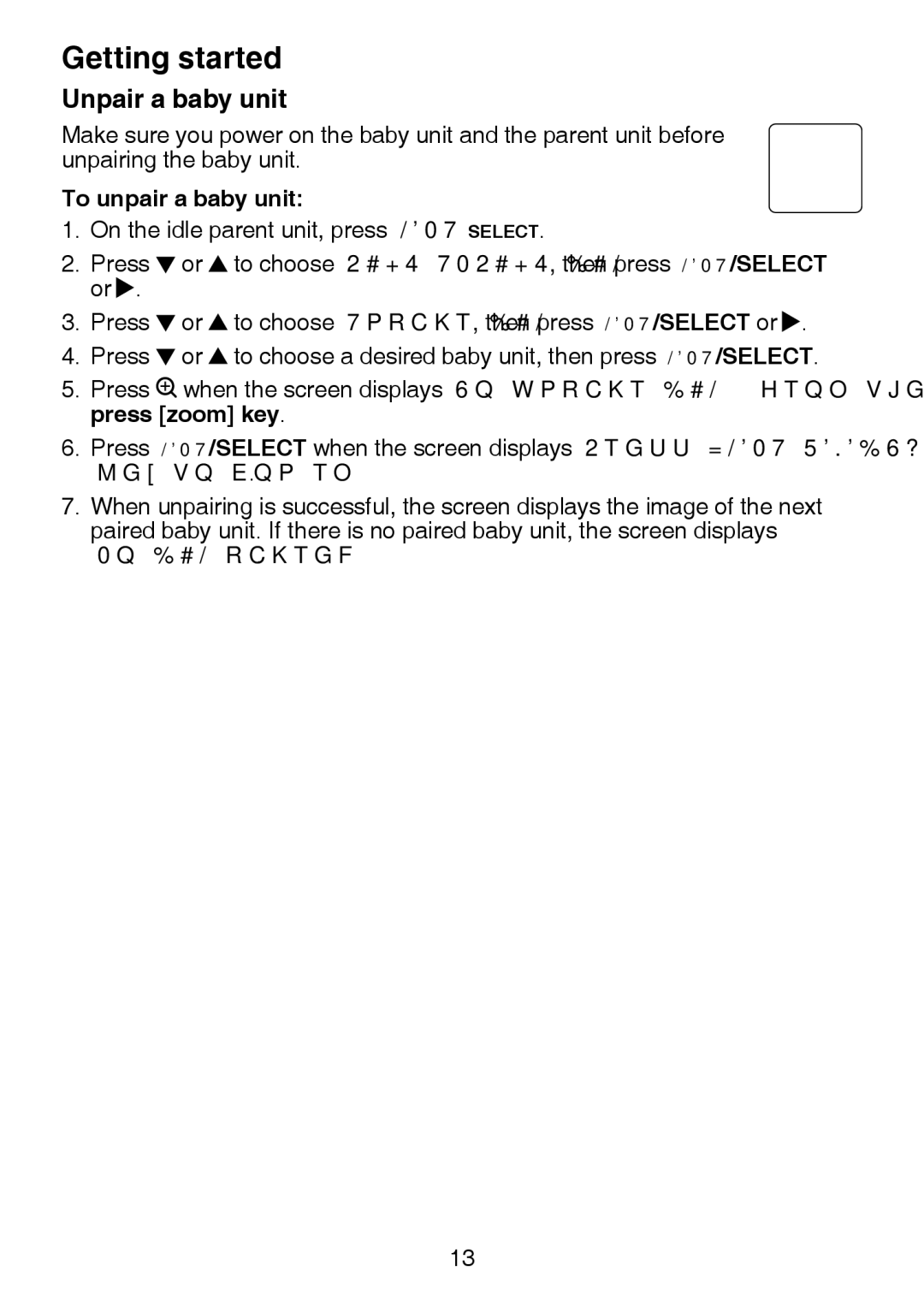VM301 specifications
The VTech VM301 is a state-of-the-art video baby monitor designed to provide parents with peace of mind while they keep an eye on their little ones. Combining advanced technology with user-friendly features, the VM301 offers a comprehensive monitoring solution for modern families.One of the standout features of the VTech VM301 is its high-definition video capability. The monitor delivers crisp and clear video quality, allowing parents to see their baby in detail whether it's day or night. Equipped with infrared night vision, the VM301 ensures visibility in low-light conditions, enabling nighttime monitoring without disturbing the sleeping infant.
The VTech VM301 is built with a large 2.8-inch color display. This screen provides a wide viewing angle, making it easy for parents to observe their child's movements. The monitor's user interface is intuitive and easy to navigate, allowing parents to make adjustments quickly.
Another notable characteristic of the VM301 is its two-way communication system. This feature enables parents to not only hear their baby but also communicate with them. Parents can soothe their child with comforting words, even from another room, fostering a sense of security for the baby.
The VM301 comes equipped with a temperature sensor, providing parents with real-time updates on the nursery's environment. This allows parents to ensure that their child's room is at a comfortable temperature, promoting better sleep.
The monitor has a reliable wireless range that allows parents to move around the house while staying connected to their baby. The VTech VM301 operates on a secure digital connection, minimizing interference and ensuring privacy.
For added convenience, the VM301 features a variety of lullabies and nature sounds to help soothe babies to sleep. These calming sounds can be controlled remotely through the monitor, enabling parents to create a peaceful environment for their child without having to enter the room.
In summary, the VTech VM301 video baby monitor combines high-definition video, two-way communication, temperature monitoring, and a host of user-friendly features, making it an invaluable tool for parents. With its thoughtful design and advanced technologies, the VM301 offers reassurance and connectivity, allowing parents to maintain a watchful eye on their newborns.