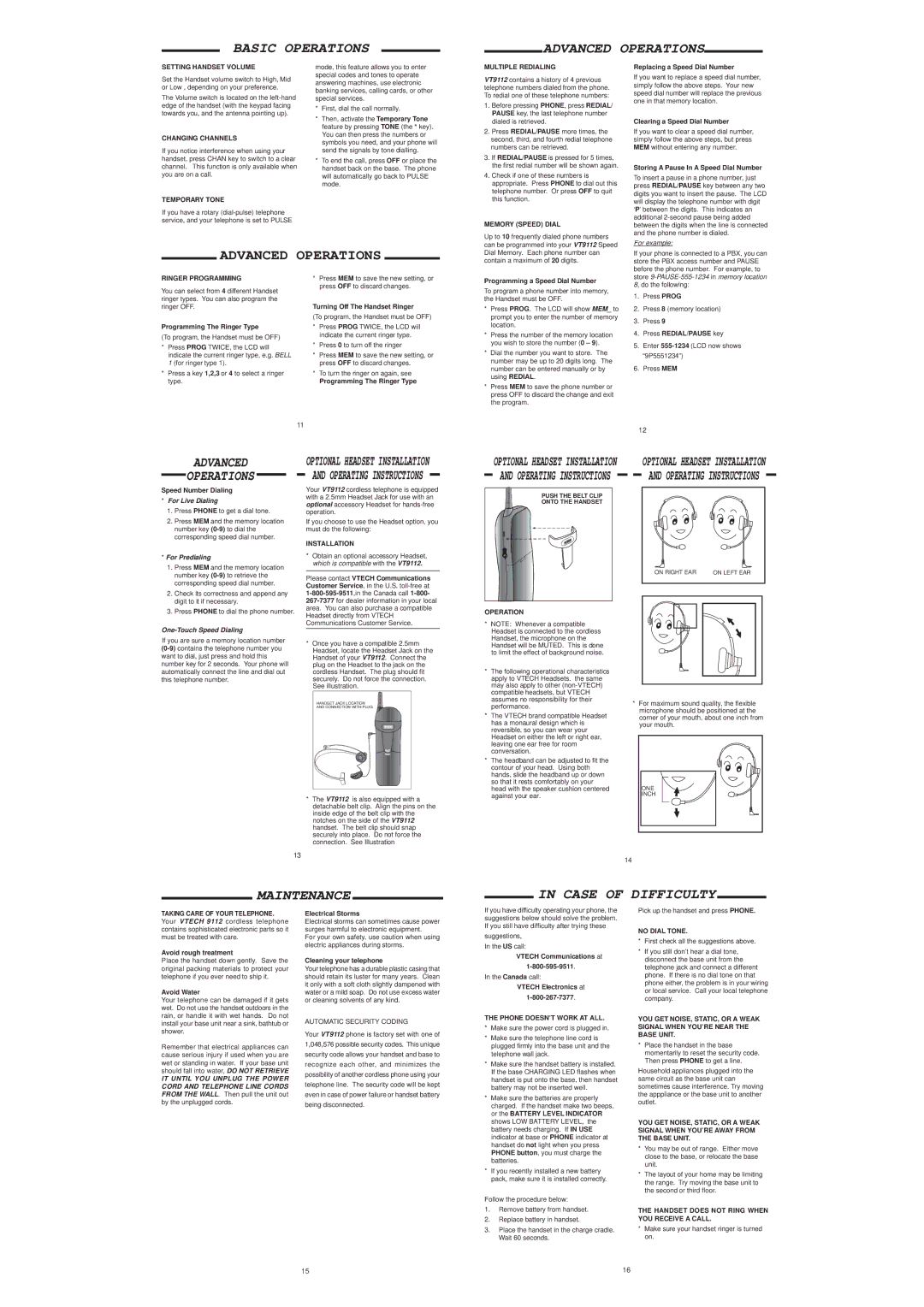BASIC OPERATIONS
ADVANCED OPERATIONS
SETTING HANDSET VOLUME
Set the Handset volume switch to High, Mid or Low , depending on your preference.
The Volume switch is located on the
CHANGING CHANNELS
If you notice interference when using your handset, press CHAN key to switch to a clear channel. This function is only available when you are on a call.
TEMPORARY TONE
If you have a rotary
mode, this feature allows you to enter special codes and tones to operate answering machines, use electronic banking services, calling cards, or other special services.
*First, dial the call normally.
*Then, activate the Temporary Tone feature by pressing TONE (the * key). You can then press the numbers or symbols you need, and your phone will send the signals by tone dialling.
*To end the call, press OFF or place the handset back on the base. The phone will automatically go back to PULSE mode.
MULTIPLE REDIALING
VT9112 contains a history of 4 previous telephone numbers dialed from the phone. To redial one of these telephone numbers:
1.Before pressing PHONE, press REDIAL/ PAUSE key, the last telephone number dialed is retrieved.
2.Press REDIAL/PAUSE more times, the second, third, and fourth redial telephone numbers can be retrieved.
3.If REDIAL/PAUSE is pressed for 5 times, the first redial number will be shown again.
4.Check if one of these numbers is appropriate. Press PHONE to dial out this telephone number. Or press OFF to quit this function.
MEMORY (SPEED) DIAL
Replacing a Speed Dial Number
If you want to replace a speed dial number, simply follow the above steps. Your new speed dial number will replace the previous one in that memory location.
Clearing a Speed Dial Number
If you want to clear a speed dial number, simply follow the above steps, but press MEM without entering any number.
Storing A Pause In A Speed Dial Number
To insert a pause in a phone number, just press REDIAL/PAUSE key between any two digits you want to insert the pause. The LCD will display the telephone number with digit ‘P’ between the digits. This indicates an additional
ADVANCED OPERATIONS
RINGER PROGRAMMING | * | Press MEM to save the new setting, or |
You can select from 4 different Handset |
| press OFF to discard changes. |
|
| |
ringer types. You can also program the |
|
|
ringer OFF. | Turning Off The Handset Ringer | |
| (To program, the Handset must be OFF) | |
Programming The Ringer Type | * Press PROG TWICE, the LCD will | |
(To program, the Handset must be OFF) |
| indicate the current ringer type. |
|
| |
* Press PROG TWICE, the LCD will | * | Press 0 to turn off the ringer |
|
| |
indicate the current ringer type, e.g. BELL | * | Press MEM to save the new setting, or |
1 (for ringer type 1). |
| press OFF to discard changes. |
* Press a key 1,2,3 or 4 to select a ringer | * | To turn the ringer on again, see |
type. |
| Programming The Ringer Type |
11
Up to 10 frequently dialed phone numbers can be programmed into your VT9112 Speed Dial Memory. Each phone number can contain a maximum of 20 digits.
Programming a Speed Dial Number
To program a phone number into memory, the Handset must be OFF.
*Press PROG. The LCD will show MEM_ to prompt you to enter the number of memory location.
*Press the number of the memory location you wish to store the number (0 – 9).
*Dial the number you want to store. The number may be up to 20 digits long. The number can be entered manually or by using REDIAL.
*Press MEM to save the phone number or press OFF to discard the change and exit the program.
For example:
If your phone is connected to a PBX, you can store the PBX access number and PAUSE before the phone number. For example, to store
8, do the following:
1.Press PROG
2.Press 8 (memory location)
3.Press 9
4.Press REDIAL/PAUSE key
5.Enter
6.Press MEM
ADVANCED
OPERATIONS
OPTIONAL HEADSET INSTALLATION AND OPERATING INSTRUCTIONS
| 12 | |||
OPTIONAL HEADSET INSTALLATION |
|
|
| OPTIONAL HEADSET INSTALLATION |
AND OPERATING INSTRUCTIONS |
|
|
| AND OPERATING INSTRUCTIONS |
|
| |||
Speed Number Dialing
*For Live Dialing
1.Press PHONE to get a dial tone.
2.Press MEM and the memory location number key
*For Predialing
1.Press MEM and the memory location number key
2.Check its correctness and append any digit to it if necessary.
3.Press PHONE to dial the phone number.
One-Touch Speed Dialing
If you are sure a memory location number
Your VT9112 cordless telephone is equipped with a 2.5mm Headset Jack for use with an optional accessory Headset for
If you choose to use the Headset option, you must do the following:
INSTALLATION
*Obtain an optional accessory Headset, which is compatible with the VT9112.
Please contact VTECH Communications Customer Service, in the U.S.
*Once you have a compatible 2.5mm Headset, locate the Headset Jack on the Handset of your VT9112. Connect the plug on the Headset to the jack on the cordless Handset. The plug should fit securely. Do not force the connection. See illustration.
PUSH THE BELT CLIP |
ONTO THE HANDSET |
OPERATION
* NOTE: Whenever a compatible |
Headset is connected to the cordless |
Handset, the microphone on the |
Handset will be MUTED. This is done |
to limit the effect of background noise. |
* The following operational characteristics |
apply to VTECH Headsets. the same |
may also apply to other |
compatible headsets, but VTECH |
|
|
|
|
|
|
|
|
|
|
|
|
|
|
|
|
|
|
|
|
|
|
|
|
|
|
|
|
|
|
|
|
|
|
|
|
|
|
|
|
ON RIGHT EAR |
| ON LEFT EAR | |||||||
|
|
|
|
|
|
|
|
|
|
|
|
|
|
|
|
|
|
|
|
|
|
|
|
|
|
|
|
|
|
|
|
|
|
|
|
|
|
|
|
|
|
|
|
|
|
|
|
|
|
|
|
|
|
|
|
|
|
|
|
|
|
|
|
|
|
|
|
|
|
|
|
|
|
|
|
|
|
|
|
|
|
|
|
|
|
|
|
|
|
HANDSET JACK LOCATION
AND CONNECTION WITH PLUG.
*The VT9112 is also equipped with a detachable belt clip. Align the pins on the inside edge of the belt clip with the notches on the side of the VT9112 handset. The belt clip should snap securely into place. Do not force the connection. See Illustration
assumes no responsibility for their |
performance. |
* The VTECH brand compatible Headset |
has a monaural design which is |
reversible, so you can wear your |
Headset on either the left or right ear, |
leaving one ear free for room |
conversation. |
* The headband can be adjusted to fit the |
contour of your head. Using both |
hands, slide the headband up or down |
so that it rests comfortably on your |
head with the speaker cushion centered |
against your ear. |
*For maximum sound quality, the flexible microphone should be positioned at the corner of your mouth, about one inch from your mouth.
ONE |
INCH |
13
MAINTENANCE
14
IN CASE OF DIFFICULTY
TAKING CARE OF YOUR TELEPHONE. Your VTECH 9112 cordless telephone contains sophisticated electronic parts so it must be treated with care.
Avoid rough treatment
Place the handset down gently. Save the original packing materials to protect your telephone if you ever need to ship it.
Avoid Water
Your telephone can be damaged if it gets wet. Do not use the handset outdoors in the rain, or handle it with wet hands. Do not install your base unit near a sink, bathtub or shower.
Remember that electrical appliances can cause serious injury if used when you are wet or standing in water. If your base unit should fall into water, DO NOT RETRIEVE
IT UNTIL YOU UNPLUG THE POWER CORD AND TELEPHONE LINE CORDS FROM THE WALL. Then pull the unit out by the unplugged cords.
Electrical Storms
Electrical storms can sometimes cause power surges harmful to electronic equipment.
For your own safety, use caution when using electric appliances during storms.
Cleaning your telephone
Your telephone has a durable plastic casing that should retain its luster for many years. Clean it only with a soft cloth slightly dampened with water or a mild soap. Do not use excess water or cleaning solvents of any kind.
AUTOMATIC SECURITY CODING
Your VT9112 phone is factory set with one of
1,048,576 possible security codes. This unique
security code allows your handset and base to
recognize each other, and minimizes the
possibility of another cordless phone using your
telephone line. The security code will be kept
even in case of power failure or handset battery
being disconnected.
If you have difficulty operating your phone, the suggestions below should solve the problem. If you still have difficulty after trying these
suggestions,
In the US call:
VTECH Communications at
In the Canada call:
VTECH Electronics at
THE PHONE DOESN’T WORK AT ALL.
*Make sure the power cord is plugged in.
*Make sure the telephone line cord is plugged firmly into the base unit and the telephone wall jack.
*Make sure the handset battery is installed. If the base CHARGING LED flashes when handset is put onto the base, then handset battery may not be inserted well.
*Make sure the batteries are properly charged. If the handset make two beeps, or the BATTERY LEVEL INDICATOR shows LOW BATTERY LEVEL, the battery needs charging. If IN USE indicator at base or PHONE indicator at handset do not light when you press PHONE button, you must charge the batteries.
*If you recently installed a new battery pack, make sure it is installed correctly.
Follow the procedure below:
1.Remove battery from handset.
2.Replace battery in handset.
3.Place the handset in the charge cradle. Wait 60 seconds.
Pick up the handset and press PHONE.
NO DIAL TONE.
*First check all the suggestions above.
*If you still don’t hear a dial tone, disconnect the base unit from the telephone jack and connect a different phone. If there is no dial tone on that phone either, the problem is in your wiring or local service. Call your local telephone company.
YOU GET NOISE, STATIC, OR A WEAK SIGNAL WHEN YOU’RE NEAR THE BASE UNIT.
*Place the handset in the base momentarily to reset the security code. Then press PHONE to get a line.
Household appliances plugged into the same circuit as the base unit can sometimes cause interference. Try moving the apppliance or the base unit to another outlet.
YOU GET NOISE, STATIC, OR A WEAK SIGNAL WHEN YOU’RE AWAY FROM THE BASE UNIT.
*You may be out of range. Either move close to the base, or relocate the base unit.
*The layout of your home may be limiting the range. Try moving the base unit to the second or third floor.
THE HANDSET DOES NOT RING WHEN YOU RECEIVE A CALL.
*Make sure your handset ringer is turned on.
15 | 16 |